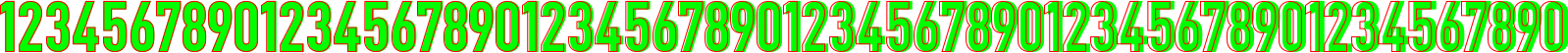The fonts are defined with identical glyph widths, if I use Photoshop (or any text processing software) to generate the two texts and overlay them, they fit perfectly.
But ImageMagick doesn't seem to care about glyph widths but uses its own positioning system. So the two layers don't fit even if it's only a one-letter-text to be displayed.
What font definitions are used by ImageMagick?
Here my command for displaying a "4":
Code: Select all
convert -size 500x500 xc:transparent -antialias -stroke none -pointsize 140 -gravity southwest -fill "#00ff00" -font FontBack.ttf -annotate 0x0+0+0 "4" -fill "#ff0000" -font FontOverlay.ttf -annotate 0x0+0+0 "4" -trim -virtual-pixel Background temp.pngAny ideas?