viewtopic.php?f=1&t=23705
I try to overlay two versions of the same text using different fonts (to create text effects like outlines and multi-color letters).
The fonts are defined with identical glyph widths, if I use Photoshop (or any text processing software) to generate the two texts and overlay them, they fit perfectly.
But ImageMagick doesn't seem to care about glyph widths but uses its own positioning system. So the two layers don't fit even if it's only a one-letter-text to be displayed.
What font definitions are used by ImageMagick?
Example:
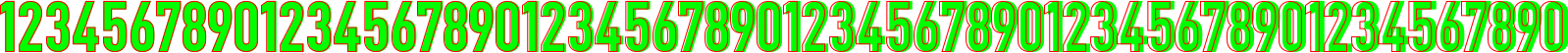
Command:
Code: Select all
convert -size 5000x500 xc:transparent -antialias -stroke none -pointsize 60 -gravity southwest -fill "#00ff00" -font FontBack.ttf -annotate 0x0+0+0 "123456789012345678901234567890123456789012345678901234567890" -fill "#ff0000" -font FontOverlay.ttf -annotate 0x0+0+0 "123456789012345678901234567890123456789012345678901234567890" -trim -virtual-pixel Background temp.pnghttp://www.vielzulangedomain.de/test/im ... ntBack.ttf
http://www.vielzulangedomain.de/test/im ... verlay.ttf
Tested on:
Windows 7 with IM 6.8.6-3
as well as on
Ubuntu 12.04.2 LTS with IM 6.6.9-7
Got exactly the same result.
What do I have to tell my font designer? Which definitions does IM use to position letters?
Thanks for your help.