PNG Tags
Tags extracted from PNG images. See
http://www.libpng.org/pub/png/spec/1.2/ for the official PNG 1.2 specification.
Tag ID Tag Name Writable
------ -------- --------
'IHDR' ImageHeader PNG ImageHeader
'PLTE' Palette N
'bKGD' BackgroundColor N
'cHRM' PrimaryChromaticities PNG PrimaryChromaticities
'dSIG' DigitalSignature N
'fRAc' FractalParameters N
'gAMA' Gamma N
'gIFg' GIFGraphicControlExtension N
'gIFt' GIFPlainTextExtension N
'gIFx' GIFApplicationExtension N
'hIST' PaletteHistogram N
'iCCP' ICC_Profile ICC_Profile
'iCCP-name' ProfileName N
'iTXt' InternationalText PNG TextualData
'oFFs' ImageOffset N
'pCAL' PixelCalibration N
'pHYs' PhysicalPixel PNG PhysicalPixel
'sBIT' SignificantBits N
'sCAL' SubjectScale PNG SubjectScale
'sPLT' SuggestedPalette N
'sRGB' SRGBRendering N
'sTER' StereoImage PNG StereoImage
'tEXt' TextualData PNG TextualData
'tIME' ModifyDate Y
'tRNS' Transparency N
'tXMP' XMP XMP
'vpAg' VirtualPage PNG VirtualPage
'zTXt' CompressedText PNG TextualData
PNG ImageHeader Tags
Index1 Tag Name Writable
------ -------- --------
0 ImageWidth N
4 ImageHeight N
8 BitDepth N
9 ColorType N
10 Compression N
11 Filter N
12 Interlace N
PNG PrimaryChromaticities Tags
Index4 Tag Name Writable
------ -------- --------
0 WhitePointX N
1 WhitePointY N
2 RedX N
3 RedY N
4 GreenX N
5 GreenY N
6 BlueX N
7 BlueY N
PNG TextualData Tags
The PNG TextualData format allows arbitrary tag names to be used. The tags listed below are the only ones that can be written (unless new user-defined tags are added via the configuration file), however ExifTool will extract any other TextualData tags that are found.
These tags may be stored as tEXt, zTXt or iTXt chunks in the PNG image. By default ExifTool writes new string-value tags as as uncompressed tEXt, or compressed zTXt if the Compress (-z) option is used and Compress::Zlib is available. Alternate language tags and values containing special characters (unless the Latin character set is used) are written as iTXt, and compressed if the Compress option is used and Compress::Zlib is available. Raw profile information is always created as compressed zTXt if Compress::Zlib is available, or tEXt otherwise. Standard XMP is written as uncompressed iTXt.
Alternate languages are accessed by suffixing the tag name with a '-', followed by an RFC 3066 language code (ie. "PNG:Comment-fr", or "Title-en-US"). See
http://www.ietf.org/rfc/rfc3066.txt for the RFC 3066 specification.
Some of the tags below are not registered as part of the PNG specification, but are included here because they are generated by other software such as ImageMagick.
Tag ID Tag Name Writable
------ -------- --------
'Artist' Artist string
'Author' Author string
'Comment' Comment string
'Copyright' Copyright string
'Creation Time' CreationTime string
'Description' Description string
'Disclaimer' Disclaimer string
'Document' Document string
'Label' Label string
'Make' Make string
'Model' Model string
'Raw profile type 8bim' Photoshop_Profile Photoshop
'Raw profile type APP1' APP1_Profile EXIF
XMP
'Raw profile type exif' EXIF_Profile EXIF
'Raw profile type icc' ICC_Profile ICC_Profile
'Raw profile type icm' ICC_Profile ICC_Profile
'Raw profile type iptc' IPTC_Profile Photoshop
'Raw profile type xmp' XMP_Profile XMP
'Software' Software string
'Source' Source string
'TimeStamp' TimeStamp string
'Title' Title string
'URL' URL string
'Warning' PNGWarning string
'XML:com.adobe.xmp' XMP XMP
'create-date' CreateDate string
'modify-date' ModDate string
PNG PhysicalPixel Tags
Index1 Tag Name Writable
------ -------- --------
0 PixelsPerUnitX N
4 PixelsPerUnitY N
8 PixelUnits N
PNG SubjectScale Tags
Index1 Tag Name Writable
------ -------- --------
0 SubjectUnits N
1 SubjectPixelWidth N
2 SubjectPixelHeight N
PNG StereoImage Tags
Index1 Tag Name Writable
------ -------- --------
0 StereoMode N
PNG VirtualPage Tags
Index4 Tag Name Writable
------ -------- --------
0 VirtualImageWidth N
1 VirtualImageHeight N
2 VirtualPageUnits N