i create circle image with some image, but if we want to create another path like :
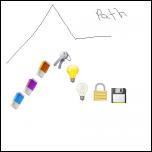
or
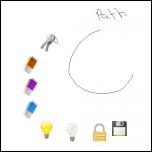
or any path we want, is there any solution?
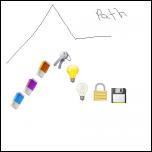
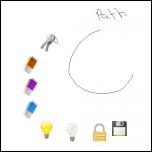

Code: Select all
convert question.gif -duplicate 19 miff:- |\
montage - -tile 20x -geometry +10+0 miff:- |\
convert - -wave 30x300 question_wave.gif
