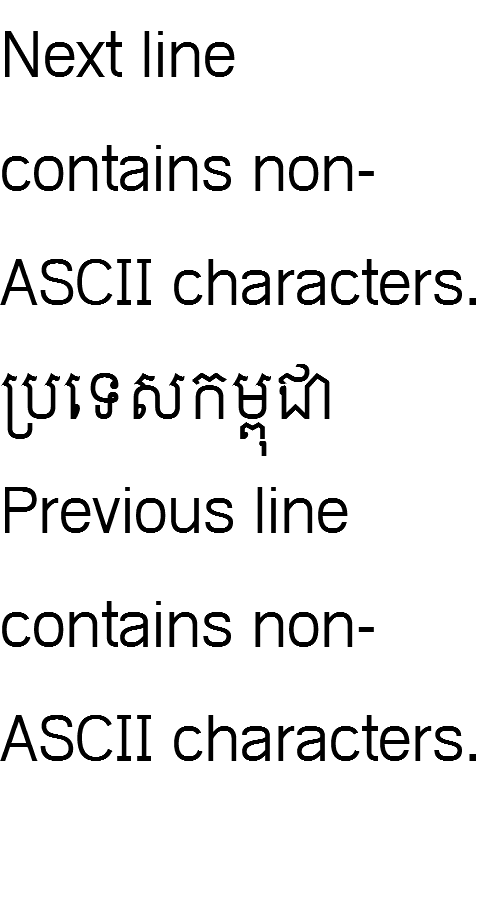I'm trying with Ubuntu14.6 and Version: ImageMagick 6.7.7-10 2017-03-14 Q16
Copyright: Copyright (C) 1999-2012 ImageMagick Studio LLC
Features: OpenMP
On the configuration
I have edit on Configure name
1: I added --with-pango
After configured I try to below commend-line as below.
convert -font /public/image/fonts/Kh-Siemreap.ttf -pointsize 30 pango:" ហត់ខ្លាំងណាស់ " mincho2_test55.png
Result
|17||17||17||17||17||17||17||17||17||17|
|85|and another character with numbers
So now I try to find any configuration with freetype or another option.
<?xml version="1.0" encoding="UTF-8"?>
<!DOCTYPE configuremap [
<!ELEMENT configuremap (configure)+>
<!ELEMENT configure (#PCDATA)>
<!ATTLIST configure name CDATA #REQUIRED>
<!ATTLIST configure value CDATA #REQUIRED>
]>
<configuremap>
<configure name="NAME" value="ImageMagick"/>
<configure name="VERSION" value="6.7.7"/>
<configure name="LIB_VERSION" value="0x677"/>
<configure name="LIB_VERSION_NUMBER" value="6,7,7,10"/>
<configure name="SVN_REVISION" value="8535" />
<configure name="RELEASE_DATE" value="2017-03-14"/>
<configure name="CONFIGURE" value="./configure '--disable-silent-rules' '--prefix=/usr' '--libdir=${prefix}/lib/x86_64-linux-gnu' '--sysconfdir=/etc' '--mand$
-Werror=format-security' 'CPPFLAGS=-D_FORTIFY_SOURCE=2' 'CXXFLAGS=-g -O2 -fstack-protector --param=ssp-buffer-size=4 -Wformat -Werror=format-security'
'FFLAGS=-g -O2 -fstack-protector --param=ssp-buffer-size=4' 'GCJFLAGS=-g -O2 -fstack-protector --param=ssp-buffer-size=4' 'LDFLAGS=-Wl,-Bsymbolic-functions
-Wl,-z,relro' '--with-modules' '--with-gs-font-dir=/usr/share/fonts/type1/gsfonts' '--with-magick-plus-plus' '--with-djvu' '--with-wmf' '--without-gvc'
'--with-pango' '--enable-shared' '--without-dps' '--without-fpx' '--with-perl-options=INSTALLDIRS=vendor' '--x-includes=/usr/include/X11'
'--x-libraries=/usr/lib/X11'"/>
<configure name="PREFIX" value="/usr"/>
<configure name="EXEC-PREFIX" value="/usr"/>
<configure name="INCLUDE_PATH" value="/usr/include/ImageMagick"/>
<configure name="CONFIGURE_PATH" value="/etc/ImageMagick/"/>
<configure name="SHARE_PATH" value="/usr/share/ImageMagick-6.7.7"/>
<configure name="DOCUMENTATION_PATH" value="/usr/share/doc/ImageMagick-6.7.7"/>
<configure name="EXECUTABLE_PATH" value="/usr/bin"/>
<configure name="LIBRARY_PATH" value="/usr/lib/x86_64-linux-gnu/ImageMagick-6.7.7"/>
<configure name="CODER_PATH" value="/usr/lib/x86_64-linux-gnu/ImageMagick-6.7.7/modules-Q16/coders"/>
<configure name="FILTER_PATH" value="/usr/lib/x86_64-linux-gnu/ImageMagick-6.7.7/modules-Q16/filters"/>
<configure name="CC" value="gcc -std=gnu99 -std=gnu99"/>
<configure name="CFLAGS" value="-I/usr/include/lqr-1 -I/usr/include/glib-2.0 -I/usr/lib/x86_64-linux-gnu/glib-2.0/include -I/usr/include/freetype2 -fopenmp -g$
<configure name="CPPFLAGS" value="-I/usr/include/ImageMagick"/>
<configure name="PCFLAGS" value="-fopenmp"/>
<configure name="DEFS" value="-DHAVE_CONFIG_H"/>
<configure name="LDFLAGS" value="-L/usr/lib/x86_64-linux-gnu -Wl,-Bsymbolic-functions -Wl,-z,relro -L/usr/lib/X11"/>
<configure name="LIBS" value="-lMagickCore -llcms2 -ltiff -lfreetype -ljpeg -llqr-1 -lglib-2.0 -lfftw3 -lfontconfig -lfreetype -lXext -lSM -lICE -lX11 -lXt -l$
<configure name="CXX" value="g++"/>
<configure name="CXXFLAGS" value="-g -O2 -fstack-protector --param=ssp-buffer-size=4 -Wformat -Werror=format-security -pthread"/>
<configure name="DISTCHECK_CONFIG_FLAGS" value="'CFLAGS=-g -O2 -fstack-protector --param=ssp-buffer-size=4 -Wformat -Werror=format-security' 'CPPFLAGS=-D_FORT$
<configure name="TARGET_CPU" value="x86_64"/>
<configure name="TARGET_VENDOR" value="unknown"/>
<configure name="TARGET_OS" value="linux-gnu"/>
<configure name="HOST" value="x86_64-unknown-linux-gnu"/>
<configure name="FEATURES" value="OpenMP "/>
<configure name="DELEGATES" value="bzlib djvu fftw fontconfig freetype jbig jpeg jng jp2 lcms2 lqr lzma openexr pango png rsvg tiff x11 xml wmf zlib"/>
<configure name="COPYRIGHT" value="Copyright (C) 1999-2012 ImageMagick Studio LLC"/>
<configure name="WEBSITE" value="
http://www.imagemagick.org"/>
<configure name="QuantumDepth" value="16"/>
</configuremap>