Thanks. Cut and paste errors. I have fixed it.snibgo wrote:@Fred: Good stuff. Your page http://www.fmwconcepts.com/imagemagick/ ... /index.php has "Animation" in places I think you intended "Arguments:".
Smart crop function in IM?
- fmw42
- Posts: 25562
- Joined: 2007-07-02T17:14:51-07:00
- Authentication code: 1152
- Location: Sunnyvale, California, USA
Re: Smart crop function in IM?
-
snibgo
- Posts: 12159
- Joined: 2010-01-23T23:01:33-07:00
- Authentication code: 1151
- Location: England, UK
Re: Smart crop function in IM?
It's a form of edge-detection.fmw42 wrote:Snibgo, what is a slope magnitude image?
At each pixel, the magnitude of a slope is the square root of the squared slope in the x-direction plus the squared slope in the y-direction. (Pythagorus: h^2 = x^2+y^2.) For each individual slope, I use a Sobel edge detector, which for the x-direction is the weighted average of 3 pixels to the right minus the weighted average of 3 pixels to the left. See http://www.imagemagick.org/Usage/convolve/#sobel
No. This isn't surprising. For example, if the image has detail in the horizontal direction (such as the insect), but I specify a tall narrow rectangle, it is bound to include loads of background data which can overpower the sharp detail, so the chosen offset misses the most valuable detail.fmw42 wrote:If you just pick an arbitrary N and M, do you always get good results on these images?
That's the point of my previous post: it doesn't pick arbitrary N and M. The command finds N and M (and offsets) of the smallest rectangle that contain all the pixels that when averaged (blurred) have a slope magnitude above a certain threshold. So the commands find the the best rectangle, and there is no need to sub-image search for a white rectangle of dimensions supplied by the user.
However, under this scheme, the user does have to supply a threshold, which is far less intuitive than the dimension NxM. The command shown calculates for five arbitrary thresholds, appending them for viewing convenience.
Another possibility: the user supplies one dimension, either width or height, and a script finds the optimal other dimension (and offsets). I can't immediately see how to do this.
snibgo's IM pages: im.snibgo.com
- fmw42
- Posts: 25562
- Joined: 2007-07-02T17:14:51-07:00
- Authentication code: 1152
- Location: Sunnyvale, California, USA
Re: Smart crop function in IM?
Your magnitude slope gradient is just the original basic sobel gradient magnitude as per https://en.wikipedia.org/wiki/Sobel_operator. Anthony has an example of that also. So I understand that. I chose to use the largest from the 8-directional sobel. See anthony's convolve where he has
So we are basically doing the same thing.
Your blur, equalize and threshold, then, is as I suspected a type of fuzzy trim. That seems to be a better concept that picking (optimal) dimensions.
Why did you need to equalize before thresholding? Did you simply find that it worked better than not doing it? Or did you have some specific motivation for adding that in? I tried doing a simple -fuzz -trim, but it did not work well. Perhaps adding in your blur, equalize and threshold will work better in my metrics as well.
Code: Select all
convert face.png -define convolve:scale='!' \
-define morphology:compose=Lighten \
-morphology Convolve 'Sobel:>' face_sobel_maximum_2.pngYour blur, equalize and threshold, then, is as I suspected a type of fuzzy trim. That seems to be a better concept that picking (optimal) dimensions.
Why did you need to equalize before thresholding? Did you simply find that it worked better than not doing it? Or did you have some specific motivation for adding that in? I tried doing a simple -fuzz -trim, but it did not work well. Perhaps adding in your blur, equalize and threshold will work better in my metrics as well.
- fmw42
- Posts: 25562
- Joined: 2007-07-02T17:14:51-07:00
- Authentication code: 1152
- Location: Sunnyvale, California, USA
Re: Smart crop function in IM?
I experimented with finding the best W width slice of the image, then from that result finding the best H height slice. That is a separable process. But the best vertical section does not always contain the best WxH region. This would seem to me to be a flaw in concepts that I have read where the trim one column from the left or right, whichever, is lower in detail, until they get the best W. Then doing the same by rows from the extracted group of columns. So I am not sure any separable process would work well.snibgo wrote:Another possibility: the user supplies one dimension, either width or height, and a script finds the optimal other dimension (and offsets). I can't immediately see how to do this.
-
snibgo
- Posts: 12159
- Joined: 2010-01-23T23:01:33-07:00
- Authentication code: 1151
- Location: England, UK
Re: Smart crop function in IM?
Yes. I got it from one of Anthony's pages.fmw42 wrote:Your magnitude slope gradient is just the original basic sobel magnitude as per https://en.wikipedia.org/wiki/Sobel_operator.
Because I want to turn a certain percentage of pixels black, and the rest white. Without equalizing, I can't control how many pixels become black.fmw42 wrote:Why did you need to equalize before thresholding?
Yes, my "-equalize, -threshold, -format %@" is a fuzzy trim. The blur is important, so the trim ignores small areas of high detail. I don't know the optimum value of blur sigma, and there may be a better way of doing this, such as threshold with no blur, but then use "-connected-components" to ignore small areas.
snibgo's IM pages: im.snibgo.com
- fmw42
- Posts: 25562
- Joined: 2007-07-02T17:14:51-07:00
- Authentication code: 1152
- Location: Sunnyvale, California, USA
Re: Smart crop function in IM?
snibgo:
I tried to emulate your results with 3 different sobel magnitude techniques and none of them match your results. For your smallest size, you get a more square result. Was your command line for computing s.png in your slope-magnitude method different from what is on Anthony's page and presumably my method 1?
Were you using HDRI? I am using Im 6.9.8.10 Q16 Mac OSX non-hdri
Method 1:
infile="car_lady_dog_small.jpg"
inname=`convert "$infile" -format "%t" info:`
list="99 97 95 90 75"
for thresh in $list; do
cropvals=`convert "$infile" \
-define convolve:scale=50%! -bias 50% \
\( -clone 0 -morphology Convolve Sobel:0 \) \
\( -clone 0 -morphology Convolve Sobel:90 \) \
-delete 0 -solarize 50% -level 50,0% \
-compose Lighten -composite +write tmp_v1.png \
-blur 0x20 -equalize -threshold $thresh% \
-format "%@" info:`
echo "cropvals=$cropvals;"
convert "$infile" \
-crop $cropvals +repage \
${inname}_${thresh}_v1.jpg
done
convert *_v1.jpg -reverse -bordercolor gray -border 5 +append results_v1.jpg
Sobel Magnitude:

Result:
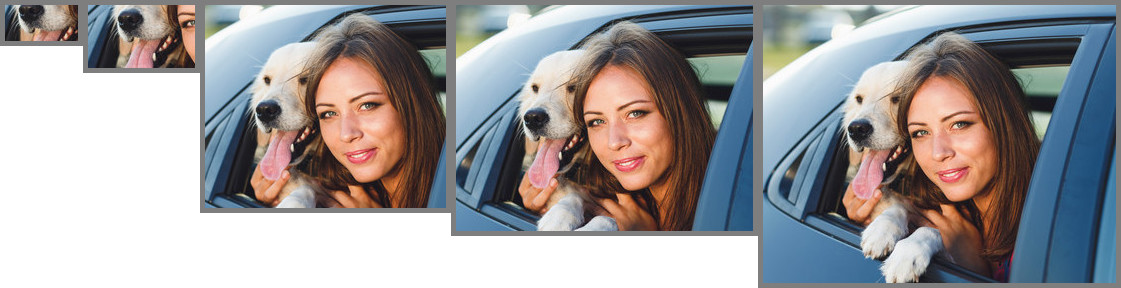
Method 2:
infile="car_lady_dog_small.jpg"
inname=`convert "$infile" -format "%t" info:`
list="99 97 95 90 75"
for thresh in $list; do
cropvals=`convert "$infile" \
-define convolve:scale=100%! \
\( -clone 0 -morphology Convolve Sobel:0 -evaluate pow 2 \) \
\( -clone 0 -morphology Convolve Sobel:90 -evaluate pow 2 \) \
-delete 0 -compose plus -composite -evaluate pow 0.5 +write tmp_v2.png \
-blur 0x20 -equalize -threshold $thresh% \
-format "%@" info:`
echo "cropvals=$cropvals;"
convert "$infile" \
-crop $cropvals +repage \
${inname}_${thresh}_v2.jpg
done
convert *_v2.jpg -reverse -bordercolor gray -border 5 +append results_v2.jpg
Sobel Magnitude:

Result:
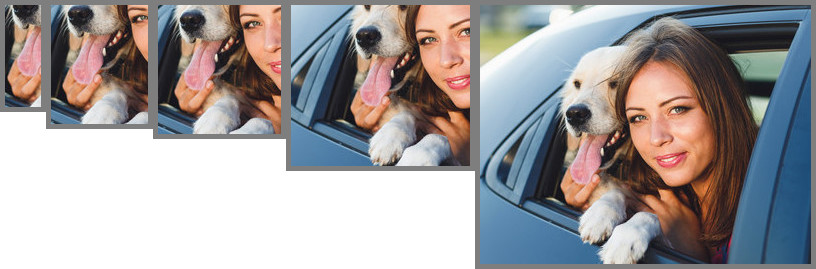
Method 3:
infile="car_lady_dog_small.jpg"
inname=`convert "$infile" -format "%t" info:`
list="99 97 95 90 75"
for thresh in $list; do
cropvals=`convert "$infile" \
-define convolve:scale=! -define morphology:compose=Lighten \
-morphology Convolve Sobel:\> +write tmp_v3.png \
-blur 0x20 -equalize -threshold $thresh% \
-format "%@" info:`
echo "cropvals=$cropvals;"
convert "$infile" \
-crop $cropvals +repage \
${inname}_${thresh}_v3.jpg
done
convert *_v3.jpg -reverse -bordercolor gray -border 5 +append results_v3.jpg
Sobel Magnitude:

Result:
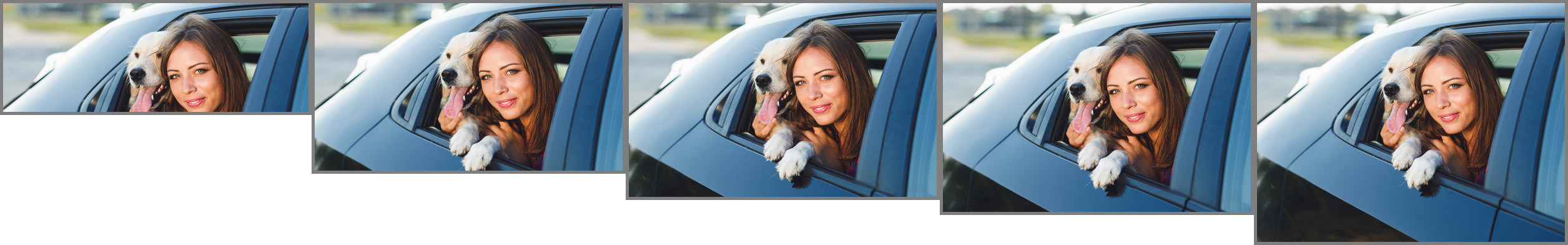
EDIT:
I noticed that a larger blur makes the results more square and get smaller faster as one approaches 100% threshold.
Method 6: same as method 1 but using -blur 0x50 rather than -blur 0x20
infile="car_lady_dog_small.jpg"
inname=`convert "$infile" -format "%t" info:`
list="99 97 95 90 75"
for thresh in $list; do
cropvals=`convert "$infile" \
-define convolve:scale=50%! -bias 50% \
\( -clone 0 -morphology Convolve Sobel:0 \) \
\( -clone 0 -morphology Convolve Sobel:90 \) \
-delete 0 -solarize 50% -level 50,0% \
-compose Lighten -composite +write tmp_v1.png \
-blur 0x50 -equalize -threshold $thresh% \
-format "%@" info:`
echo "cropvals=$cropvals;"
convert "$infile" \
-crop $cropvals +repage \
${inname}_${thresh}_v6.jpg
done
convert *_v6.jpg -reverse -bordercolor gray -border 5 +append results_v6.jpg
Result:
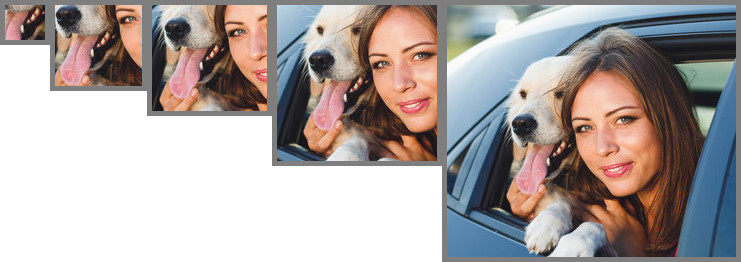
I tried to emulate your results with 3 different sobel magnitude techniques and none of them match your results. For your smallest size, you get a more square result. Was your command line for computing s.png in your slope-magnitude method different from what is on Anthony's page and presumably my method 1?
Were you using HDRI? I am using Im 6.9.8.10 Q16 Mac OSX non-hdri
Method 1:
infile="car_lady_dog_small.jpg"
inname=`convert "$infile" -format "%t" info:`
list="99 97 95 90 75"
for thresh in $list; do
cropvals=`convert "$infile" \
-define convolve:scale=50%! -bias 50% \
\( -clone 0 -morphology Convolve Sobel:0 \) \
\( -clone 0 -morphology Convolve Sobel:90 \) \
-delete 0 -solarize 50% -level 50,0% \
-compose Lighten -composite +write tmp_v1.png \
-blur 0x20 -equalize -threshold $thresh% \
-format "%@" info:`
echo "cropvals=$cropvals;"
convert "$infile" \
-crop $cropvals +repage \
${inname}_${thresh}_v1.jpg
done
convert *_v1.jpg -reverse -bordercolor gray -border 5 +append results_v1.jpg
Sobel Magnitude:

Result:
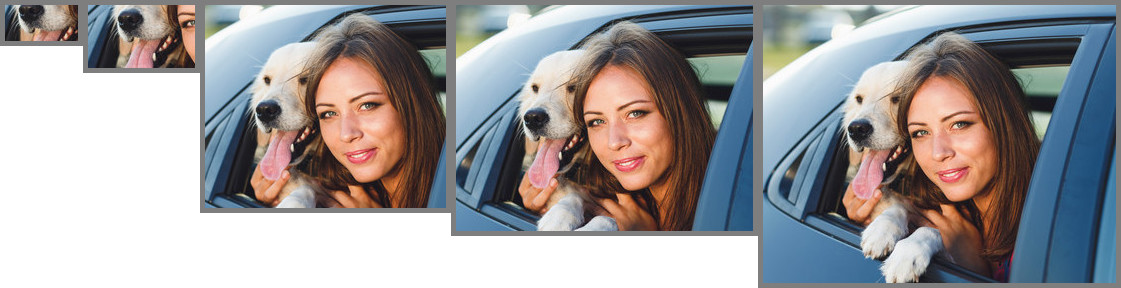
Method 2:
infile="car_lady_dog_small.jpg"
inname=`convert "$infile" -format "%t" info:`
list="99 97 95 90 75"
for thresh in $list; do
cropvals=`convert "$infile" \
-define convolve:scale=100%! \
\( -clone 0 -morphology Convolve Sobel:0 -evaluate pow 2 \) \
\( -clone 0 -morphology Convolve Sobel:90 -evaluate pow 2 \) \
-delete 0 -compose plus -composite -evaluate pow 0.5 +write tmp_v2.png \
-blur 0x20 -equalize -threshold $thresh% \
-format "%@" info:`
echo "cropvals=$cropvals;"
convert "$infile" \
-crop $cropvals +repage \
${inname}_${thresh}_v2.jpg
done
convert *_v2.jpg -reverse -bordercolor gray -border 5 +append results_v2.jpg
Sobel Magnitude:

Result:
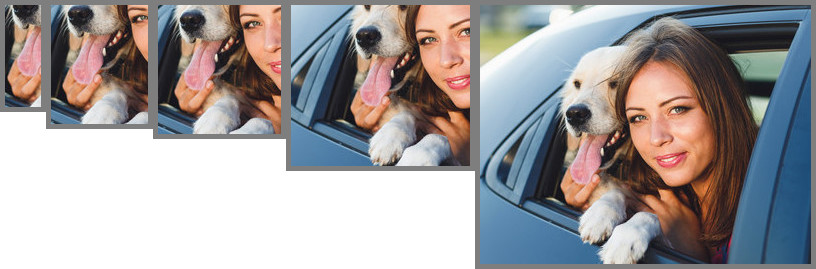
Method 3:
infile="car_lady_dog_small.jpg"
inname=`convert "$infile" -format "%t" info:`
list="99 97 95 90 75"
for thresh in $list; do
cropvals=`convert "$infile" \
-define convolve:scale=! -define morphology:compose=Lighten \
-morphology Convolve Sobel:\> +write tmp_v3.png \
-blur 0x20 -equalize -threshold $thresh% \
-format "%@" info:`
echo "cropvals=$cropvals;"
convert "$infile" \
-crop $cropvals +repage \
${inname}_${thresh}_v3.jpg
done
convert *_v3.jpg -reverse -bordercolor gray -border 5 +append results_v3.jpg
Sobel Magnitude:

Result:
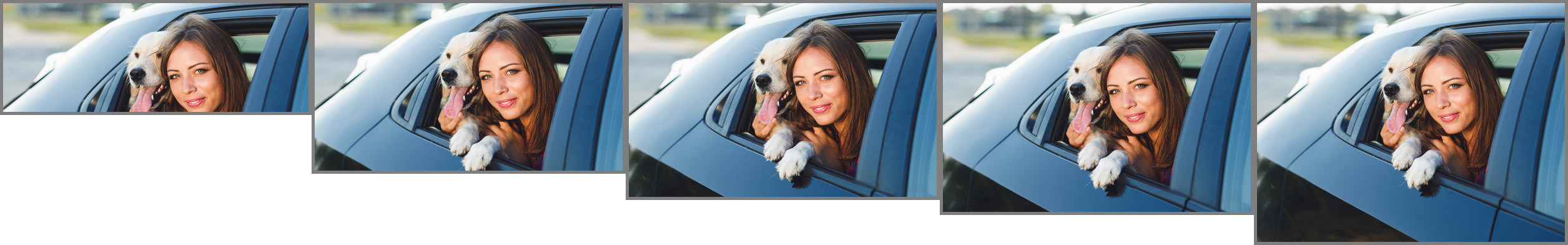
EDIT:
I noticed that a larger blur makes the results more square and get smaller faster as one approaches 100% threshold.
Method 6: same as method 1 but using -blur 0x50 rather than -blur 0x20
infile="car_lady_dog_small.jpg"
inname=`convert "$infile" -format "%t" info:`
list="99 97 95 90 75"
for thresh in $list; do
cropvals=`convert "$infile" \
-define convolve:scale=50%! -bias 50% \
\( -clone 0 -morphology Convolve Sobel:0 \) \
\( -clone 0 -morphology Convolve Sobel:90 \) \
-delete 0 -solarize 50% -level 50,0% \
-compose Lighten -composite +write tmp_v1.png \
-blur 0x50 -equalize -threshold $thresh% \
-format "%@" info:`
echo "cropvals=$cropvals;"
convert "$infile" \
-crop $cropvals +repage \
${inname}_${thresh}_v6.jpg
done
convert *_v6.jpg -reverse -bordercolor gray -border 5 +append results_v6.jpg
Result:
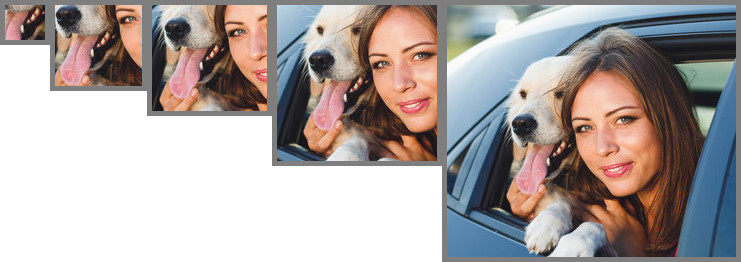
- fmw42
- Posts: 25562
- Joined: 2007-07-02T17:14:51-07:00
- Authentication code: 1152
- Location: Sunnyvale, California, USA
Re: Smart crop function in IM?
See my edits above regarding the blur amount
-
snibgo
- Posts: 12159
- Joined: 2010-01-23T23:01:33-07:00
- Authentication code: 1151
- Location: England, UK
Re: Smart crop function in IM?
That would give the maximum of the slopes in the X and y directions. I calculate the magnitude, which is the sqrt of the average of the squared slopes (average rather than sum, so output is in range 0 to 100%).fmw42 wrote:-compose Lighten -composite
Code: Select all
%IM32f%convert ^
%INFILE% ^
-alpha off ^
-define convolve:scale="50%%^!" -bias 50%% ^
( -clone 0 -morphology Convolve Sobel:0 ) ^
( -clone 0 -morphology Convolve Sobel:90 ) ^
-delete 0 -solarize 50%% -level 50,0%% ^
+level 0,70.71067811865475%% ^
-evaluate Pow 2 ^
-compose plus -composite ^
-evaluate Pow 0.5 ^
-separate -evaluate-sequence Max ^
-auto-level ^
+depth ^
-define quantum:format=integer ^
%OUTFILE%I then "-separate -evaluate-sequence Max" to get the greatest slope from the three channels.
I had a bug in my posts above: after "-auto-level" I had "-auto-gamma". This changes the results slightly.
The slope magnitude is now:
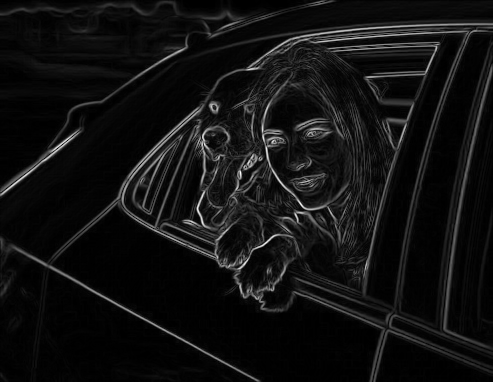
snibgo's IM pages: im.snibgo.com
-
snibgo
- Posts: 12159
- Joined: 2010-01-23T23:01:33-07:00
- Authentication code: 1151
- Location: England, UK
Re: Smart crop function in IM?
I used 85, not 75.fmw42 wrote:list="99 97 95 90 75"
snibgo's IM pages: im.snibgo.com
- fmw42
- Posts: 25562
- Joined: 2007-07-02T17:14:51-07:00
- Authentication code: 1152
- Location: Sunnyvale, California, USA
Re: Smart crop function in IM?
You added +level 0,70.71067811865475%% to your sobel -- why? Also you added -separate -evaluate-sequence Max to get the brightest values from the channels. So those seems to be the main differences as you point out. I also tried in my tests to add -auto-level, but I did not see any visual differences in the limited test that I did.
Also, I do not think you need to solarize if you are doing square and sort. But I could be wrong if using HDRI. I will test your code later today or tomorrow on non-hdri and HDRI.
Sorry about the typo of 75 vs 85. I copied it wrong when I wrote down your list of thresholds.
Thanks
Also, I do not think you need to solarize if you are doing square and sort. But I could be wrong if using HDRI. I will test your code later today or tomorrow on non-hdri and HDRI.
Sorry about the typo of 75 vs 85. I copied it wrong when I wrote down your list of thresholds.
Thanks
-
snibgo
- Posts: 12159
- Joined: 2010-01-23T23:01:33-07:00
- Authentication code: 1151
- Location: England, UK
Re: Smart crop function in IM?
That divides by sqrt(2). Without that, the magnitude would have a range 0 to 141%.fmw42 wrote:You added +level 0,70.71067811865475%% to your sobel -- why?
But there is "-bias 50%", so zero slope is IM value 50%. "-solarize 50%% -level 50,0%%" makes zero slope be represented by IM value 0%.fmw42 wrote:Also, I do not think you need to solarize ...
I copied that code years ago from Anthony, who wrote it even more years ago for integer IM. I need precision, and I should re-write it properly for HDRI.
snibgo's IM pages: im.snibgo.com
- fmw42
- Posts: 25562
- Joined: 2007-07-02T17:14:51-07:00
- Authentication code: 1152
- Location: Sunnyvale, California, USA
Re: Smart crop function in IM?
snibgo:
I tried your command in IM 6 Q16 non-hdri as follows and it works fine, but does not match your results.
But when I run it in IM 7 Q16 HDRI, I get 0 for the width and height and an error "magick: geometry does not contain image `' @ warning/attribute.c/GetImageBoundingBox/240."
I even tried adding -define compose:clamp=on before the -compose plus -composite.
Have I missed something? Or did you do something else that you might have forgot about in your post?
P.S. I kept the 75 for comparison to my previous attempts.
EDIT: It seems all my different sobel methods fail in IM 7 HDRI. So I am missing something or some clamping is needed somewhere?
I tried your command in IM 6 Q16 non-hdri as follows and it works fine, but does not match your results.
Code: Select all
infile="car_lady_dog_small.jpg"
inname=`convert "$infile" -format "%t" info:`
list="99 97 95 90 75"
for thresh in $list; do
cropvals=`convert "$infile" \
-define convolve:scale=50%! -bias 50% \
\( -clone 0 -morphology Convolve Sobel:0 \) \
\( -clone 0 -morphology Convolve Sobel:90 \) \
-delete 0 -solarize 50% -level 50,0% \
+level 0,70.71067811865475% \
-evaluate Pow 2 \
-compose plus -composite \
-evaluate Pow 0.5 \
-separate -evaluate-sequence Max \
-auto-level \
+depth \
-define quantum:format=integer \
+write tmp_v8.png \
-blur 0x20 -equalize -threshold $thresh% \
-format "%@" info:`
echo "cropvals=$cropvals;"
convert "$infile" \
-crop $cropvals +repage \
${inname}_${thresh}_v8.jpg
done
convert *_v8.jpg -reverse -bordercolor gray -border 5 +append results_v8.jpg
Code: Select all
infile="car_lady_dog_small.jpg"
inname=`magick "$infile" -format "%t" info:`
list="99 97 95 90 75"
for thresh in $list; do
cropvals=`magick "$infile" \
-define convolve:scale=50%! -bias 50% \
\( -clone 0 -morphology Convolve Sobel:0 \) \
\( -clone 0 -morphology Convolve Sobel:90 \) \
-delete 0 -solarize 50% -level 50,0% \
+level 0,70.71067811865475% \
-evaluate Pow 2 \
-compose plus -composite \
-evaluate Pow 0.5 \
-separate -evaluate-sequence Max \
-auto-level \
+depth \
-define quantum:format=integer \
+write tmp_v8.png \
-blur 0x20 -equalize -threshold $thresh% \
-format "%@" info:`
echo "cropvals=$cropvals;"
magick "$infile" \
-crop $cropvals +repage \
${inname}_${thresh}_v8.jpg
done
magick *_v8.jpg -reverse -bordercolor gray -border 5 +append results_v8.jpg
Have I missed something? Or did you do something else that you might have forgot about in your post?
P.S. I kept the 75 for comparison to my previous attempts.
EDIT: It seems all my different sobel methods fail in IM 7 HDRI. So I am missing something or some clamping is needed somewhere?
- fmw42
- Posts: 25562
- Joined: 2007-07-02T17:14:51-07:00
- Authentication code: 1152
- Location: Sunnyvale, California, USA
Re: Smart crop function in IM?
But you then also do -pow 0.5 to take the sqrt. And do a -auto-level. Without testing, I would have thought that the +level would not matter in HDRI.
But there is "-bias 50%", so zero slope is IM value 50%. "-solarize 50%% -level 50,0%%" makes zero slope be represented by IM value 0%.[/quote]snibgo[quote="fmw42" wrote:Also, I do not think you need to solarize ...
Yes, I overlooked the -bias. I was thinking you had zero bias. Then in HDRI you get both positive and negative edges and so the square and sort take care of that.
-
snibgo
- Posts: 12159
- Joined: 2010-01-23T23:01:33-07:00
- Authentication code: 1151
- Location: England, UK
Re: Smart crop function in IM?
I haven't tried these commands with v7.
I've uploaded a page Crop to detail with a Windows BAT script, cropToDetail.bat. The script takes width and height as parameters. The user can supply both, or just one, or no dimensions at all.
I've added a refinement to the basic processing: after thresholding, use just the largest two connected components (which should be the black background and the largest white component).
When only one dimension is given, the script iteratively finds the threshold that gives that dimension, and hence gets the other dimension.
When no dimensions are given, the script removes the most uninteresting 90% (approx) pixels.
I've uploaded a page Crop to detail with a Windows BAT script, cropToDetail.bat. The script takes width and height as parameters. The user can supply both, or just one, or no dimensions at all.
I've added a refinement to the basic processing: after thresholding, use just the largest two connected components (which should be the black background and the largest white component).
When only one dimension is given, the script iteratively finds the threshold that gives that dimension, and hence gets the other dimension.
When no dimensions are given, the script removes the most uninteresting 90% (approx) pixels.
snibgo's IM pages: im.snibgo.com
- fmw42
- Posts: 25562
- Joined: 2007-07-02T17:14:51-07:00
- Authentication code: 1152
- Location: Sunnyvale, California, USA
Re: Smart crop function in IM?
I put in +write statements after each step in my script. In IM 7 HDRI, the image becomes totally white using -blur 0x20, which causes the trim to get 0 dimensions. I will test later under IM 6 HDRI