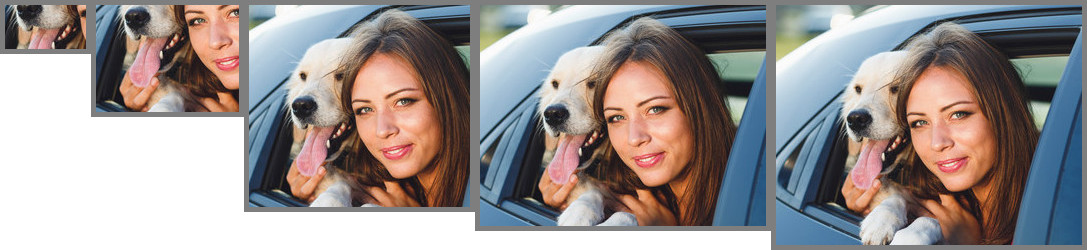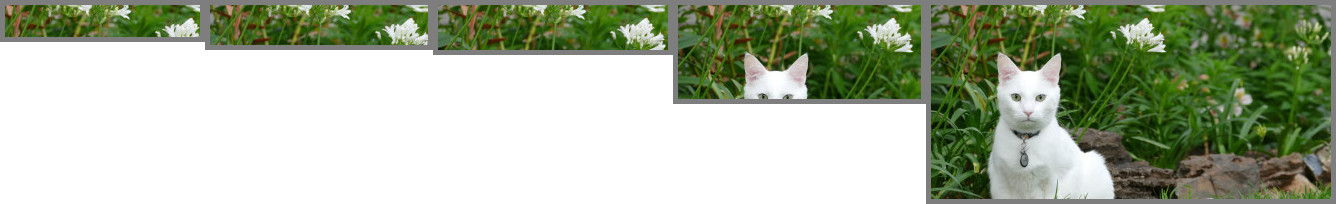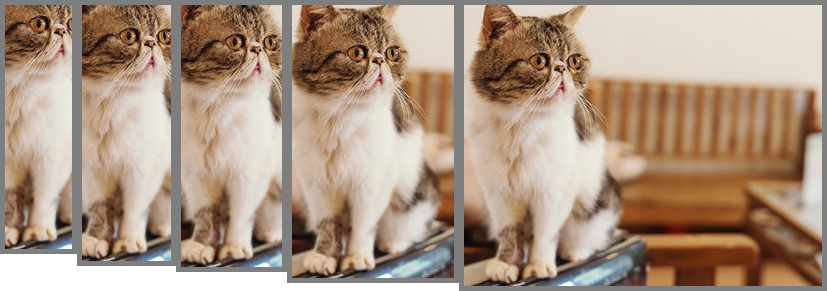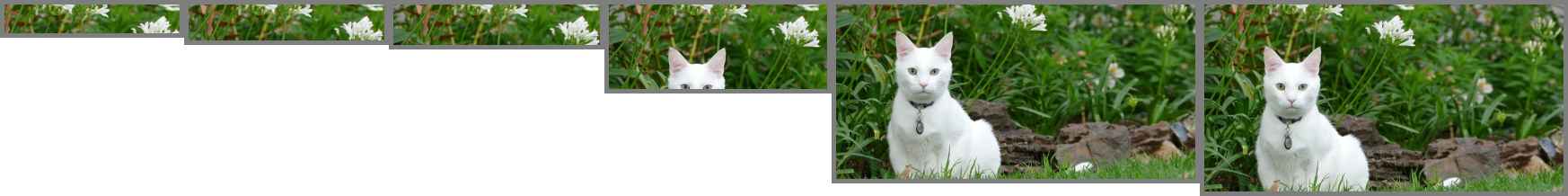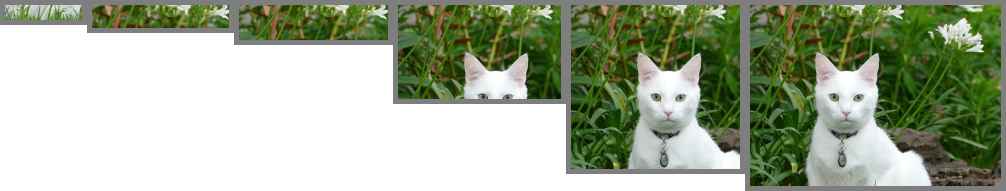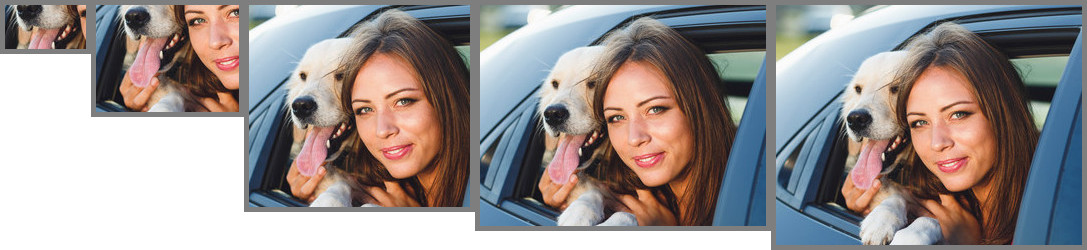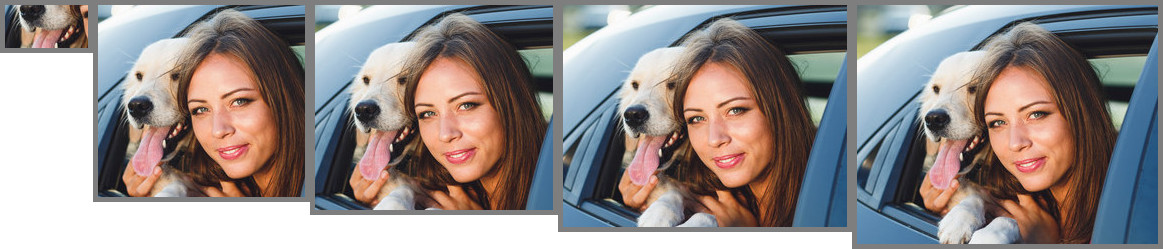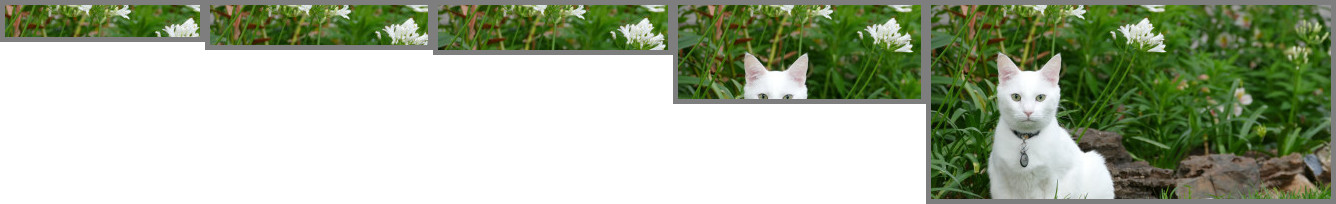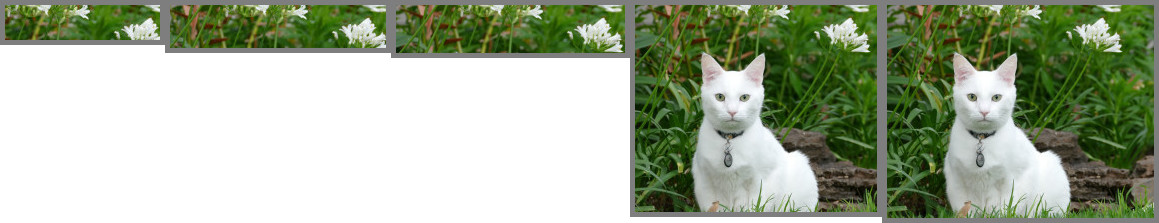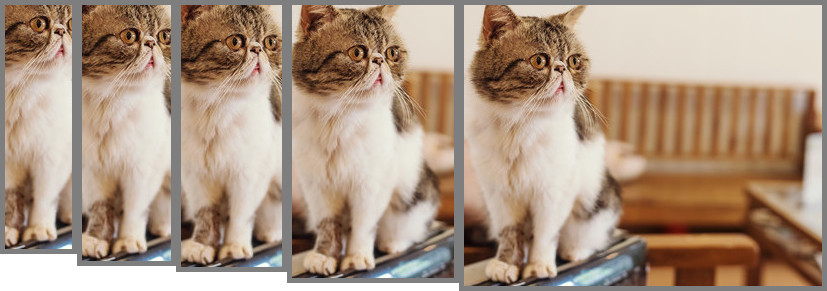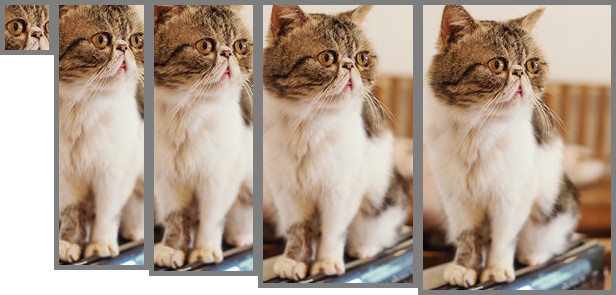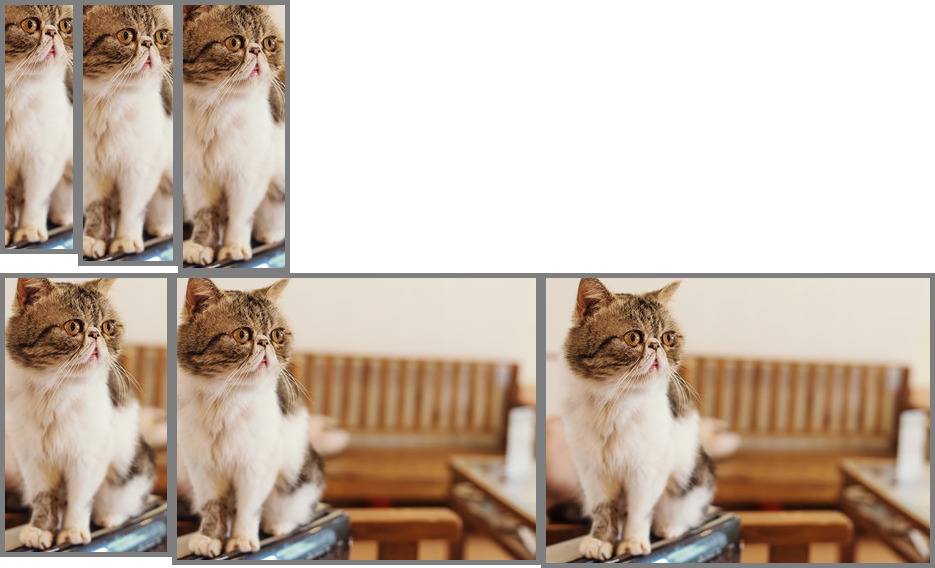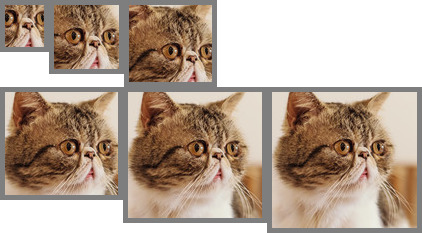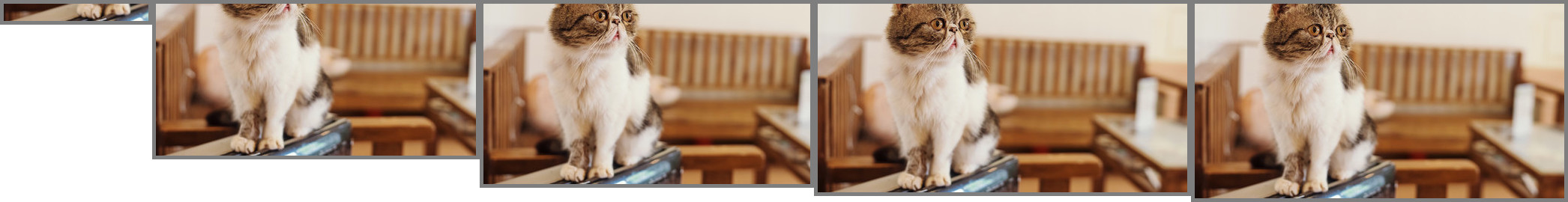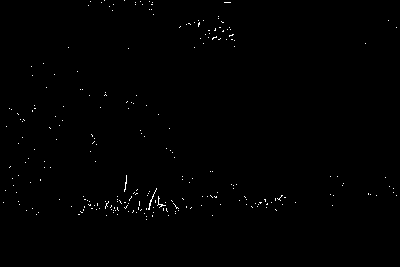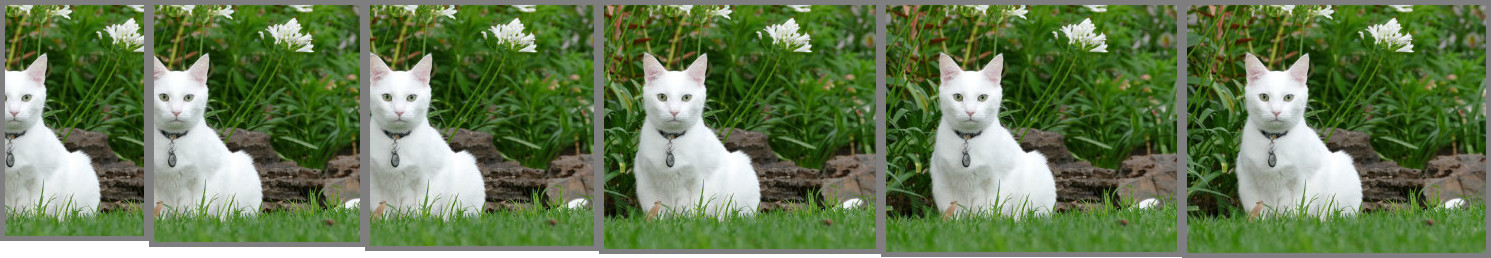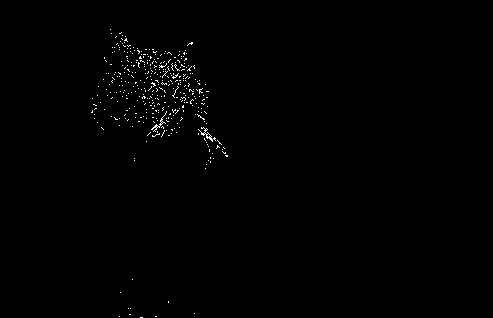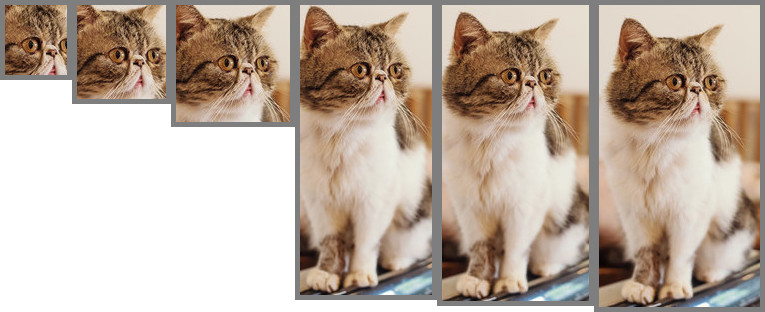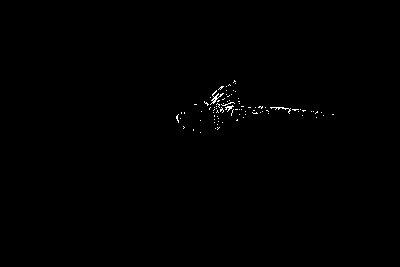That shouldn't happen, of course. v7.0.1-0 behaves as expected.fmw42 wrote:In IM 7 HDRI, the image becomes totally white using -blur 0x20, ...
On v7 and Sobel:
Comparing the output of slopeMag.bat on toes.png, v6.9.0-0 and v7.0.1-0 (Cygwin compilation), both Q32 HDRI, the RMSE difference is:
Code: Select all
0.0755406 (1.15268e-006)Comparing v6.9.0-0 Q32 HDRI and v6.9.3-7 Q16 integer, the difference is:
Code: Select all
277.132 (0.00422876)Here is a simplified version, for HDRI. It gives virtually the same result, in v6 or v7.
Code: Select all
%IM7DEV%magick ^
%INFILE% ^
-alpha off ^
-define convolve:scale="^!" ^
( -clone 0 -morphology Convolve Sobel:0 ) ^
( -clone 0 -morphology Convolve Sobel:90 ) ^
-delete 0 ^
-evaluate Pow 2 ^
-evaluate-sequence Mean ^
-evaluate Pow 0.5 ^
-separate -evaluate-sequence Max ^
%AUTO% ^
+depth ^
-define quantum:format=integer ^
%OUTFILE%All my tests were repeated with %AUTO% either blank or "-auto-level".