I'm trying to use ImageMagick to switch single color that exists in BMP image original palette (#ffff00) into another color from existing pallete (#800000). Here is the code I’ve tried:
Code: Select all
magick.exe input.BMP -fill "#800000" -opaque "#ffff00" -type palette output.BMP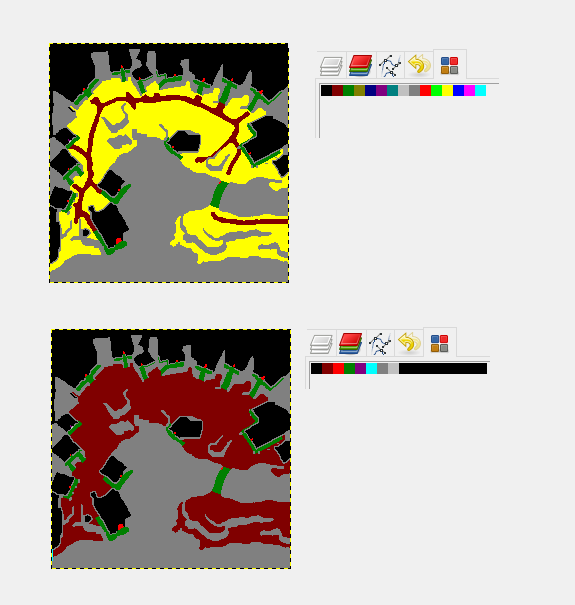
Is there a way to preserve the original pallete (it must stay exactly the same, colors can't be deleted or moved around) and simply change the color on the image using one of the colors on the pallete? If it's not possible with ImageMagick what tool I can use to achieve this? (needs to support windows, linux, OSX and accept command line/terminal code).
Here is the input image in case someone would like to experiment:
https://www.dropbox.com/s/49170cjtorgqe ... R.BMP?dl=1