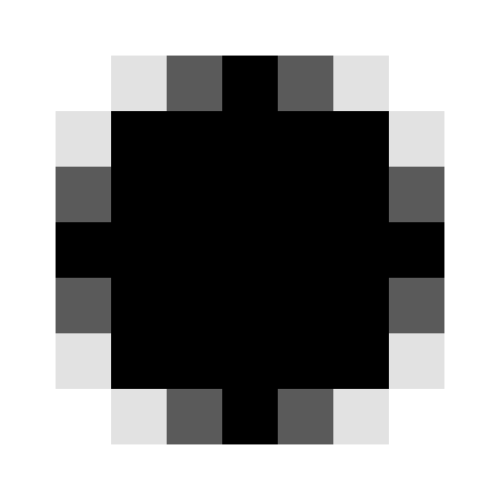Code: Select all
convert -size 8x8 xc: -draw "translate 0,0 circle 0,0 3,0" ./bla.pngcheers
Code: Select all
convert -size 8x8 xc: -draw "translate 0,0 circle 0,0 3,0" ./bla.pngCode: Select all
convert -size 8x8 xc:black -fill white -draw "translate 0,0 circle 0,0 3,0" bla.png
convert -size 8x8 xc:black -fill white -draw "circle 0,0 3,0" bla2.pngSo your centre is at 0,0 and the circle passes through 0,3. The distance between the centres of these pixels is 3.Give the center and any point on the perimeter (boundary).
Code: Select all
convert -size 9x9 xc: -draw "circle 4,4 4,7" -scale 500x500 circrad3.png