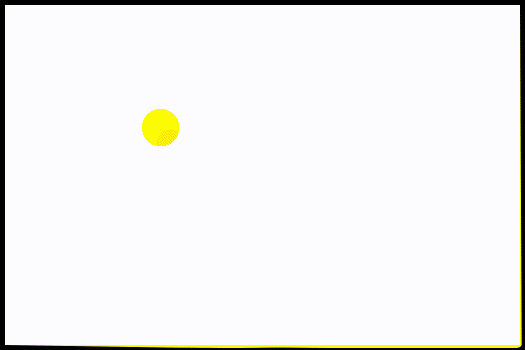Thanks for your reply snibgo, hopefully this post will make it clearer.
The background is this,
test_bg.png:

The
testpngs directory is a transparent png sequence containing these images:

I almost got it working using this:
Code: Select all
convert -dispose none -delay 0 test_bg.png -dispose previous -delay 4 testpngs/*.png -loop 0 test.gif
This produced an amazingly small file size of
30k, but there is a pause on the first frame. This problem is referenced in the Docs here
http://www.imagemagick.org/Usage/anim_basics/#cleared:

I have tried various Optimisation methods, but nothing comes close to the file size of 30k.
If this is impossible to get rid of the jolt, then I was thinking
OptimizeTransparency sounded promising, but I worry I'm over complicating it.
Any further ideas appreciated. I'm using ImageMagick 7.0.8-3 on a Mac via Terminal
Thanks again
snibgo wrote: 2018-06-26T08:34:23-07:00
I don't understand what is in your PNG sequence, and I'm not sure what you want for the output. I guess you want the output to be a ball in various positions against a wall. And perhaps your PNG sequence is a wall with no ball, and balls in various positions with no wall but a transparent background.
If so, then the obvious method is to compose each of the ball images over the wall, in turn:
Code: Select all
magick wall.png NULL: balls*.png -compose over -layers composite -layers optimize out.gif
Perhaps there is a better way with "-dispose".