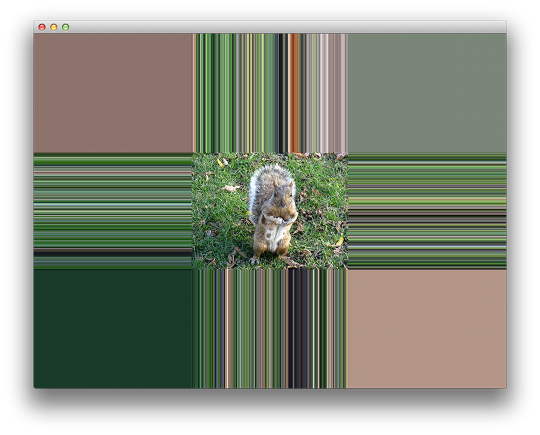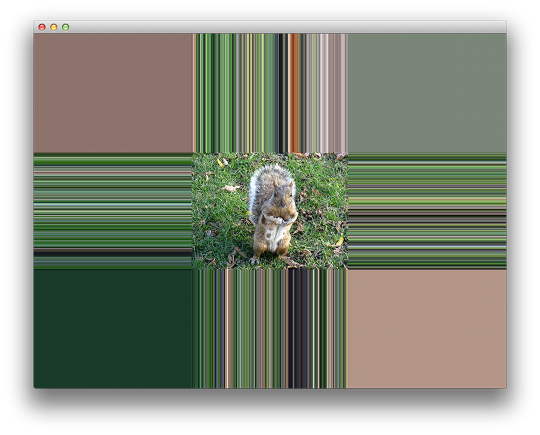Questions and postings pertaining to the usage of ImageMagick regardless of the interface. This includes the command-line utilities, as well as the C and C++ APIs. Usage questions are like "How do I use ImageMagick to create drop shadows?".
Lecram
Posts: 13 Joined: 2018-07-28T12:00:45-07:00Authentication code: 1152Location: Germany
Post
by Lecram 2018-08-05T13:59:26-07:00
Hey guys,
is it possible to extend the outermost pixels of an image the same way OpenGL's GL_CLAMP_TO_EDGE does it?
(See
https://solarianprogrammer.com/2013/05/ ... -textures/ )
Last edited by
Lecram on 2018-08-05T23:33:30-07:00, edited 1 time in total.
GeeMack
Posts: 718 Joined: 2015-12-01T22:09:46-07:00Authentication code: 1151Location: Central Illinois, USA
Post
by GeeMack 2018-08-05T15:26:07-07:00
Lecram wrote: 2018-08-05T13:59:26-07:00 is it possible to extend the outermost pixels of an image the same way OpenGL's GL_CLAMP_TO_EDGE does it?
The edges of an image may be extended like your example by using
-distort SRT and
-virtual-pixel edge . An example running IM7 from a Windows command line might look like this...
Code: Select all
magick input.png -set option:distort:viewport %[fx:w*2]x%[fx:h*2] ^
-virtual-pixel edge -distort srt "0,0 1 0 %[fx:w/2],%[fx:h/2]" output.png
To ask a proper question on this forum you should always include the version of IM you're using and what platform or OS you're working on.
EDITED: Fixed punctuation in the command.
Last edited by
GeeMack on 2018-08-06T07:11:08-07:00, edited 1 time in total.
Lecram
Posts: 13 Joined: 2018-07-28T12:00:45-07:00Authentication code: 1152Location: Germany
Post
by Lecram 2018-08-05T23:33:16-07:00
Thank you very much!
My OS is
Ubuntu 17.10 x64_64 4.13 and I'm using
ImageMagick 6.9.7-4 Q16 x86_64 20170114 .
Your solution worked for me right after I replaced the x with a comma in the SRT part. Here's the full command (linux terminal):
Code: Select all
#!/bin/bash
convert "in.png" \
-set option:distort:viewport %[fx:w*2]x%[fx:h*2] \
-virtual-pixel Edge \
-distort SRT "0,0 1,1 0 %[fx:w/2],%[fx:h/2]" \
"out.png"
Here's the relevant documentation for future reference:
GeeMack
Posts: 718 Joined: 2015-12-01T22:09:46-07:00Authentication code: 1151Location: Central Illinois, USA
Post
by GeeMack 2018-08-06T07:12:07-07:00
Lecram wrote: 2018-08-05T23:33:16-07:00 Your solution worked for me right after I replaced the x with a comma in the SRT part.
Yep, that was a mistake on my part. I've edited my post to fix it. Glad it worked for you.