I would like to generate random noise:
Code: Select all
magick -size 100x100 xc: +noise Random random.png
Code: Select all
magick -size 100x100 xc:red +noise Uniform random.png
Code: Select all
magick -size 100x100 xc: +noise Random random.png
Code: Select all
magick -size 100x100 xc:red +noise Uniform random.png



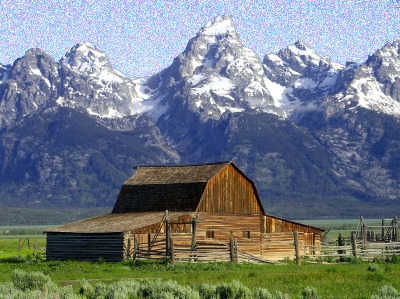


Code: Select all
magick noise_hues.png -fill White -colorize 50 bn_pastel.png
Code: Select all
magick noise_hues.png -channel B -separate +channel +level-colors black,blue blues.png
Code: Select all
magick -size 100x100 xc: -attenuate 0.5 +noise Random random2.pngCode: Select all
magick -size 100x100 xc: +noise Random -modulate 100,50,50 random3.png... didn't make that image.BigNoub wrote:magick -size 100x100 xc: +noise Random random.png
Code: Select all
magick -size 100x100 xc: \
+noise Random -blur 0x10 -auto-level \
-separate -background white \
-compose ModulusAdd -flatten \
-channel R -combine +channel \
-set colorspace HSB -colorspace sRGB \
result.png