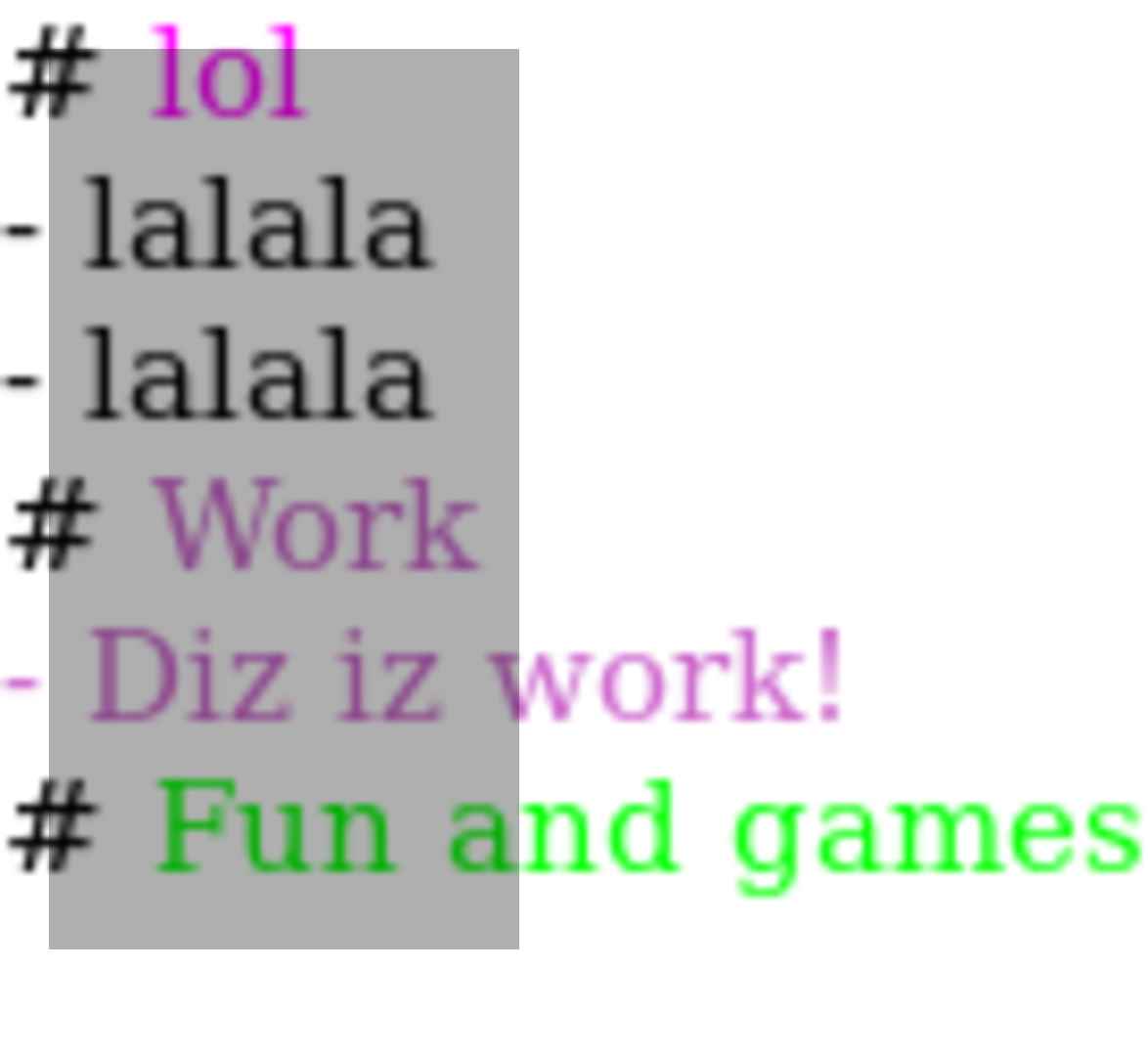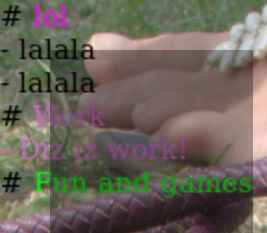Sorry

I'll try to be more clear.
What version of IM?
Version: 7.0.8.23-1
Your syntax is bad. You should read an image, then process it, then write it. You process the image (eg "-draw") before you have read it.
Yeah, I know my syntax is bad but the script currently works flawlessly as intended. The only thing I can't get working is pango-markup. If I change my script to make it read "wall.png" before "-draw" I get this:
Code: Select all
'-' for standard input or output.
./walltext: line 12: -geometry: command not found
Your command doesn't contain "pango:" Therefore you are not using pango. Even if your text contains pango markup, it is merely text that is drawn.
I know

I posted the script in which I want to use pango, however, I don't know how to include pango. I have tried different solutions and I can't get it to work. I seem to get an error depending on what I try. Therefore, I guessed the error would be irrelevant if I asked where "pango:" should be placed in my script. I guess I was wrong. Here is an example:
Code: Select all
#!/bin/bash
notes=$(cat /home/chansen/pango_test.txt)
convert -geometry x1080\
-fill '#00000050'\
-draw "rectangle 50,50 530,970"\
-pointsize 20 \
-fill '#ffff99'\
-draw "text 70,100 'pango:@$notes'" \
wall.png wall2.png
Code: Select all
convert: non-conforming drawing primitive definition `-' @ error/draw.c/RenderMVGContent/4361.
lastchansen wrote:I get an error which is related to pango:@ not being used properly - I think.
Well, that means you have an error. I think. If you say exactly what error message you get, perhaps we can be more helpful.
Thank you for trying to help me