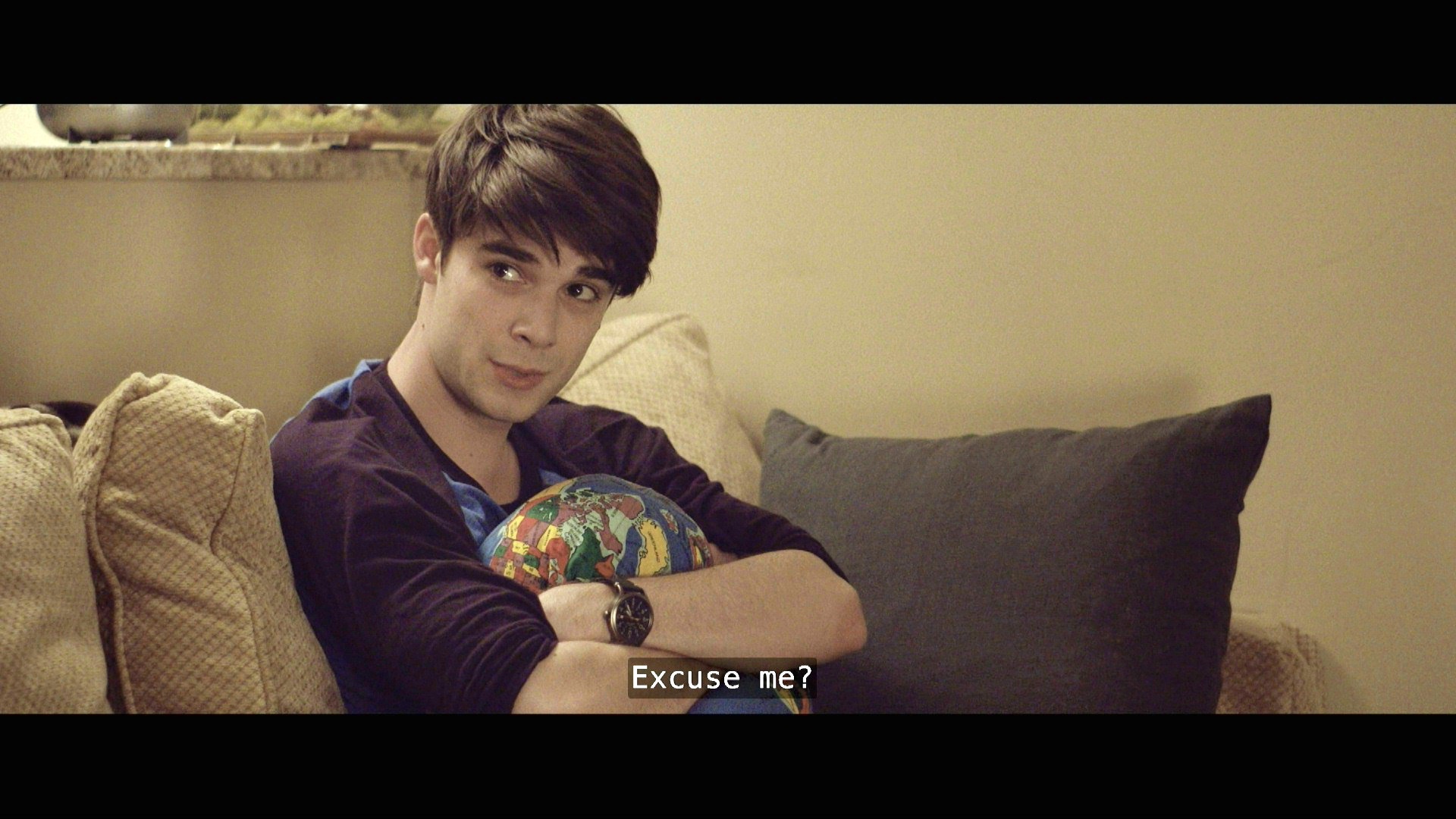larsmagne23 wrote:... is there a way to do an... inverse 2084?
Yes, and apparently your img_53.jpg has already had that inverse applied.
Based on the Wikipedia page I cited, the forwards 2084 transformation is (Windows BAT syntax):
Code: Select all
set c1=0.8359375
set c2=18.8515625
set c3=18.6875
set m1=0.1593017578125
set m2=78.84375
rem Forwards SMPTE ST 2084 transformation, from linear luminance to signal:
%IMG7%magick ^
-size 1000x1 gradient:black-white ^
-fx "LOM=pow(u,%m1%);PP=(%c1%+%c2%*LOM)/(1+%c3%*LOM);pow(PP,%m2%)" ^
st2084_fwd.png
And the inverse transformation is:
Code: Select all
rem Reverse SMPTE ST 2084 transformation:
%IMG7%magick ^
-size 1000x1 gradient:black-white ^
-fx "LL=pow(u,1/%m2%);PP=(%c1%-LL)/(%c3%*LL-%c2%);pow(PP,1/%m1%)" ^
st2084_rev.png
The results can be used as cluts to transform images, or the "-fx" transformation can be done directly to images, however "-fx" is slow.
If you can link to an original HDR10 image, we can try this out.
Raw images from cameras are usually "flat", ie reasonably accurate colorimetrically, but low in contrast and saturation and sharpness. These operations make the image more understandable and attractive to human viewers.
As your img_53.jpg has a subtitle, I guess it is from an edited movie, not a camera-raw image.
Incidentally, JPG has lossy compression so should never be used as intermediate format in a chain of image processing.
EDIT to add that img_53.jpg, as displayed on a sRGB screen, might look exactly as the author intended. In a movie, one scene may be dimmer or less colorfull or lower contrast than another to create a certain mood. So a single isolated frame may seem "strange", and non-conforming to usual aesthetics of single images.