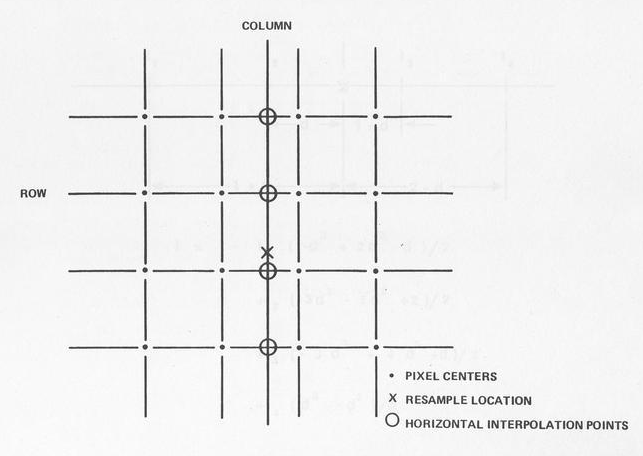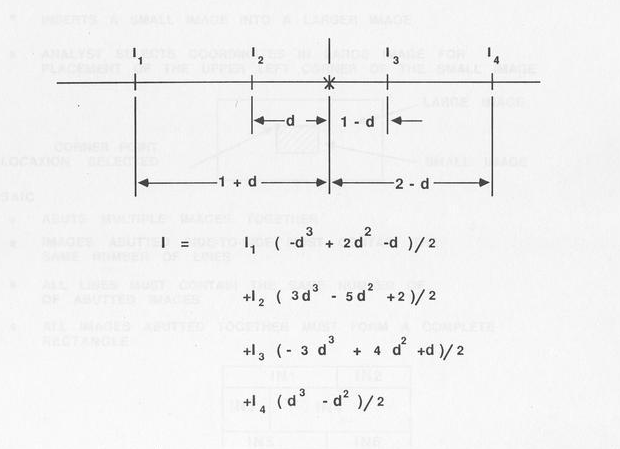I was wondering, does anybody know how to perform bicubic (catrom) image downsampling without executing the antialiasing step beforehand?
If I run the command
Code: Select all
convert image_file -resize 160x120 -interpolate Catrom -size 160x120 xc:black +swap -gravity center -depth 8 -composite destinFileName The resulting image looks like this:
http://www.imagemagick.org/Usage/filter ... resize.png
If antialiasing was disabled, it should look like this: http://www.imagemagick.org/Usage/filter ... sample.png
I have confirmed this using Matlab and the command
Code: Select all
image = imread('rings_sm_orig.gif');
figure, imshow(imresize(image, [120 NaN], 'Antialiasing',false));Unfortunately, the additional parameter "+antialias" appears to have no effect on the imageMagick command above.
Anyone have any suggestions on how to disable it for bicubic/catrom interpolated resizing?