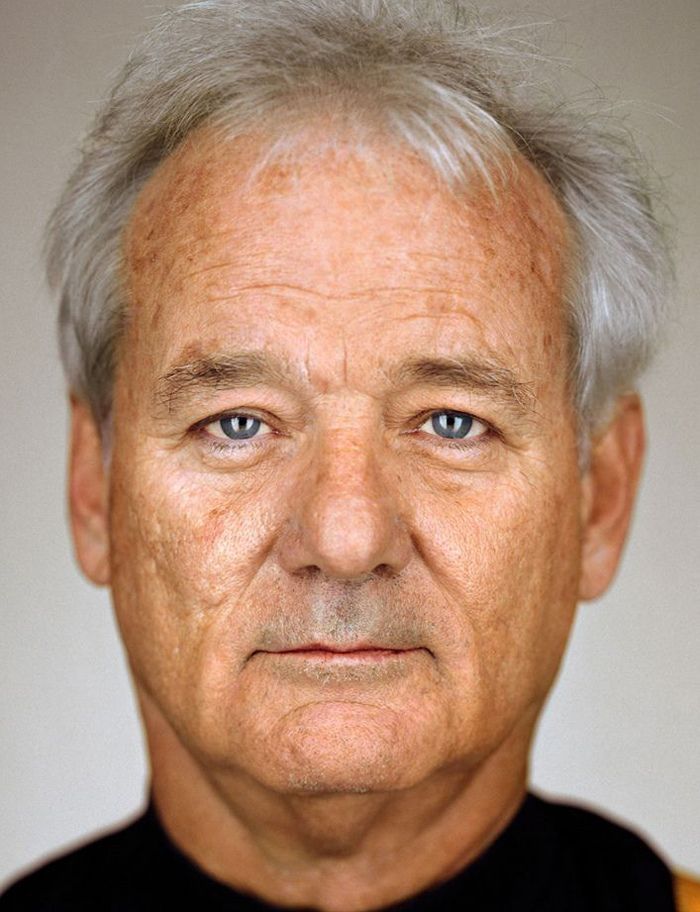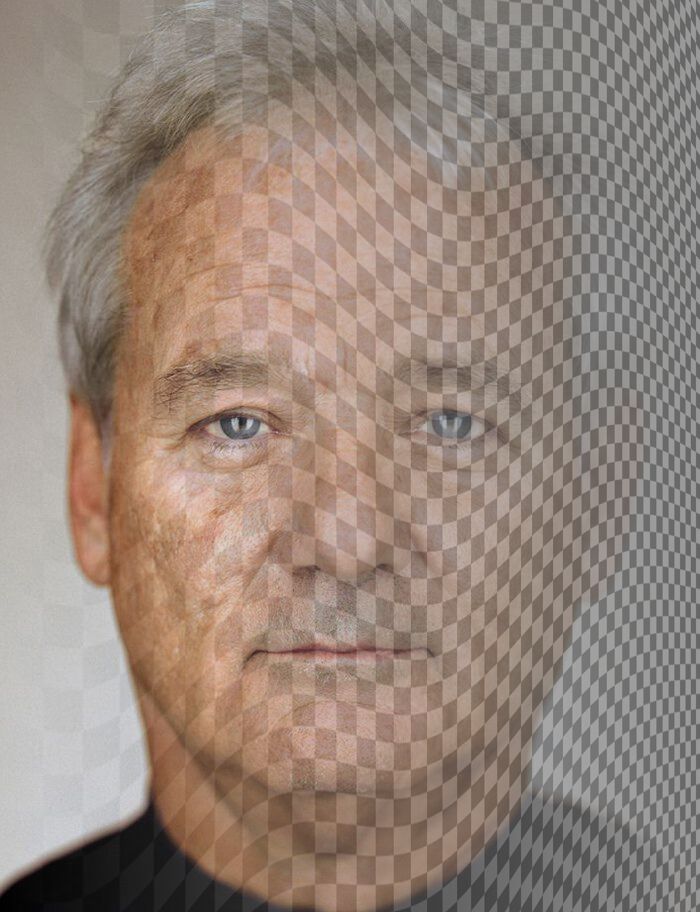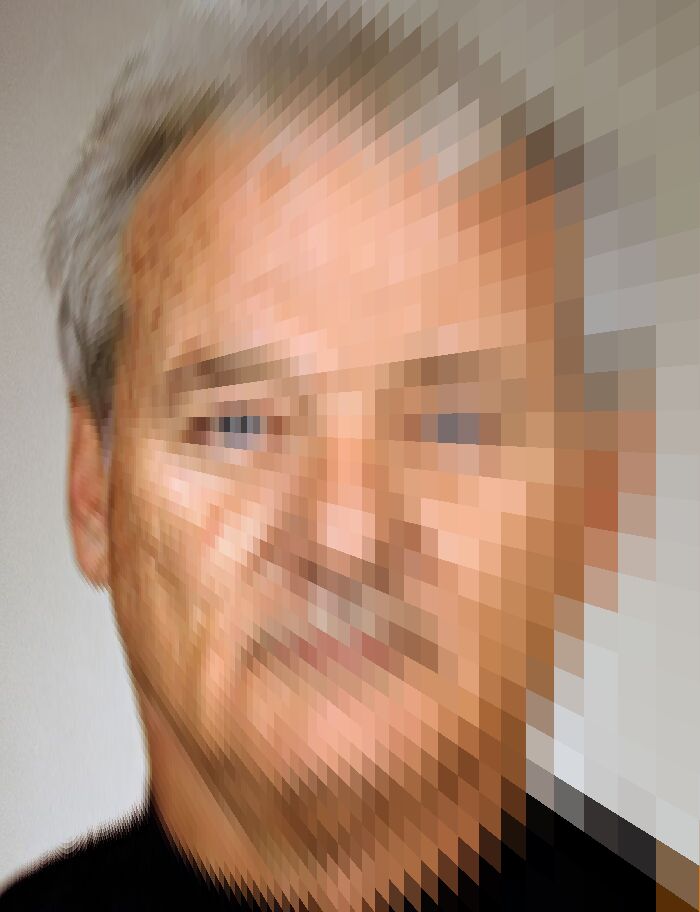I want to modify an image with a female head in ImageMagick (see attached image), so that the checkerboard pattern grows in size from left to right. In addition, I want to apply a wave form to the checkerboard pattern.

The example was made in Gimp 2.10. Ideally, I want to make the pixels in the portrait grow in size from left to right, but I think this is very hard to accomplish. I'm using IM 6.9.7-4 on Ubuntu 18.04.
Thanks,
Claus