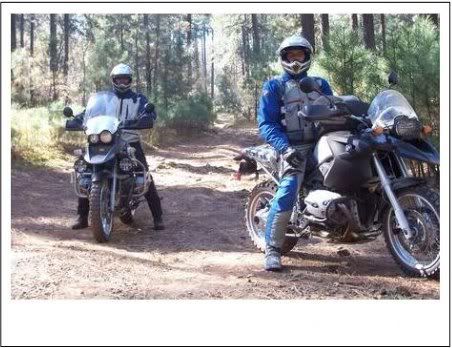The following command line, creates a nice simple photo look with an even border around it:
Code: Select all
convert input.jpg -bordercolor white -border 10x10 -bordercolor black -border 1x1 output.jpg
Changing this to increase the y of the white border to give more space:
Code: Select all
convert input.jpg -bordercolor white -border 10x30 -bordercolor black -border 1x1 output.jpgExample:

Is there a way to offset the image so that it is not centered top to bottom but rather has more space on the bottom?
Example: