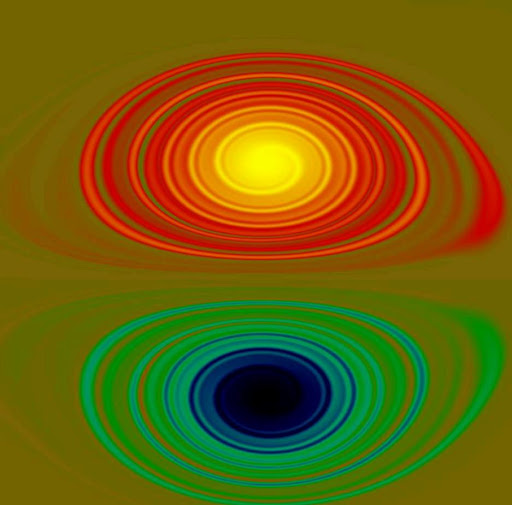btnadiga wrote:>>> Also your example images do not show here
I was afraid that was the case.
This forum does not allow uploading images, so I clicked on the Img button and provided the urls. But the images do not show up. So, what do I do for the readers to be actually able to see the images.
Thanks, I'm a newbie
You have to post the images on your own server and then provide an link to them (and you can surround that link with the Img tags from the button above to make the linked images appear in place).
Looks like one can click the icons and get the images to display, so you do have them linked properly. You may just not have used the Img button above correctly. Highlight your link, then just click the Img button above. Then your images should display here.
What was your convert ... -fuzz ... -trim ... command? Looks like you may not have done that right if the result is not trimmed.
What I would do with this picture, would be to measure the corner colors for use later as a border color, then trim to minimum size with -fuzz -trim, then add a border back either all around or on the sides you want using either -border or -extent.
Try this:
color=`convert 009.jpg -format "%[pixel:s.p{0,0}]" info:`
convert 009.jpg -fuzz 10% -trim -bordercolor $color -border 10 009_trim_f10_b10.jpg