
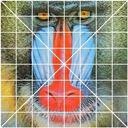
When doing:
convert -label "%f" zelda3.jpg mandril.jpg miff:- |\
montage - -geometry +0+0 -tile 1x1 -background none miff:- |\
animate -dispose background -delay 100 -loop 0 -
The two images alternate, but the label remains fixed on mandril.jpg and the background of the label is transparent and one can see right through it to whatever window is behind it.
Can someone verify this on another Mac? Is this behavior intentional?
Thanks
Fred
P.S.
If I edit the above and use a white background rather than none, then it all works fine. The label alternates with the image.