I have a scan of a 60-year-old photo. At 29 megapixel, it is as much noise as image. Any advice on what filter might clean this up?
http://i53.tinypic.com/x2qm42.png
after "-median 1 -gaussian-blur 2x0.5"
http://i55.tinypic.com/2iqeki0.png
Before this I:
touched up the photo by hand to repair damage
converted to color profile grayscale gamma 2.2
used screen to lighten where the flash didn't reach
used darken to remove flash glare
used levels to increase the contrast
After I:
crop, convert to sRGB, save as jpeg
EDIT: My apologies, image host changed. I guess I need advice on hosting too.
reducing noise
- GreenKoopa
- Posts: 457
- Joined: 2010-11-04T17:24:08-07:00
- Authentication code: 8675308
reducing noise
Last edited by GreenKoopa on 2010-12-08T15:32:38-07:00, edited 1 time in total.
Re: reducing noise
Links do not work - end up on an irritating error/advert page that you have difficaulty going back.
- GreenKoopa
- Posts: 457
- Joined: 2010-11-04T17:24:08-07:00
- Authentication code: 8675308
Re: reducing noise
Again, apology for the irritating error/advert page. The host has been changed and only a sample piece of the image is given.
I don't know in what way it could help address the noise, but the original scan was in RGB.

With some final tweaking, this project is soon to be an ImageMagick success!
I don't know in what way it could help address the noise, but the original scan was in RGB.

With some final tweaking, this project is soon to be an ImageMagick success!
- fmw42
- Posts: 25562
- Joined: 2007-07-02T17:14:51-07:00
- Authentication code: 1152
- Location: Sunnyvale, California, USA
Re: reducing noise
You could try -despeckle or some other denoising filter. You could try a larger median value and then some sharpening afterwards. You might try some of my denoising scripts. But your noise looks like film grain and the image was scanned at a very high resolution so that the noise is rather bigger than just 1 pixel in size, which makes it harder to deal with.
- GreenKoopa
- Posts: 457
- Joined: 2010-11-04T17:24:08-07:00
- Authentication code: 8675308
Re: reducing noise
Is there a list of denoising filters?fmw42 wrote:You could try -despeckle or some other denoising filter.
A good idea I hadn't thought of.fmw42 wrote:You could try a larger median value and then some sharpening afterwards.
And paper texture. My consolation is that I already have the image so much better than it started.fmw42 wrote:your noise looks like film grain
The scans were made at 600 dpi. The prints will be enlarged various amounts reducing the density to 200-500 dpi.fmw42 wrote:the image was scanned at a very high resolution
An example from a dark region. I would gladly share the entire image if I had a way to host a 56MB file.

Until now I felt comfortable using ImageMagick, cornering two bugs, and helping other users (or at least trying). Photography and printing, on the other hand, are outside my skill set. Maybe most other users too.
- fmw42
- Posts: 25562
- Joined: 2007-07-02T17:14:51-07:00
- Authentication code: 1152
- Location: Sunnyvale, California, USA
Re: reducing noise
there are 3 or four noise-like filters in IM: median, blur, gaussian-blur, adaptive-blur, selective blur, despeckle and enhance. But as far a I know, there is no specific list of them. My scripts have some other specialized noise filters that you could try.
My guess would be to try some larger median and then follow that by some moderate shapening or unsharp masking or possible blurring.
You might also experiment with some grayscale morphology. That may help also, but I have not tried that. Such as open or close.
My guess would be to try some larger median and then follow that by some moderate shapening or unsharp masking or possible blurring.
You might also experiment with some grayscale morphology. That may help also, but I have not tried that. Such as open or close.
- anthony
- Posts: 8883
- Joined: 2004-05-31T19:27:03-07:00
- Authentication code: 8675308
- Location: Brisbane, Australia
Re: reducing noise
Low light photography is also a minor hobby of mine.
The problem is as you say the noise.
One method I know of fixing this (to an extent) is to have the camera on a tripod, which is really a must for low light photography anyway. and take 3 or more pictures in succession.
If you average them together a lot of the noise will be eliminated.
Other techniques are shown in my bookmarks (online) at
http://www.ict.griffith.edu.au/~anthony ... ml#Digital Photo Handling
Note that the spaces are part of the entered URL!!!!
Especially look at Zero Noise Photography and Dark Field and current noise
Which take about eliminating this low level noise completely!
However they concentrate on taking extra photos (one with a lenscap on) at the time you are taking the photo. It does not really help with an existing photo that is on its own.
The problem is as you say the noise.
One method I know of fixing this (to an extent) is to have the camera on a tripod, which is really a must for low light photography anyway. and take 3 or more pictures in succession.
If you average them together a lot of the noise will be eliminated.
Other techniques are shown in my bookmarks (online) at
http://www.ict.griffith.edu.au/~anthony ... ml#Digital Photo Handling
Note that the spaces are part of the entered URL!!!!
Especially look at Zero Noise Photography and Dark Field and current noise
Which take about eliminating this low level noise completely!
However they concentrate on taking extra photos (one with a lenscap on) at the time you are taking the photo. It does not really help with an existing photo that is on its own.
Anthony Thyssen -- Webmaster for ImageMagick Example Pages
https://imagemagick.org/Usage/
https://imagemagick.org/Usage/
- GreenKoopa
- Posts: 457
- Joined: 2010-11-04T17:24:08-07:00
- Authentication code: 8675308
Re: reducing noise
Sadly a sharpening step anywhere only amplified the problem in some areas. It was a good suggestion so I'll try it on the other photos.fmw42 wrote:My guess would be to try some larger median and then follow that by some moderate shapening or unsharp masking or possible blurring.
Browsing you bookmarks, everything is a hobby of yours, maybe just not yet.anthony wrote:Low light photography is also a minor hobby of mine.
I suppose integrated over time, low light eventually becomes much light.anthony wrote:If you average them together a lot of the noise will be eliminated.
Sadly everyone in my photo is dead so re-shooting isn't an option. Some scanners do support multi-sampling.anthony wrote:However they concentrate on taking extra photos (one with a lenscap on) at the time you are taking the photo. It does not really help with an existing photo that is on its own.
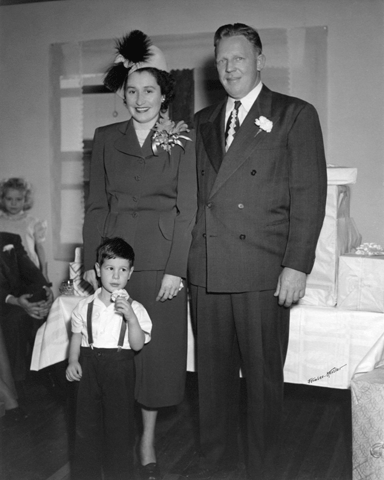
Thank both of you (fmw42 & anthony) for all the help over the last month. Not only do I have this Christmas present nearly complete, I have one more tool in my belt. And while I still haven't tried Linux, you two did shame me into finding portable Perl for Windows.
- anthony
- Posts: 8883
- Joined: 2004-05-31T19:27:03-07:00
- Authentication code: 8675308
- Location: Brisbane, Australia
Re: reducing noise
Multi-sampling on the scanner will help remove digital noise from the scanner.
Median filter will also help but must be applied before sharpening.
Unsharp and adaptive-sharpen can also help.
But I have little experience with sharpening in a practical sense. What works and what doesn't. That is why I have not written up any examples on using them.
Median filter will also help but must be applied before sharpening.
Unsharp and adaptive-sharpen can also help.
But I have little experience with sharpening in a practical sense. What works and what doesn't. That is why I have not written up any examples on using them.
Anthony Thyssen -- Webmaster for ImageMagick Example Pages
https://imagemagick.org/Usage/
https://imagemagick.org/Usage/