http://www.imagemagick.org/script/comma ... hp#distort
convert -size 80x80 xc:red -virtual-pixel black -distort SRT "5" a.png
convert -size 80x80 xc:red -virtual-pixel black -distort SRT "0.5 5" b.png
convert -size 80x80 xc:red -virtual-pixel black -distort SRT "1,0.5 5" c.png
convert -size 80x80 xc:red -virtual-pixel black -distort SRT "0,0 1 5" d.png
convert -size 80x80 xc:red -virtual-pixel black -distort SRT "0,0 1,0.5 5" e.png
convert a.png b.png c.png d.png e.png -bordercolor none -border 10x10 +append abcde.png
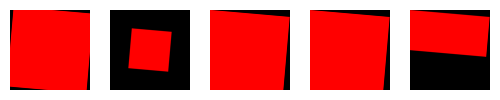
EDIT: Simplified test and added image.