I have a task to convert images to 300dpi or higher and set to cmyk for print.
So far after reading up I've come up with this command:
Code: Select all
convert stock1.jpg -density 300 -units PixelsPerInch -quality 100 -profile EuroscaleCoated.icc cmyk_stock1.jpg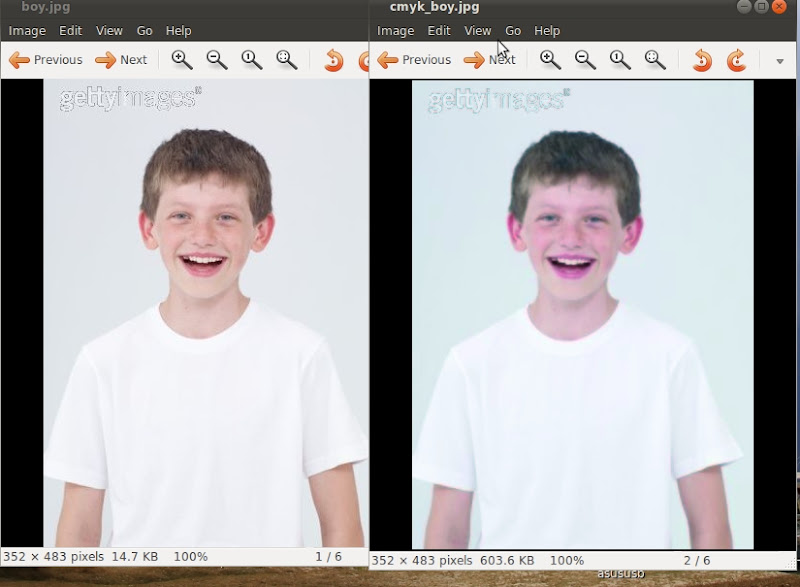
There seems to be a large amount of detail lost here... even at a higher density...
Removing the density option gives me a dpi of 96... Using 'identify' command I could not see any lines with dpi, so I assumed it was 'resolution'
