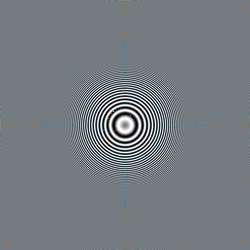henrywho wrote:fmw42 wrote:The rings image is grayscale under IM 6.7.8.3 and higher and not sRGB.
I thought the image is "sGray" and so I use "-set colorspace sRGB" (not "-colorspace sRGB") before "-colorspace LUV" and "-colorspace LAB". Is it causing the troubles?
Your LUV images seem not having any color cast.
IM is now interpreting grayscale images as linear gray, since IM 6.7.8.3 and not sGray. The latter would likely have gamma=0.4545 and this image shows gamma=1 in IM 6.7.8.10.
Image: rings_lg_orig.png
Format: PNG (Portable Network Graphics)
Class: PseudoClass
Geometry: 1000x1000+0+0
Resolution: 72x72
Print size: 13.8889x13.8889
Units: Undefined
Type: Grayscale
Base type: Grayscale
Endianess: Undefined
Colorspace: Gray
Depth: 8-bit
Channel depth:
gray: 8-bit
...
Rendering intent: Undefined
Gamma: 1
I don't see any colorcast. But I do not like how much contrast the result has. That does not look reasonable to me, though I am not an expert on colorspace and especially LUV.
If I do the same in non-hdri, I get more reasonable looking results from LUV, but you are right in that it has a bluish color case.
convert rings_lg_orig.png -colorspace sRGB -colorspace
LUV -resize 25% -alpha off +repage -colorspace sRGB -quality 95% rings_sm_luv3_nonhdri.png

convert rings_lg_orig.png -colorspace sRGB -colorspace
LAB -resize 25% -alpha off +repage -colorspace sRGB -quality 95% rings_sm_lab3_nonhdri.png
 So HDRI mode (earlier post) is producing a worse result, but non-HDRI mode does not look right either due to the bluish color where it should be pure gray.
So HDRI mode (earlier post) is producing a worse result, but non-HDRI mode does not look right either due to the bluish color where it should be pure gray.