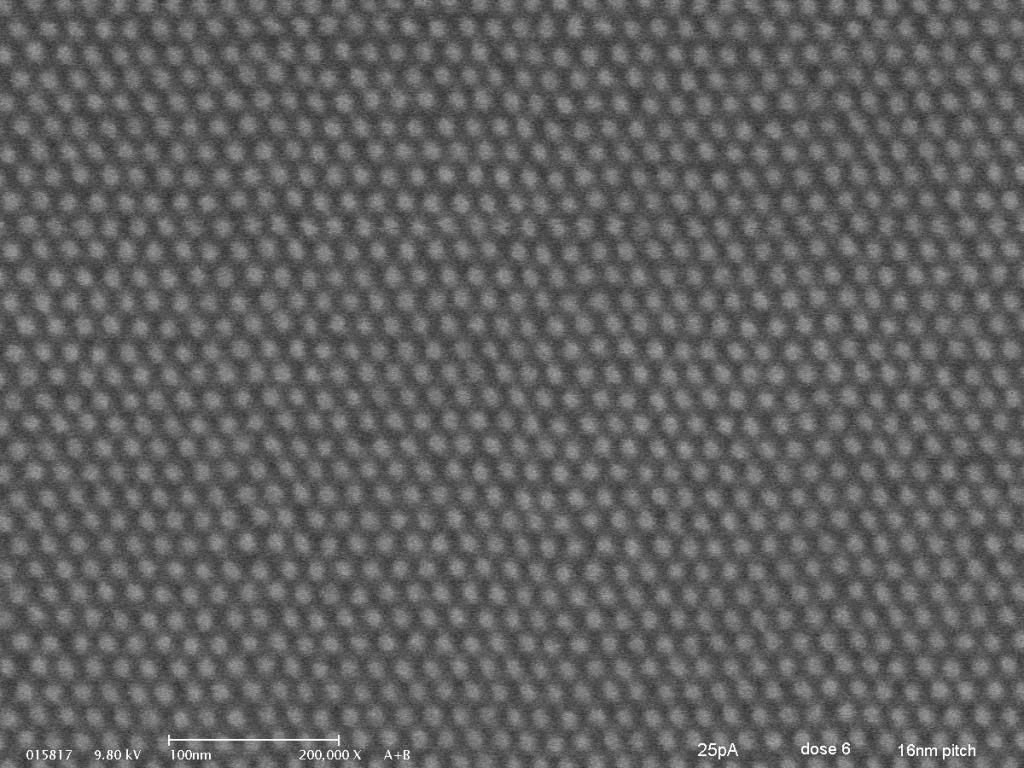I'm following the instructions from
http://magick.imagemagick.org/script/in ... e.php#unix and
http://magick.imagemagick.org/script/ad ... lation.php
IM is already installed on my system (w/o HDRI), and it does not seem to follow the "standard" installation in /usr/local/bin and /usr/local/lib mentioned in the above-documentation. I want to install a new HDRI-capable version, replacing the existing version.
I ran
Code: Select all
$ configure --enable-hdri
$ makeThen
Code: Select all
$ sudo make install
Code: Select all
$ convert --version
convert: error while loading shared libraries: libMagickCore-Q16HDRI.so.7: cannot open shared object file: No such file or directoryCode: Select all
$ sudo /sbin/ldconfig /usr/local/libCode: Select all
$ convert --version
Version: ImageMagick 6.8.1-8 2013-01-03 Q16 http://www.imagemagick.org
Copyright: Copyright (C) 1999-2013 ImageMagick Studio LLC
Features: HDRI OpenMP
Delegates: bzlib djvu mpeg fftw fontconfig freetype jbig jng jp2 jpeg lcms lqr lzma openexr png ps tiff x xml zlib
Code: Select all
$ convert 015817.jpg 015817.png
convert: Empty input file `015817.jpg' @ error/jpeg.c/JPEGErrorHandler/318.
convert: no images defined `015817.png' @ error/convert.c/ConvertImageCommand/3066.
Hope the following information is helpful to identify the problem:
Code: Select all
$ convert -list configure
Path: /usr/local/lib/ImageMagick-6.8.1//config-Q16HDRI/configure.xml
Name Value
-------------------------------------------------------------------------------
CC gcc -std=gnu99 -std=gnu99
CFLAGS -pthread -I/usr/include/OpenEXR -I/usr/include/lqr-1 -I/usr/include/glib-2.0 -I/usr/lib/i386-linux-gnu/glib-2.0/include -fopenmp -g -O2 -Wall -pthread -DMAGICKCORE_HDRI_ENABLE=1 -DMAGICKCORE_QUANTUM_DEPTH=16
CODER_PATH /usr/local/lib/ImageMagick-6.8.1/modules-Q16HDRI/coders
CONFIGURE ./configure '--enable-hdri'
CONFIGURE_PATH /usr/local/etc/ImageMagick/
COPYRIGHT Copyright (C) 1999-2013 ImageMagick Studio LLC
CPPFLAGS -I/usr/local/include/ImageMagick
CXX g++
CXXFLAGS -g -O2 -pthread
DEFS -DHAVE_CONFIG_H
DELEGATES bzlib djvu mpeg fftw fontconfig freetype jbig jng jp2 jpeg lcms lqr lzma openexr png ps tiff x xml zlib
DISTCHECK_CONFIG_FLAGS --disable-deprecated --with-quantum-depth=16 --with-umem=no --with-autotrace=no --with-gslib=no --with-fontpath= --with-gvc=no --with-rsvg=no --with-wmf=no --with-perl=no
DOCUMENTATION_PATH /usr/local/share/doc/ImageMagick-6.8.1
EXEC-PREFIX /usr/local
EXECUTABLE_PATH /usr/local/bin
FEATURES HDRI OpenMP
FILTER_PATH /usr/local/lib/ImageMagick-6.8.1/modules-Q16HDRI/filters
HOST i686-pc-linux-gnu
INCLUDE_PATH /usr/local/include/ImageMagick
LDFLAGS -L/usr/local/lib -L/usr/lib
LIB_VERSION 0x681
LIB_VERSION_NUMBER 6,8,1,8
LIBRARY_PATH /usr/local/lib/ImageMagick-6.8.1
LIBS -lMagickCore -ljbig -llcms -ltiff -lfreetype -ljasper -ljpeg -llqr-1 -lglib-2.0 -lpng12 -ldjvulibre -lfftw3 -lfontconfig -lXext -lXt -lSM -lICE -lX11 -llzma -lbz2 -pthread -lIlmImf -lz -lImath -lHalf -lIex -lIlmThread -lxml2 -lz -lm -lgomp -lpthread
NAME ImageMagick
PCFLAGS -fopenmp -DMAGICKCORE_HDRI_ENABLE=1 -DMAGICKCORE_QUANTUM_DEPTH=16
PREFIX /usr/local
QuantumDepth 16
RELEASE_DATE 2013-01-03
SHARE_PATH /usr/local/share/ImageMagick-6.8.1
SHAREARCH_PATH /usr/local/lib/ImageMagick-6.8.1/config-Q16HDRI
SVN_REVISION 10495
TARGET_CPU i686
TARGET_OS linux-gnu
TARGET_VENDOR pc
VERSION 6.8.1
WEBSITE http://www.imagemagick.org
Path: [built-in]
Name Value
-------------------------------------------------------------------------------
FEATURES OpenMP
NAME ImageMagick
QuantumDepth 16