The default 'LineJunctions' kernel set only uses the first two junction definitions (the 'Y' and diagonal 'T' junctions), in the following way...
'LineJunctions:1@ ; LineJunctions:2>'
I created this kernel set for LineJunctions using kernel2image and got the following:
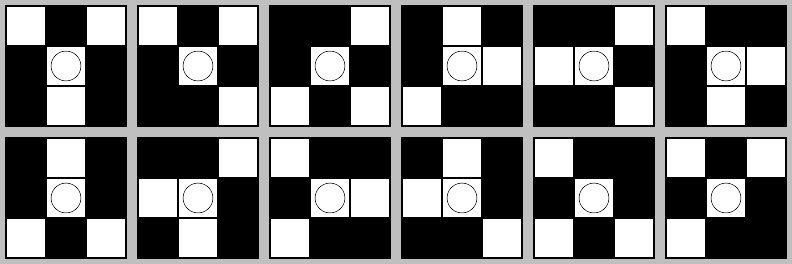
They are the T's and Y's above but it seems when I run a hit-or-misss transform on the fabricated image below (scaled for illustration) it uses an aditional 3x3 kernel not shown above - check the 3x3 kernel centered on the little white disk. I think the result is correct and in fact I think there are many more line junction kernels beyond T's and Y's that one needs to account for when detecting junctions. Which ones IM actually use? Can I print (kernel2image) all of them?
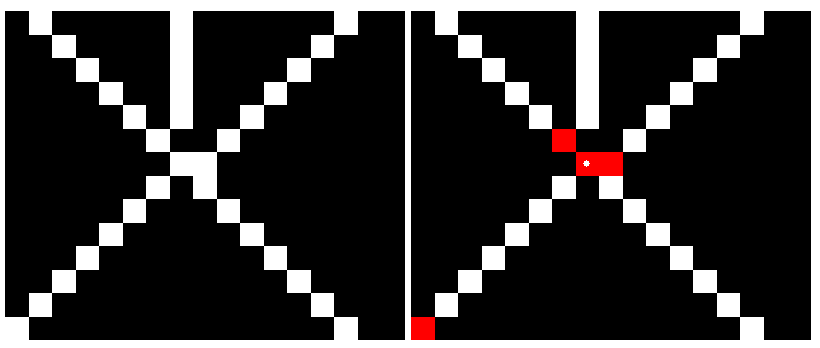
Also, does 'LineJunctions' work for 4-connected lines? I only tested on 8-connected lines.
Cheers,
- Alex.