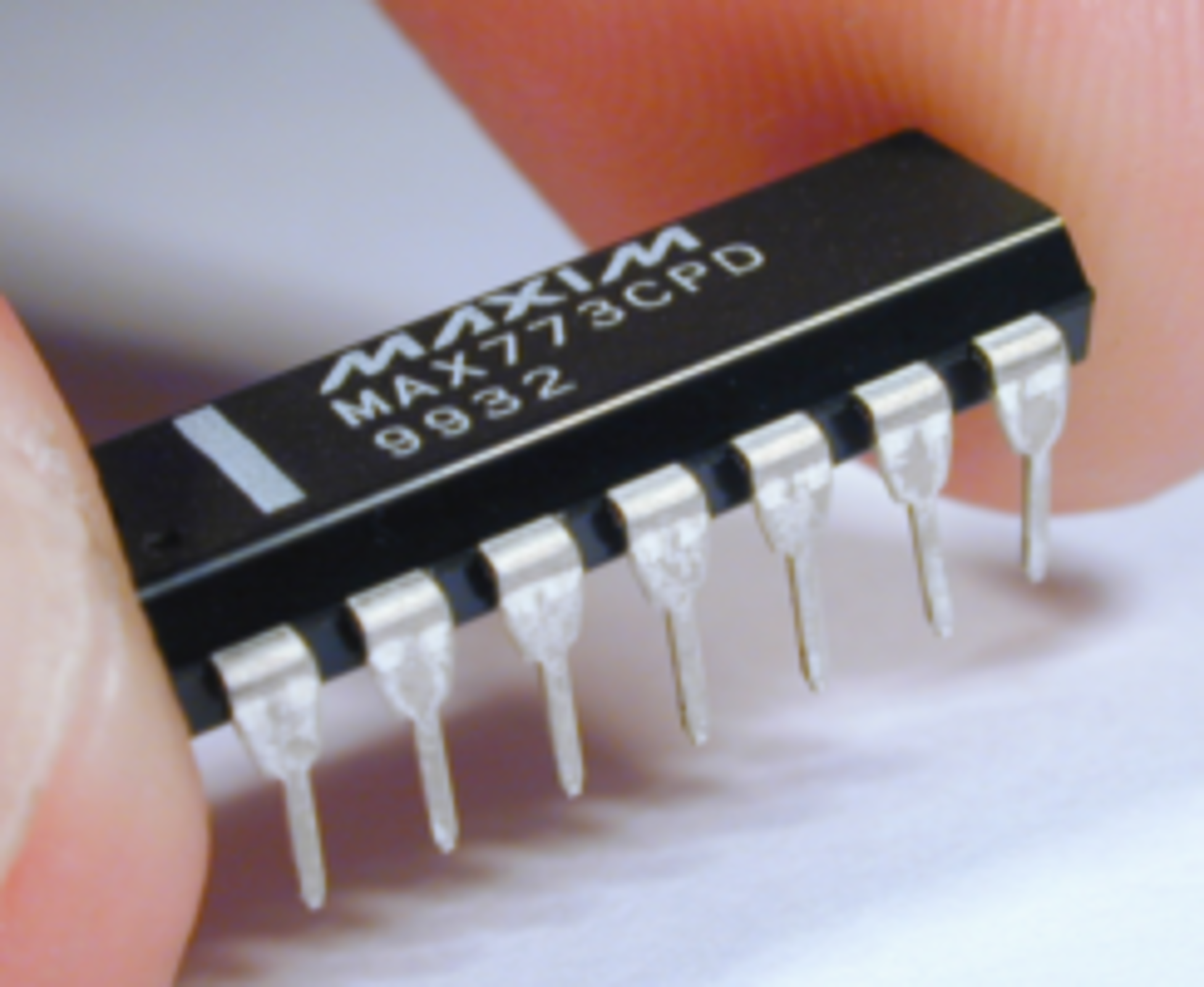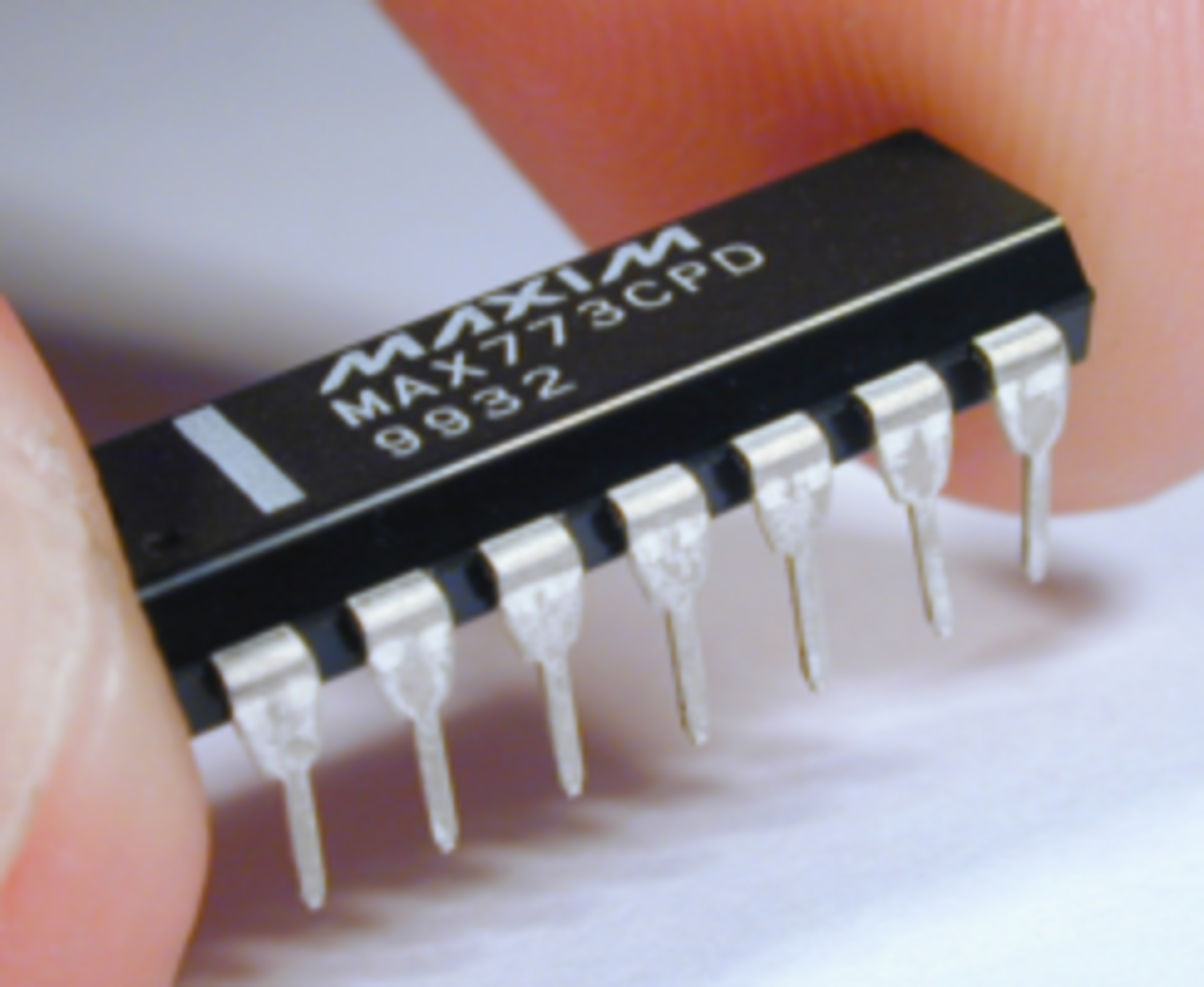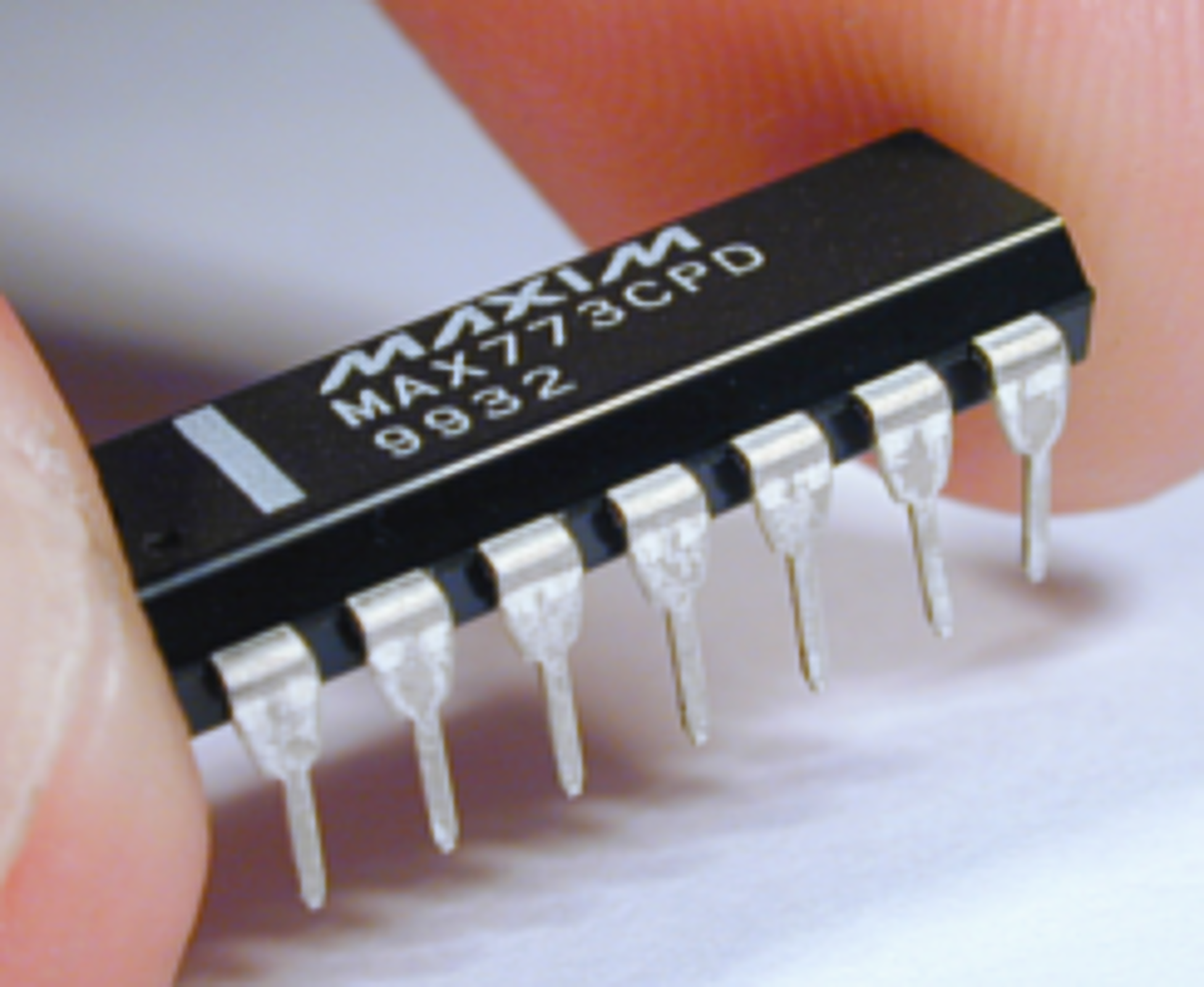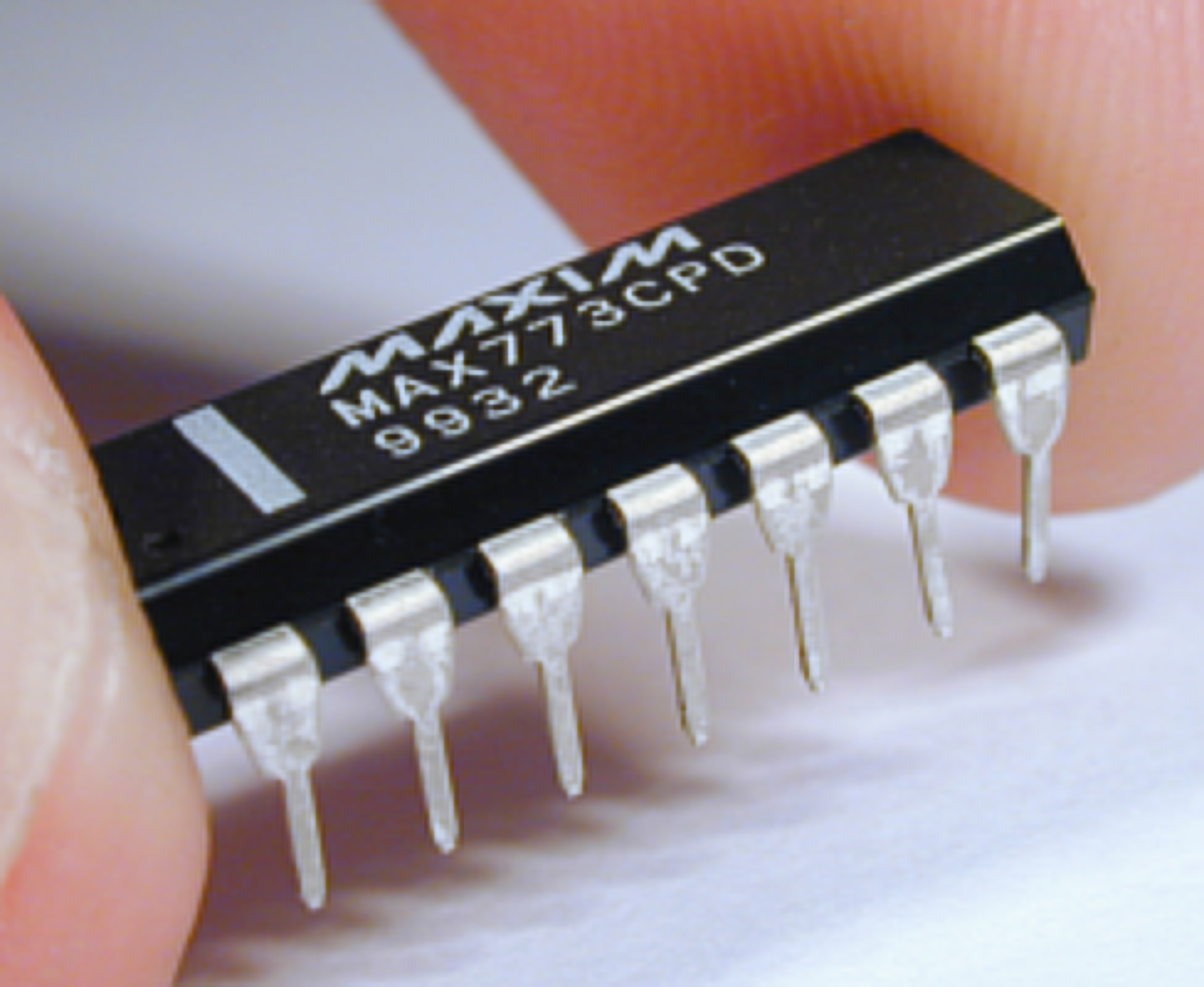Here is an interesting experiment. I tried one pass enlargement by 8 on the chip image using -filter catrom and -resize and -distort resize. Then I tried enlarging in steps of two. For the -resize, it did not make much difference. But for the -distort resize, it did produce some smoothing of the jaggies. However, I think I like the -resize results better.
Tests:
convert chip.png -colorspace RGB \
+sigmoidal-contrast 12 -filter catrom -resize 800% -sigmoidal-contrast 12 \
-colorspace sRGB chip_c12_r8.png
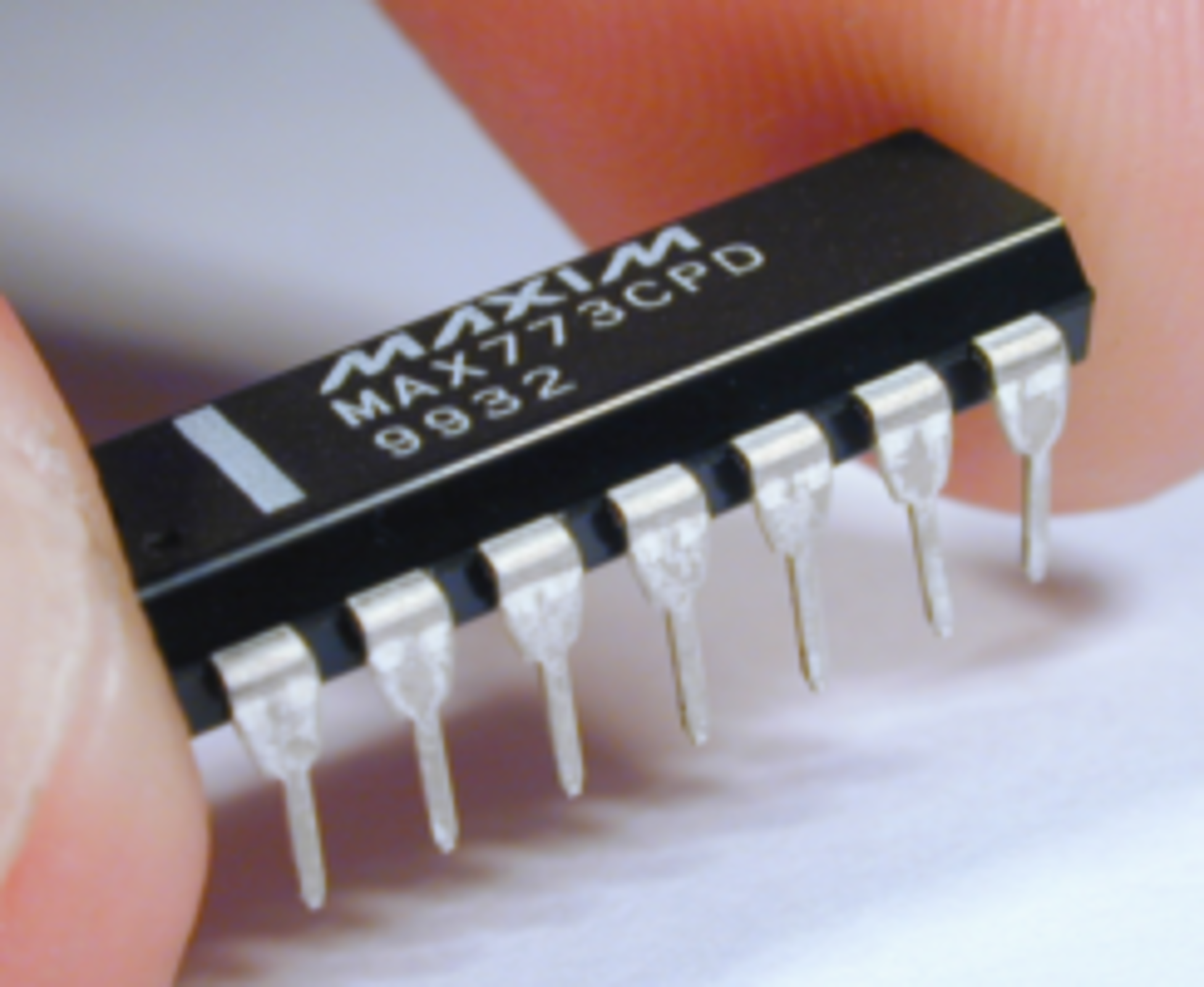
convert chip.png -colorspace RGB \
+sigmoidal-contrast 12 -filter catrom -resize 200% -sigmoidal-contrast 12 \
+sigmoidal-contrast 12 -filter catrom -resize 200% -sigmoidal-contrast 12 \
+sigmoidal-contrast 12 -filter catrom -resize 200% -sigmoidal-contrast 12 \
-colorspace sRGB chip_c12_r2x2x2.png
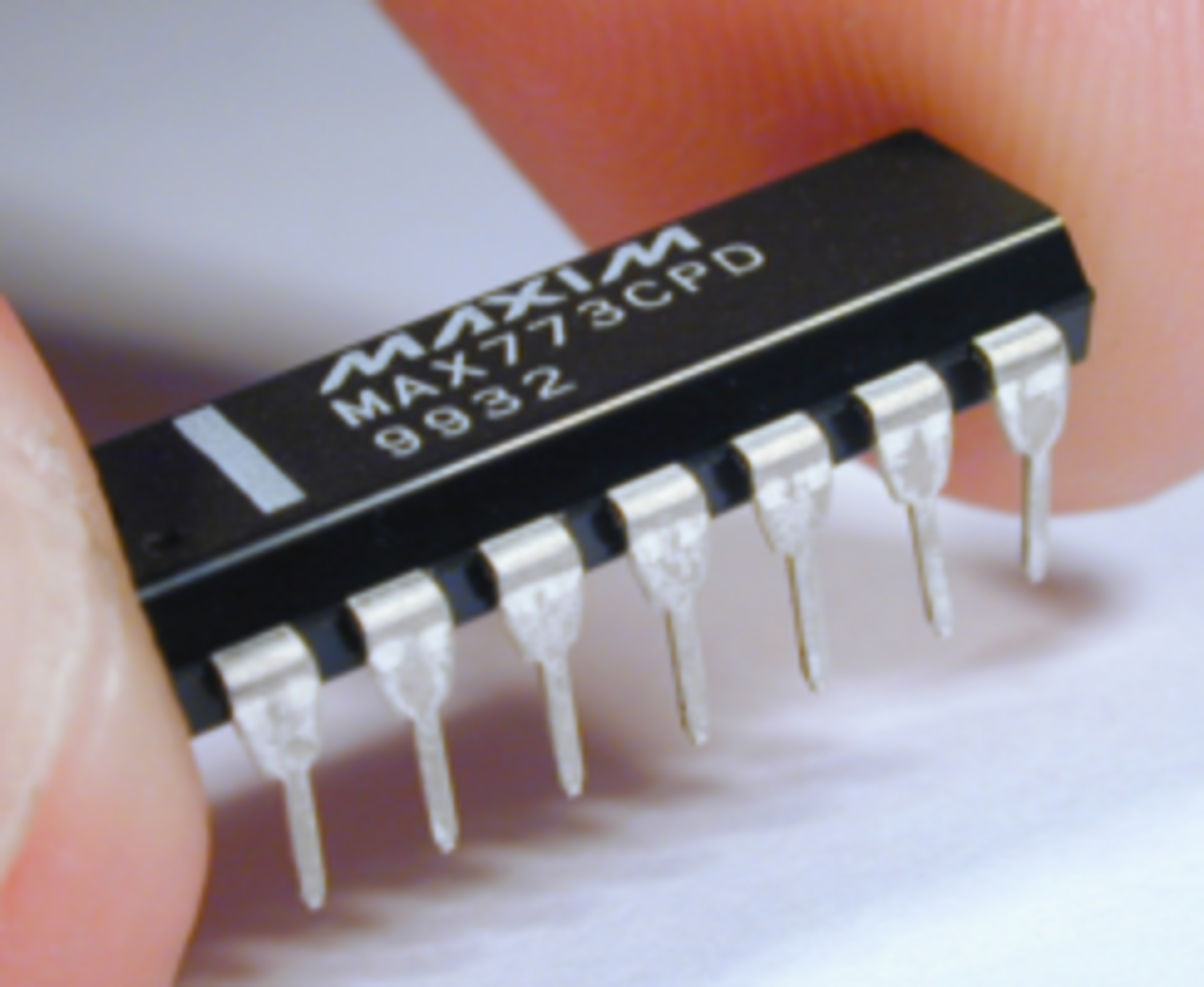
convert chip.png -colorspace RGB \
+sigmoidal-contrast 12 -filter catrom -distort resize 800% -sigmoidal-contrast 12 \
-colorspace sRGB chip_c12_dr8.png
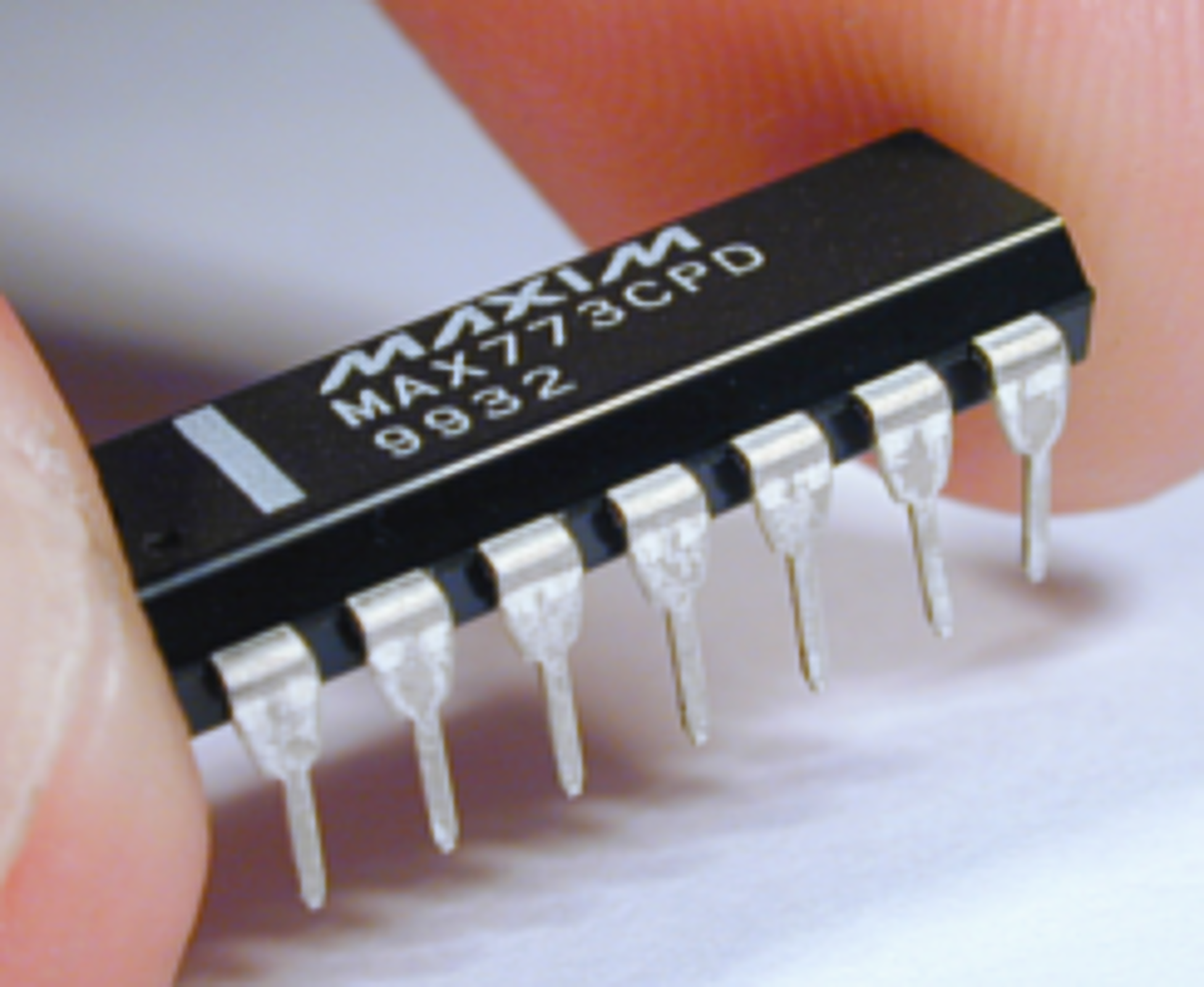
convert chip.png -colorspace RGB \
+sigmoidal-contrast 12 -filter catrom -distort resize 200% -sigmoidal-contrast 12 \
+sigmoidal-contrast 12 -filter catrom -distort resize 200% -sigmoidal-contrast 12 \
+sigmoidal-contrast 12 -filter catrom -distort resize 200% -sigmoidal-contrast 12 \
-colorspace sRGB chip_c12_dr2x2x2.png
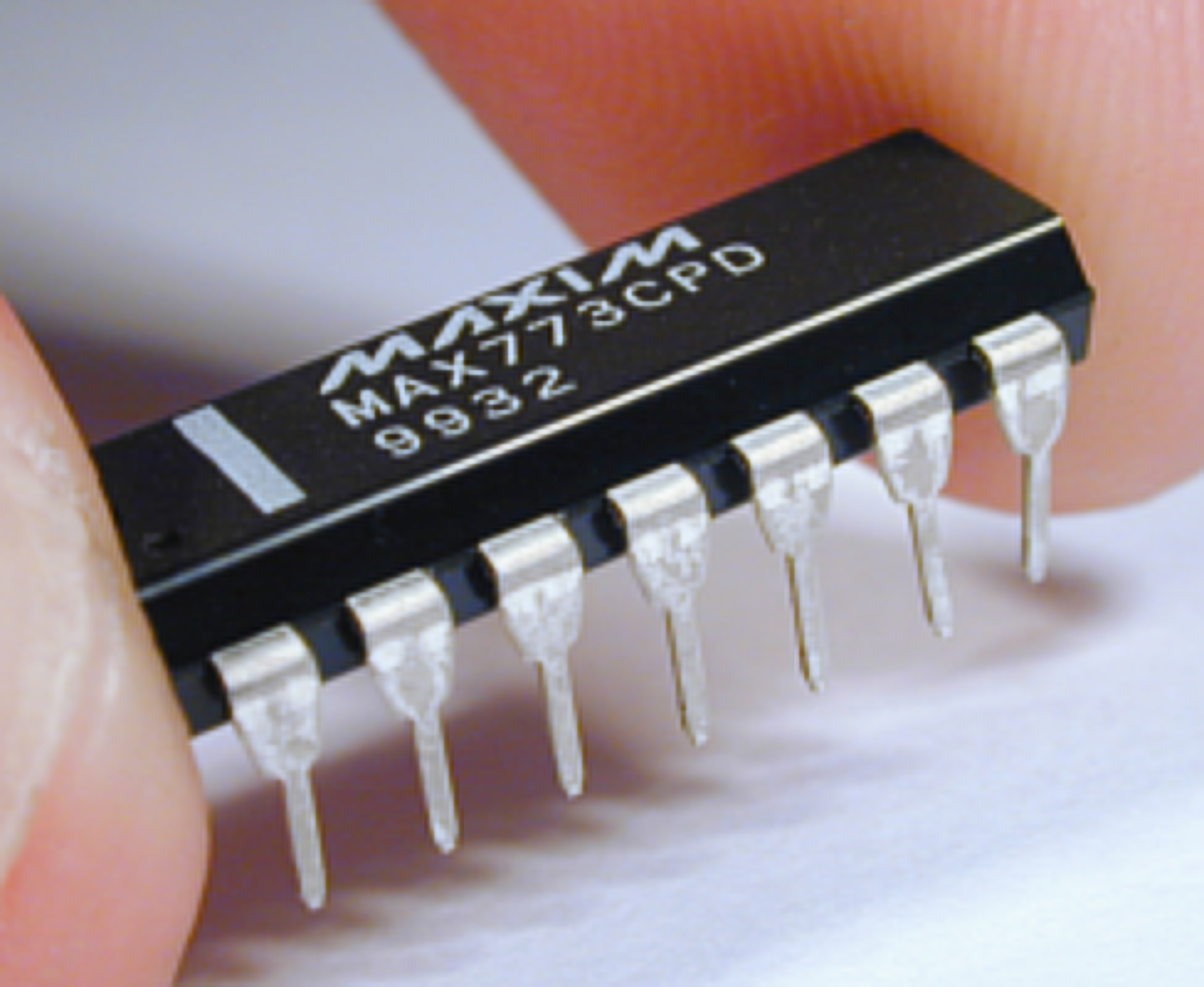
The above result seems to be the same without all the extra +-sigmoidal-contrasts as I seem to get the same result when doing:
convert chip.png -colorspace RGB \
+sigmoidal-contrast 12 -filter catrom -distort resize 200% \
-filter catrom -distort resize 200% \
-filter catrom -distort resize 200% -sigmoidal-contrast 12 \
-colorspace sRGB chip_c12_dr2x2x2b.png