i have a problem using the com+ object with tif conversion.
i very easy try : i want to convert many tif files in one multi-tiff. So :
MyObject>>convert("-adjoin","c:\test\*.tif","c:\test\tifmultipage.tif")
but my program crash with an exception :
Code: Select all
En tentant d'invoquer la méthode <convert>, l'objet Automation/ActiveX a renvoyé l'erreur suivante :
'Erreur 80041771 : convert: 350: c:\test\0000000190_page_001.tif: unknown field with tag 317 (0x13d) encountered. `TIFFReadDirectory':
convert: 350: c:\test\0000000190_page_002.tif: unknown field with tag 317 (0x13d) encountered. `TIFFReadDirectory':
convert: 350: c:\test\0000000190_page_003.tif: unknown field with tag 317 (0x13d) encountered. `TIFFReadDirectory':
convert: 350: c:\test\0000000190_page_004.tif: unknown field with tag 317 (0x13d) encountered. `TIFFReadDirectory':
convert: 350: c:\test\0000000190_page_005.tif: unknown field with tag 317 (0x13d) encountered. `TIFFReadDirectory':
convert: 350: c:\test\0000000190_page_006.tif: unknown field with tag 317 (0x13d) encountered. `TIFFReadDirectory':
convert: 350: c:\test\0000000190_page_007.tif: unknown field with tag 317 (0x13d) encountered. `TIFFReadDirectory':
convert: 350: c:\test\0000000190_page_008.tif: unknown field with tag 317 (0x13d) encountered. `TIFFReadDirectory':
convert: 350: c:\test\0000000190_page_009.tif: unknown field with tag 317 (0x13d) encountered. `TIFFReadDirectory':
convert: 350: c:\test\0000000190_page_010.tif: unknown field with tag 317 (0x13d) encountered. `TIFFReadDirectory':
'
En tentant de lire la propriété <convert>, l'objet Automation/ActiveX a renvoyé l'erreur suivante :
'Erreur 80020003, Le membre demandé n'existe pas'
En tentant d'écrire la propriété <convert>, l'objet Automation/ActiveX a renvoyé l'erreur suivante :
'Erreur 80020003, Le membre demandé n'existe pas'so this is warning message.
I tried with the convert.exe in dos box :
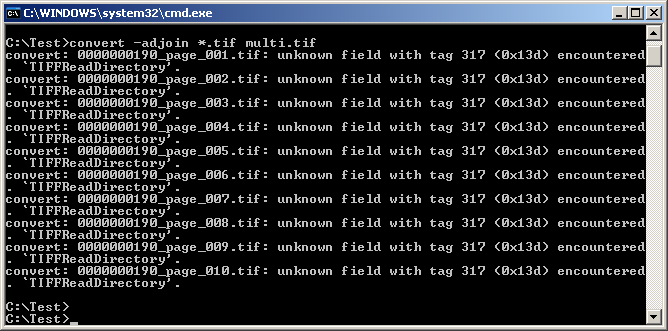
and the multi-tif is ok
So :
is it possible to desactive these warning ('quiet' doesn't work)
or
is it possible to get warning is a string var or a file (*.txt) ???
in fact, how can i do for my program doesn't crash ...
Thank you
Regards
Vincent