Possible bug? Virtual-pixel + distort = ... gray corner ?
Posted: 2008-04-17T20:10:29-07:00
Hello.
ImageMagick Version i'm using: 6.3.7 12/07/07 Q16
I have this source image:
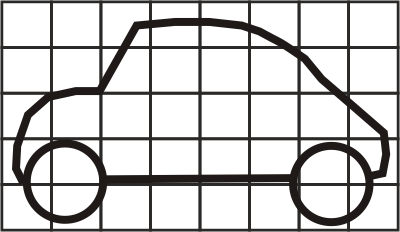
I apply this command:
I obtain this image:
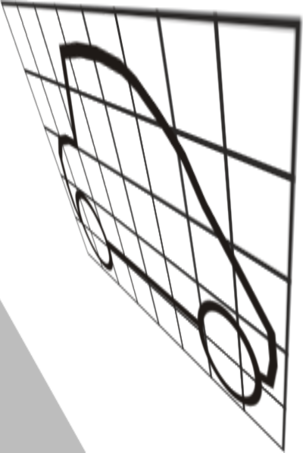
I'm going crazy. Why do i obtain that gray triangle on bottom-left corner?
It seems virtual-pixel method is not used "till there".
I tryed with background options, flatten, matte.. everything.
Any idea on what is causing that color to be placed there?
Thank you in advance,
Alex
ImageMagick Version i'm using: 6.3.7 12/07/07 Q16
I have this source image:
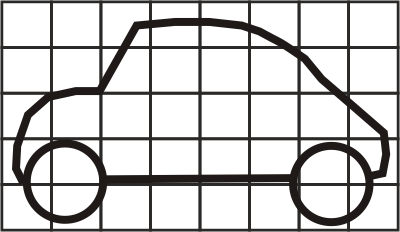
I apply this command:
Code: Select all
convert before.png -channel RGBA -virtual-pixel transparent -distort Perspective '0,0,0,0 400,0,400,9 0,232,116,130 400,232,376,232' distorted.png
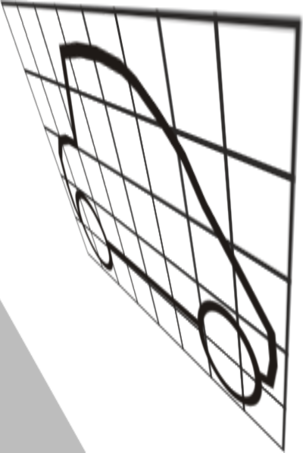
I'm going crazy. Why do i obtain that gray triangle on bottom-left corner?
It seems virtual-pixel method is not used "till there".
I tryed with background options, flatten, matte.. everything.
Any idea on what is causing that color to be placed there?
Thank you in advance,
Alex