Possible -set delay bug in 6.6.3 or recent?
Posted: 2010-07-20T08:07:25-07:00
Apologies for cross posting this here as well as Users, but I think this might be a better location.
My web hosting company updated to 6.6.3 recently (from 6.3.9), and suddenly, some of my IM code started generating bad GIFs.
Basically, I create several frames, which delay 5 seconds, the morph to the next frame in about .3 seconds overall. A example of the problem I'm seeing is:
Each frame takes 5 seconds instead of .1 seconds.
The only thing in the release notes I found that might have some bearing is:
Thanks,
Marc
My web hosting company updated to 6.6.3 recently (from 6.3.9), and suddenly, some of my IM code started generating bad GIFs.
Basically, I create several frames, which delay 5 seconds, the morph to the next frame in about .3 seconds overall. A example of the problem I'm seeing is:
If I understand -set delay properly, it should modify the animation delay for all the images in the current stack. And it used to with 6.3.9. But, now it doesn't. See the results of the above command, below.convert -size 160x46 xc:'rgb(0, 0, 0, 1.0)' -size 160x46 xc:'rgb(0, 255, 0, 1.0)' -delay 500 \( -clone 0 -clone 1 -morph 3 -set delay 10 \) -delete 0-1 -layers Optimize tp.gif
Each frame takes 5 seconds instead of .1 seconds.
The only thing in the release notes I found that might have some bearing is:
I'm sorry if this, in fact, isn't a bug, but if you could explain the change, I would appreciate it.2008-05-15 6.4.1-4 Cristy <quetzlzacatenango@image...>
Interpreting the -set option is no longer delayed.
Thanks,
Marc