Please see viewtopic.php?f=1&t=17826#p67577
I can confirm this issue:
time convert logo: -fft logo_fft.png
real 0m25.119s
user 0m22.371s
sys 0m0.724s
The above only creates one image (the phase) with no numbers appended as -0, -1
time convert logo: -fft logo_fft_%d.png
real 0m25.188s
user 0m22.121s
sys 0m0.744s
The above produces two images - one magnitude and one phase
time convert logo_fft_0.png logo_fft_1.png -ift logo_rt.png
The above cancelled after 6+ minutes
real 6m44.251s
user 6m6.444s
sys 0m3.074s
time convert logo: -fft -ift logo_rt2.png
real 0m37.813s
user 0m34.333s
sys 0m0.628s
Seems to produce a reasonable result, though padded due to not being square dimensions (as to be expected)
time convert logo: -fft logo_fft.tiff
real 0m3.110s
user 0m1.781s
sys 0m0.384s
The above produces two frames but both are the phase.
time convert logo: -fft logo_fft_%d.tiff
real 0m2.784s
user 0m1.777s
sys 0m0.376s
The above produces two frames but both are the phase.
time convert logo: -fft logo_fft.pfm
real 0m2.523s
user 0m1.459s
sys 0m0.337s
the above produces two frames (one magnitude and one phase)
time convert logo_fft.pfm[0] logo_fft.pfm[1] -ift logo_rt3.pfm
real 0m1.905s
user 0m0.963s
sys 0m0.364s
The above seems to work in reasonable time and produces a reasonable result
Glenn and/or Magick,
If you need a better test image, I would use the square31.png image.
If you need further help testing, let me know. I can produce the magnitude and phase images from the square31.png image, but need to switch from HDRI to normal Q16 first.
Fred