My name is Paul. Im new with IM, and i´ve got a problem with a automatic crop zoom sequence.
TARGET:
I want to crop and zoom pictures with parameters. Then -flatten.
PROBLEM:
The crop and the resize command with the parameters wont work as expected.
The croped result is always left sided for example...
MY TRIES:
Reading the Examples of ImageMagick Usage Carefully.
Searching the Forum for the same Problem. Found viewtopic.php?f=1&t=17663&p=66806#p66806
Tried //convert logo: -gravity center -crop 90x90+0+0 +repage -resize "120x90^" -gravity center -crop 120x90+0+0 +repage logo_tst1.png
This Parameters are known and its a example of what i want:
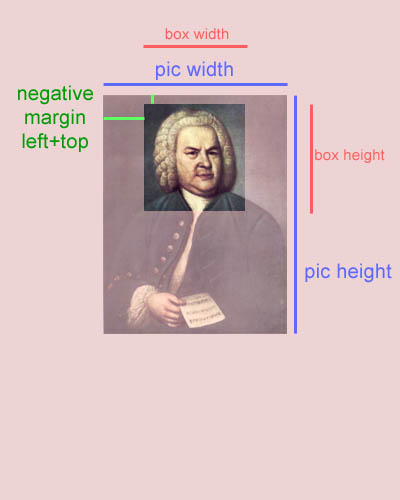
Thx for Ideas!
paul