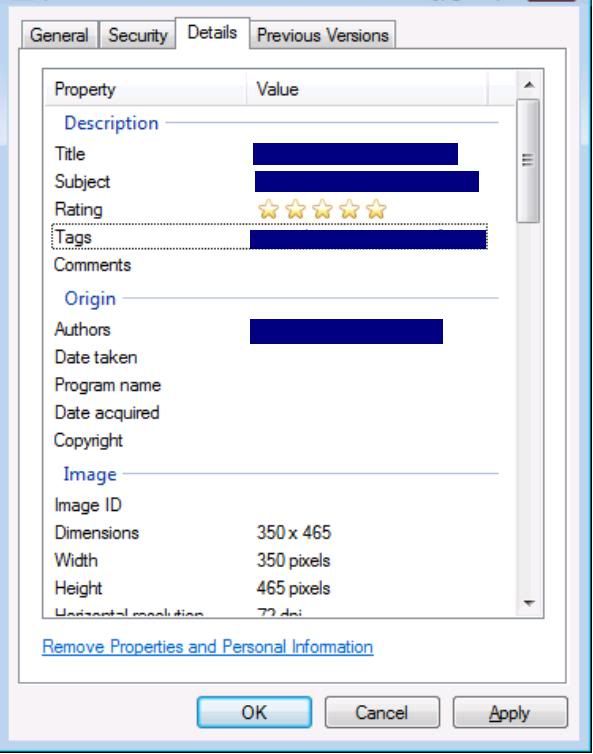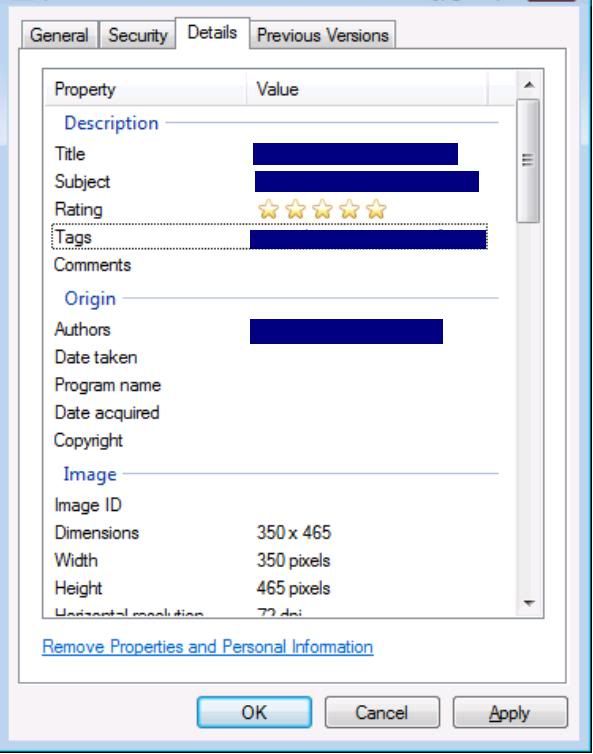Page 1 of 1
how to set meta data
Posted: 2011-04-14T11:48:21-07:00
by wplayout
Hi,
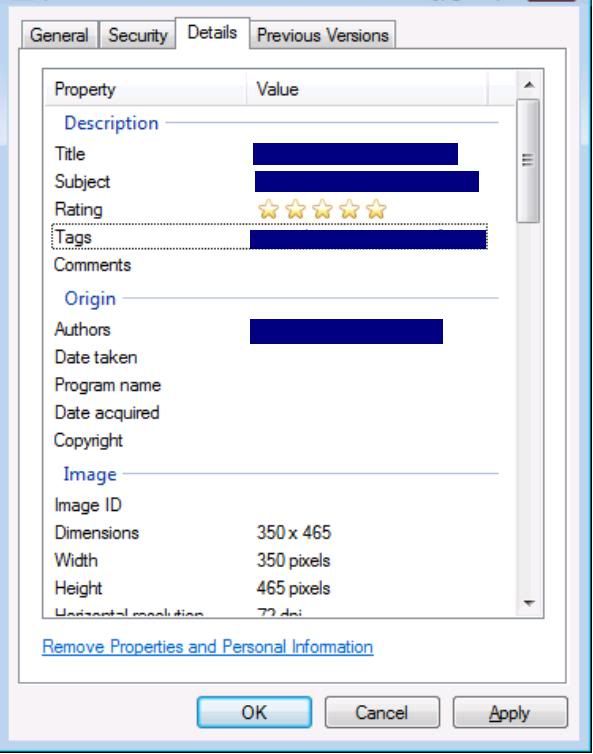
i have a jpg image and i would like to set meta data title, subject etc. (which are shaded in the above screenshot). These info can be set in windows 7 OS. Is it possible to set these information using image magick? I use windows xp. there is no option available in win xp OS.
please help
Re: how to set meta data
Posted: 2011-04-15T07:32:10-07:00
by anthony
For specific JPEG meta-data handling, I suggest you look at programs like "jhead" whcih can update that information without reading and writing a lossy image compression format like JPEG.
http://www.sentex.net/~mwandel/jhead/
Re: how to set meta data
Posted: 2011-04-15T12:24:14-07:00
by wplayout
thanks for your suggestion. However, I don't see an option to add the meta data other than comment.
Re: how to set meta data
Posted: 2011-04-15T12:40:45-07:00
by Bonzo
Have you checked the link to the page showing the options?
http://www.sentex.net/~mwandel/jhead/usage.html
Re: how to set meta data
Posted: 2011-04-15T21:03:42-07:00
by wplayout
Yes. I am. I only have option to edit/add comment. other than that rest are not useful for me. I am looking for an application which can add title, desc, etc. via commandline and preferably free software.
Re: how to set meta data
Posted: 2011-04-15T21:11:01-07:00
by fmw42
Have you looked at Exiftool? I have no idea if it will do what you want. But worth looking at.
Re: how to set meta data
Posted: 2011-04-15T21:56:51-07:00
by anthony
Fred's suggestion may be more in line with what you want. As it is the EXIF profile that specifies a lot of stuff, though it is Camera orientated.
What about the IPTC profile for Image and Author Info.
http://www.imagemagick.org/Usage/formats/#profile_iptc
However I would again look at using some other tool, other than ImageMagick (like jhead) to add and remove profiles without a read-write cycle of the JPEG image data (which will degrade it).