[Solved] rounding edges of QR code squares?
Posted: 2011-05-24T06:48:12-07:00
Hello,
I've had success creating a cool vanity QR code with rounded edges for my organization by generating a standard QR code, then applying a noise -> median effect in Photoshop to get the edges rounded among some other effects.
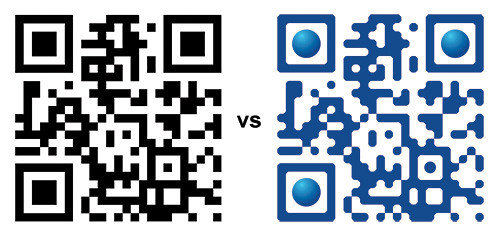
Photoshop is great, but I want to automate this. I found a great PHP library to generate QR codes. The part I don't get is the rounding of the hard edges.
I've seen other sites do it like this one.
Any thoughts on how to do this with ImageMagick+PHP? While familiar with GD, I just started playing with ImageMagick. It's like I'm drinking from a fire hose of possibilities right now! I'm reading this page and something with morpholigy looks potential. Newbie guidance is welcome.
Best regards,
Chris
I've had success creating a cool vanity QR code with rounded edges for my organization by generating a standard QR code, then applying a noise -> median effect in Photoshop to get the edges rounded among some other effects.
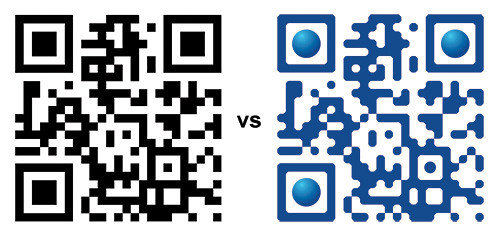
Photoshop is great, but I want to automate this. I found a great PHP library to generate QR codes. The part I don't get is the rounding of the hard edges.
I've seen other sites do it like this one.
Any thoughts on how to do this with ImageMagick+PHP? While familiar with GD, I just started playing with ImageMagick. It's like I'm drinking from a fire hose of possibilities right now! I'm reading this page and something with morpholigy looks potential. Newbie guidance is welcome.
Best regards,
Chris

