Code: Select all
convert -background lightblue -fill blue -font Candice -pointsize 72 label:Anthony label.gifCode: Select all
Invalid Parameter - lightblueCode: Select all
convert -background lightblue -fill blue -font Candice -pointsize 72 label:Anthony label.gifCode: Select all
Invalid Parameter - lightblueYes, that was it. Thanks. I moved ImageMagick to the front of my path now.Bonzo wrote:Can you get anything to work? The problem may be that windows is using its convert program and not Imagemagicks.
Thats interesting as most people seem to rename the Imagemagicks convert program - I have never had this problem on any of my installs - so making Imagemagick the first item on the enviromental path fixes it?Yes, that was it. Thanks. I moved ImageMagick to the front of my path now.
Well, I would do that, but seeing as how I've never ever used or even heard of this Windows convert program, and I have no idea what it does and doubt I'll ever use it, I'm not worried about the name collision. Besides, when I add things to my path, it's only on a per powershell-session basis. I have a script that allows me to simply typeBonzo wrote:Thats interesting as most people seem to rename the Imagemagicks convert program
Code: Select all
Add-Path("imagemagick","python3","whateverelse")Yep.Bonzo wrote:so making Imagemagick the first item on the enviromental path fixes it?

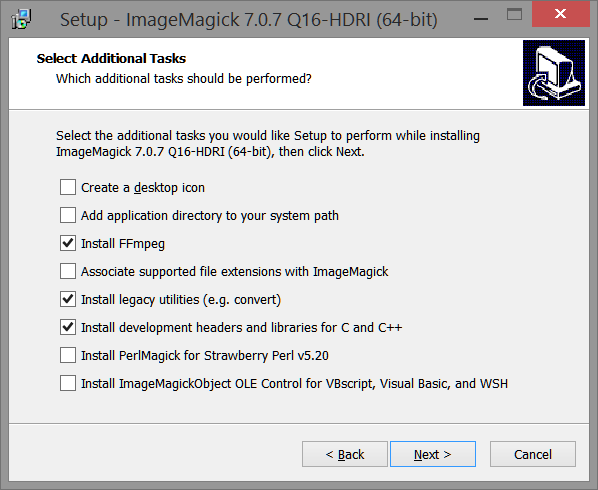
This is good to know since IM's behavior on this seems a bit misleading. That is, on my High Sierra system, I get the following identical output when getting the version of both commands:
Code: Select all
> convert -version
Version: ImageMagick 7.0.7-28 Q16 x86_64 2018-03-26 http://www.imagemagick.org
Copyright: © 1999-2018 ImageMagick Studio LLC
License: http://www.imagemagick.org/script/license.php
Features: Cipher DPC HDRI Modules
Delegates (built-in): bzlib fontconfig freetype jbig jng jp2 jpeg lcms ltdl lzma png tiff x xml zlib
> magick -version
Version: ImageMagick 7.0.7-28 Q16 x86_64 2018-03-26 http://www.imagemagick.org
Copyright: © 1999-2018 ImageMagick Studio LLC
License: http://www.imagemagick.org/script/license.php
Features: Cipher DPC HDRI Modules
Delegates (built-in): bzlib fontconfig freetype jbig jng jp2 jpeg lcms ltdl lzma png tiff x xml zlibCode: Select all
magick rose: -resize %[fx:w*5]x show: