I'm using imagemagick (Version: ImageMagick 6.8.9-0 Q16 x86_64 2014-04-30) to render some pngs. I installed IM on Ubuntu following the instructions found here:
http://www.imagemagick.org/script/insta ... e.php#unix
Though I had to redo the make and make install because I was missing libpng the first time around.
Anyway, this is the command I'm using
(6.8.9-0 Q16) convert -size 256x256 xc:white -quality 00 -depth 24 -draw "stroke-width 10 stroke '#2f7d3d' stroke-linecap round line 131,182 135,182" blah.png
and this is the resulting image:
I was expecting the line caps to be round on the left and right sides, but that doesn't seem to happen.
I had initially tried to use IM v 6.6.9-7, which is what "apt-get install" installs on Ubuntu, but I ran into another bug... I *believe* round linecaps were working with the older version (though I'm not 100% sure as I didn't do enough testing of that particular feature at the time), but if I drew a white line (using "#FFFFFF"), I would get an image that looked like this:

(6.6.9-7) convert -size 256x256 xc:white -quality 00 -depth 24 -draw "stroke-width 10 stroke '#FFFFFF' stroke-linecap round line 131,182 135,182" test.png
The linked PNGs were created by IM, so you can analyze them directly if that helps.
Any idea how I can handle either one of those issues?
Thanks very much!
Edit: stroke-linecap round bug also reproduced with 6.8.9-0 Q8, 6.8.7-10 Q8 and 6.8.0-10 Q8. Still looking for a version that works, if someone knows, please let me know!