Problem with extent and background colour
Posted: 2014-10-07T00:09:19-07:00
I have a problem to convert files from tif to jpg. The size of the source pictures are different (81x100, 363x400,...) and it should result square pictures like 100x100, 300x300, 600x600. The transparent background in the tif-files and the extented space should be white. I've tryed this command:
The problem is that the extented space is black:
source: 363x400
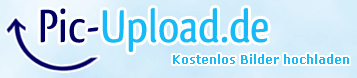
result: 600x600

IM-Version: 6.2.8
Can anyone help me with that problem?
Code: Select all
convert -resize 600x600 -background white -extent 600x600 -gravity center /pictures/10_test/90_00.tif /pictures/10_test/90_00.jpgsource: 363x400
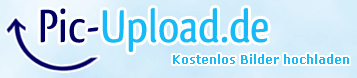
result: 600x600

IM-Version: 6.2.8
Can anyone help me with that problem?