of historical documents, and will be taking photographs under some tight constraints.
I wish to capture some (old) maps. This will be done by taking multiple
overlapping images, and stitching them together. I have (with help
from the hugin mailing list) got this nailed.
My next step/concern is that a large map will not be uniformly
lit in the archive reading room.
So - if I have a non uniformly lit image, but with plenty of white areas
from which I can take local "whitepoint" samples, how do I proceed
to use this information to correct the whole image (ideally include the blacks)?
Here's a test image made at home.
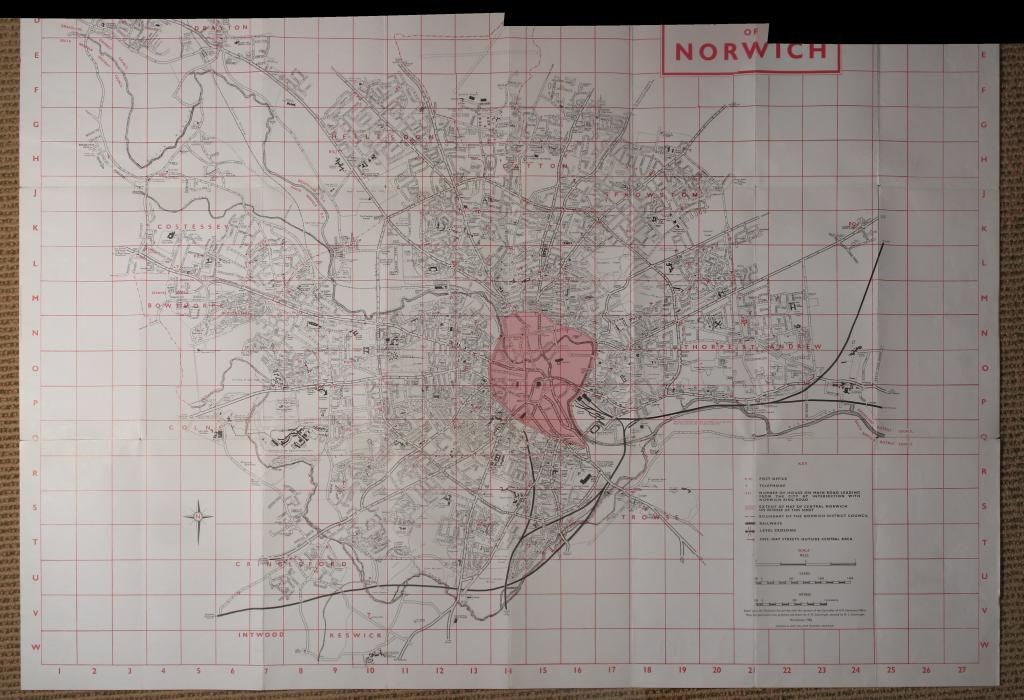
(I could easily have lit this uniformly at home, but then
it wouldn't be a good test)
If I had a reference black image, and a reference white image, correction would be simple,
using -fx; subtract the reference black from the pixel, and multiply by the difference of
reference white to reference black.
BugBear