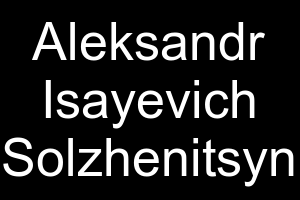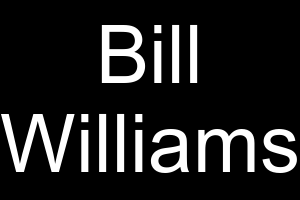Creating a batch of images containing a large text
Posted: 2015-04-10T12:26:23-07:00
Hello,
my eyes are anything but good, but I still use them. On a smartphone, I'd like to create contact pictures, which wold contain contact names written with white letters on black background, the letters should be as large as possible.
It looks like ImageMagick has everything I need. I was briefly reading docs section about working with texts, and there's a way to put a text into an image with given directions, where ImageMagick decides the font size as large as possible.
I can prepare a file with texts which would serve as contact names, but I'm not sure how to code a script which would read such a text file and produce series of images with those texts on them. I think it'd be nice to prepare a CSV file.
I'm using Windows 8.1, so maybe I could use a .bat script or a PowerShell script. Unfortunately, I'm not an experienced script coder, so I don't seem to be able to prepare such a script file. Can you help me? Thanks in advance.
my eyes are anything but good, but I still use them. On a smartphone, I'd like to create contact pictures, which wold contain contact names written with white letters on black background, the letters should be as large as possible.
It looks like ImageMagick has everything I need. I was briefly reading docs section about working with texts, and there's a way to put a text into an image with given directions, where ImageMagick decides the font size as large as possible.
I can prepare a file with texts which would serve as contact names, but I'm not sure how to code a script which would read such a text file and produce series of images with those texts on them. I think it'd be nice to prepare a CSV file.
I'm using Windows 8.1, so maybe I could use a .bat script or a PowerShell script. Unfortunately, I'm not an experienced script coder, so I don't seem to be able to prepare such a script file. Can you help me? Thanks in advance.