The offset origin is not the top left corner?
Posted: 2015-07-15T02:18:41-07:00
I have a PSD document which contains an image as shown below

The PSD canvas size is 425x320, and the image in the layer itself is 714x329. If the top left corner of the PSD canvas is (0, 0), then the top left corner of the layer should be (-49, -3).
I exported the layer using the following command:
And here is the exported image.

Then I use the following command to crop it:
And here is the cropped image. Notice that it is not the same area as shown in the PSD canvas.
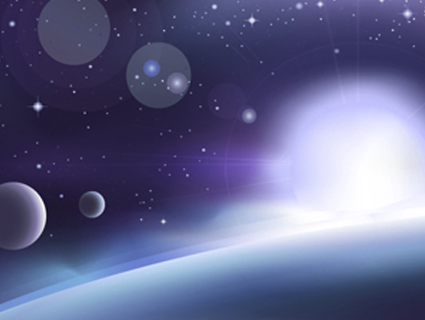
It turns out that when cropping, the offset origin of output.png is not the top left corner corner. It is the point that matches the (0, 0) point of the PSD canvas. So if I do
I can then get the image just like I do a "save as png" command in Photoshop.
My question is why the default offset origin of output.png is not the top left corner? Does this has something to do with my convert command? If I get an image from a third party, how do I check the default crop origin?

The PSD canvas size is 425x320, and the image in the layer itself is 714x329. If the top left corner of the PSD canvas is (0, 0), then the top left corner of the layer should be (-49, -3).
I exported the layer using the following command:
Code: Select all
convert demo.psd[2] output.png
Then I use the following command to crop it:
Code: Select all
convert output.png -crop 425x320+49+3\! cropped.png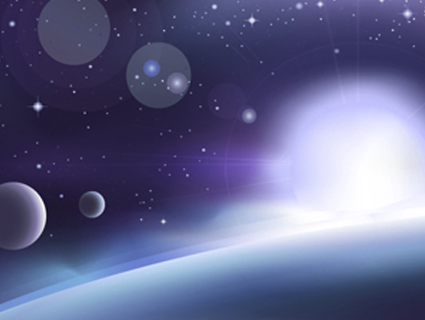
It turns out that when cropping, the offset origin of output.png is not the top left corner corner. It is the point that matches the (0, 0) point of the PSD canvas. So if I do
Code: Select all
convert output.png -crop 425x320+0+0\! cropped.pngMy question is why the default offset origin of output.png is not the top left corner? Does this has something to do with my convert command? If I get an image from a third party, how do I check the default crop origin?