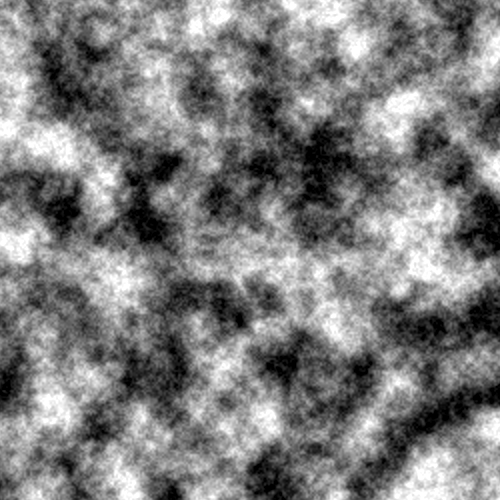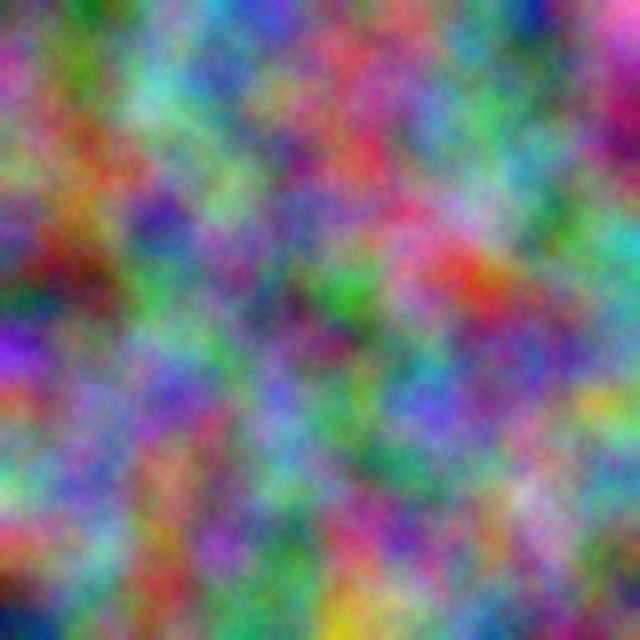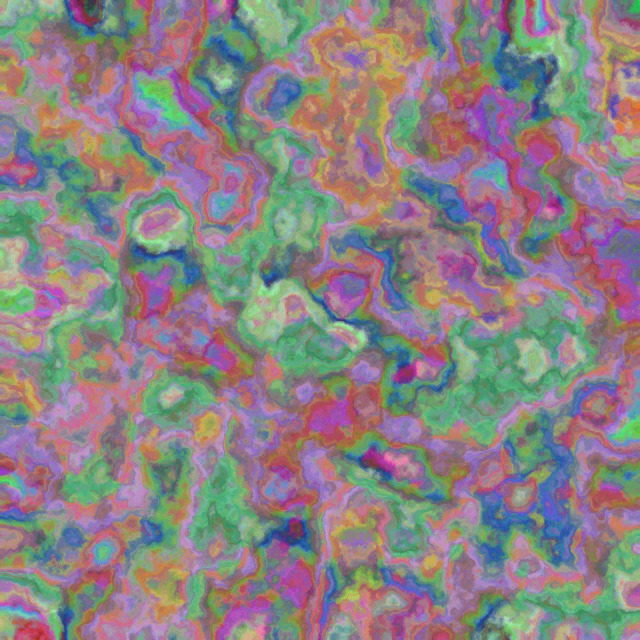snibgo wrote:I think those turbulence effects are created by displacing one fractional-noise image by another. It would take some experimentation to reproduce the effects.
Yes, that article goes on to explain the controls, some of which do rotations and scaling of each resolution level image (layer) and also clipping, inverting, etc. Many of these variations, I do not yet have in my perlin script. But I do not know what exact combinations create the "turbulence" mode.
Code: Select all
Controls
Fractal Type
The fractal noise is created by generating a grid of random numbers for each noise layer. The Complexity setting specifies the number of noise layers. The Fractal Type setting determines the characteristics of this grid.
Noise Type
The type of interpolation to use between the random values in the noise grid.
Invert
Inverts the noise. Black areas become white, and white areas become black.
Contrast
The default value is 100. Higher values create larger, more sharply defined areas of black and white in the noise, generally revealing less subtle detail. Lower values result in more areas of gray, softening or muting the noise.
Overflow
Remaps color values that fall outside the range of 0–1.0, using one of the following options:
Clip
Remaps values so that any value above 1.0 is displayed as pure white, and any value below 0 is displayed as pure black. The Contrast value influences how much of the image falls outside this range. Higher values result in a mostly black and/or white image with less gray area. Therefore, higher contrast settings display less subtle detail. When used as a luma matte, the layer has sharper, better-defined areas of transparency.
Soft Clamp
Remaps values on an infinite curve so that all values stay in the range. This option reduces contrast and makes noise appear gray with few areas of pure black or pure white. When used as a luma matte, the layer contains subtle areas of transparency.
Wrap Back
Remaps triangularly, so that values above 1.0 or below 0 fall back into the range. This option reveals subtle detail when Contrast is set above 100. When used as a luma matte, the layer reveals more detailed textured areas of transparency.
Allow HDR Results
No remapping is performed. Values outside the range of 0-1.0 are preserved.
Transform
Settings to rotate, scale, and position the noise layers. The layers appear as if they are at different depths if you select Perspective Offset.
Complexity
The number of noise layers that are combined (according to the Sub Settings) to create the fractal noise. Increasing this number increases the apparent depth and amount of detail in the noise.
Note:
Increasing Complexity results in longer rendering times. If appropriate, try reducing the Size rather than increasing Complexity to achieve similar results and avoid longer rendering. A trick to increase apparent complexity without increasing rendering time is to use a negative or very high Contrast or Brightness setting and choose Wrap Back for Overflow.
Sub Settings
The fractal noise is generated by combining layers of noise. The Sub Settings control how this combination occurs and how the properties of the noise layers are offset from one another. Scaling successive layers down creates finer details.
Sub Influence
How much influence each successive layer has on the combined noise. At 100%, all iterations have the same amount of influence. At 50%, each iteration has half as much influence as the previous iteration. A value of 0% makes the effect appear exactly as if Complexity is 1.
Sub Scaling, Rotation, and Offset
The scale percentage, angle, and position of a noise layer relative to the previous noise layer.
Center Subscale
Calculates each noise layer from the same point as the previous layer. This setting can result in the appearance of duplicated noise layers stacked on top of each other.
Evolution
Uses progressive revolutions that continue to change the image with each added revolution. This method is unlike typical revolutions that refer to a setting on the dial control for which the result is the same for every multiple of 360°. For Evolution, the appearance at 0° is different from the appearance at 1 revolution, which is different from the appearance at 2 revolutions, and so on. To return the Evolution setting to its original state (for example, to create a seamless loop), use the Cycle Evolution option.
You can specify how much the noise evolves over a period of time by animating Evolution. The more revolutions within a given amount of time, the more rapidly the noise changes. Large changes in the Evolution value over a short period of time may result in flashing.
To create a seamless loop, use Cycle Evolution, and set Evolution keyframes at full revolutions with no degrees—partially completed revolutions may interrupt the loop.
Evolution Options
Options for Evolution.
You can easily create new fractal noise animations by reusing previously created Evolution cycles and changing only the Random Seed value. Using a new Random Seed value alters the noise pattern without disturbing the Evolution animation.
Instead of animating Evolution over the entire composition, save rendering time by prerendering and looping one short Evolution cycle for the duration you want.
Cycle Evolution
Creates a cycle of Evolution that loops over the set amount of time. This option forces the Evolution state to return to its starting point, creating a smooth progressive cycle, a nonrepeating cycle, or a loop segment.
To ensure that a cycle completes full revolutions, choose a Cycle value that either matches or is evenly divisible by the number of revolutions set for Evolution.
Cycle (in Revolutions)
Specifies the number of revolutions that the noise cycles through before it repeats. The amount of time between Evolution keyframes determines the speed of these Evolution cycles. This option affects only the evolution of the noise, not Transform or other controls. For example, if you view two identical states of noise with different Size or Offset settings, they don’t appear the same.
Note:
Cycle is available only if Cycle Evolution is selected.
Random Seed
Sets a random value from which to generate the noise. Animating the Random Seed property results in flashing from one set of noise to another (within that fractal type), which is usually not the result that you want. For smooth animation of noise, animate the Evolution property.
Opacity
Opacity of the noise.
Blending Mode
The blending operation between the fractal noise and the original image. These blending modes are identical to the ones in the Modes column in the Timeline panel, with the following exceptions:
None
Renders the fractal noise only and does not composite on the original layer.
Hue
Renders the fractal noise as hue values instead of grayscale. The Saturation and Lightness of the original layer are maintained. If the original layer is grayscale, nothing happens.
Saturation
Renders the fractal noise as saturation values instead of grayscale. The Hue and Lightness of the original layer are maintained. If the original layer is grayscale, nothing happens.