
I have lots of such gif but their are very *fat* so I want to compress them, I got this method:
http://www.imagemagick.org/Usage/anim_opt/#opt_trans
I want to get the result with this example
For
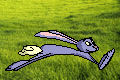
it have the frames:

Step1: cut out same pixels for frames except frame 0, with Frame Optimized , Overlay Animation to generate this result:

Code: Select all
//how to use IM parameters to get this result?
Code: Select all
convert bunny_bgnd.gif -layers OptimizeTransparency \
+map bunny_bgnd_opttrans.gif
gif_anim_montage bunny_bgnd_opttrans.gif bunny_bgnd_opttrans_frames.gifPROBLEMES:
1,with Step 1, how to write IM command to produce Frame Optimized and Overlay Animation ?
2,with Step 2,the command"gif_anim_montage" does not exist in my OSX terminal. while I go the scripts http://www.imagemagick.org/Usage/script ... im_montage and save it as gif_anim_montage and chmod +x gif_anim_montage, and then run it with ./gif_anim_montage , I got this errors:
Code: Select all
localhost:Downloads ysun$ gif_anim_montage bunny_bgnd_opttrans.gif bunny_bgnd_opttrans_frames.gif
-bash: gif_anim_montage: command not found
localhost:Downloads ysun$ ./gif_anim_montage bunny_bgnd_opttrans.gif bunny_bgnd_opttrans_frames.gif
montage: unable to read font `/usr/local/share/ghostscript/fonts/n019003l.pfb' @ error/annotate.c/RenderFreetype/1125.
montage: Postscript delegate failed `/var/tmp/magick-33592bkxmVfZM3H2X': No such file or directory @ error/ps.c/ReadPSImage/833.
montage: unable to read font `/usr/local/share/ghostscript/fonts/n019003l.pfb' @ error/annotate.c/RenderFreetype/1125.
montage: Postscript delegate failed `/var/tmp/magick-33592pC0APA5oc1rl': No such file or directory @ error/ps.c/ReadPSImage/833.
montage: unable to read font `/usr/local/share/ghostscript/fonts/n019003l.pfb' @ error/annotate.c/RenderFreetype/1125.
montage: Postscript delegate failed `/var/tmp/magick-33592yQY9PdEn1pkb': No such file or directory @ error/ps.c/ReadPSImage/833.
montage: unable to read font `/usr/local/share/ghostscript/fonts/n019003l.pfb' @ error/annotate.c/RenderFreetype/1125.
montage: Postscript delegate failed `/var/tmp/magick-33592eq4qqx7N8h5I': No such file or directory @ error/ps.c/ReadPSImage/833.
montage: unable to read font `/usr/local/share/ghostscript/fonts/n019003l.pfb' @ error/annotate.c/RenderFreetype/1125.
montage: Postscript delegate failed `/var/tmp/magick-33592kH2EU7S5pWdO': No such file or directory @ error/ps.c/ReadPSImage/833.
montage: unable to read font `/usr/local/share/ghostscript/fonts/n019003l.pfb' @ error/annotate.c/RenderFreetype/1125.
montage: Postscript delegate failed `/var/tmp/magick-33592nC-CArZLgak8': No such file or directory @ error/ps.c/ReadPSImage/833.
montage: unable to read font `/usr/local/share/ghostscript/fonts/n019003l.pfb' @ error/annotate.c/RenderFreetype/1125.
montage: Postscript delegate failed `/var/tmp/magick-335922uY0p_bUxju0': No such file or directory @ error/ps.c/ReadPSImage/833.
montage: unable to read font `/usr/local/share/ghostscript/fonts/n019003l.pfb' @ error/annotate.c/RenderFreetype/1125.
montage: Postscript delegate failed `/var/tmp/magick-33592VUDbzUn9PM6v': No such file or directory @ error/ps.c/ReadPSImage/833.
montage: unable to read font `/usr/local/share/ghostscript/fonts/n019003l.pfb' @ error/annotate.c/RenderFreetype/1125.
montage: Postscript delegate failed `/var/tmp/magick-335928HfOLqRegshl': No such file or directory @ error/ps.c/ReadPSImage/833.
localhost:Downloads ysun$