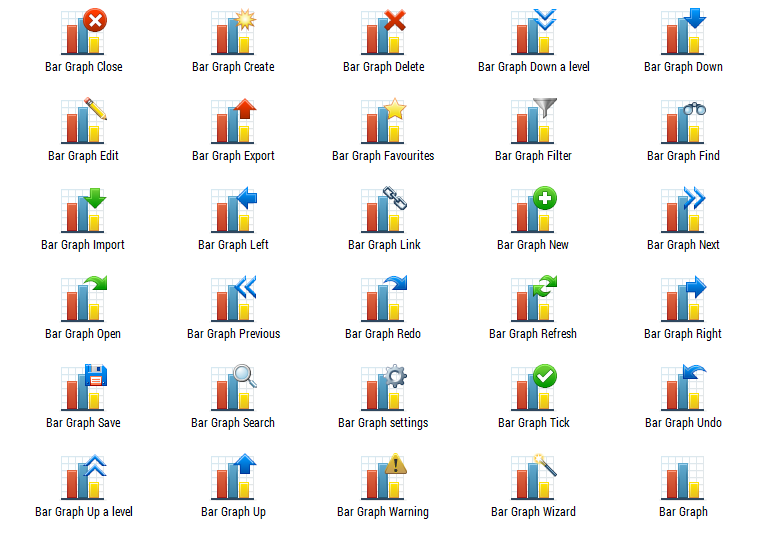I am new to ImageMagick and want to create new images by combining multiple images in separate folders.
One folder contains icons, the other glyphs that will be overlaid in the top right corner.
Here is a simple visual example of what I want to achieve:
I have provided a couple of icons and some of the glyphs if you need them to test your script: https://www.creativefreedom.co.uk/work/ ... s-test.zip
Example:
'\icons48\Bar_Graph_48x48.png' needs to be combined with '\glyphs24\Open_24x24.png', 'Create_24x24.png', 'Approve_24x24.png'...
to make new files called '\combined48\Open_Bar_Graph_48x48.png', '\combined48\Create_Bar_Graph_48x48.png', '\combined48\Approve_Bar_Graph_48x48.png'
The above is the most basic script I need but if it is possible I would like to go further.
Each of my icons and glyphs have 4 sizes (icons - 48, 32, 24, 16px, glyphs - 24, 16, 8, 4px) , so I would like to be able to combine them all.
Finally I would like to convert each collection of sizes into a Windows 7 Compliant ICO file.
e.g. containing all 4 sizes, Open_Bar_Graph_48x48.png, Open_Bar_Graph_32x32.png, Open_Bar_Graph_24x42.png, Open_Bar_Graph_16x16.png, into Open_Bar_Graph.ico
All images are 32bit png and need to retain their transparency in the final files.
Thanks!
Adam