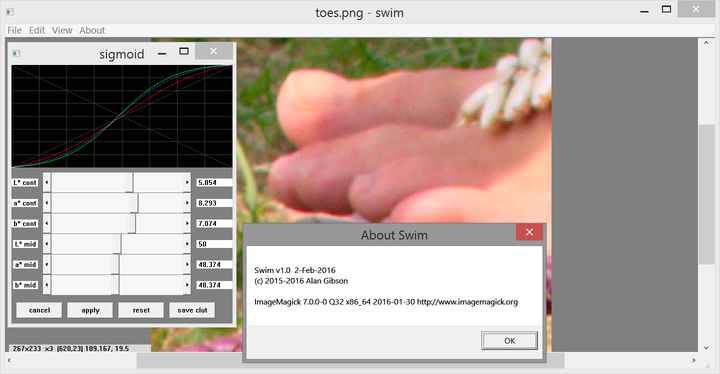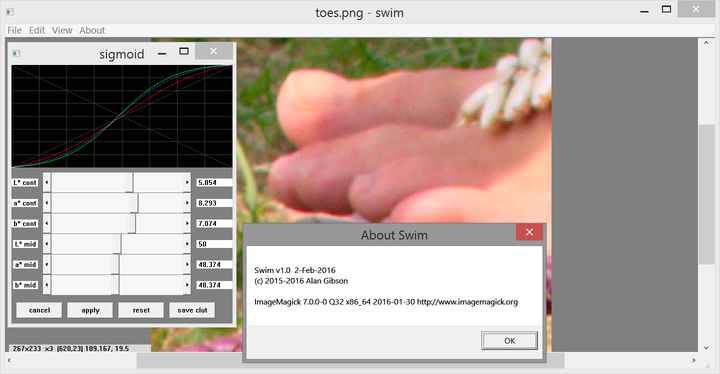Page 1 of 1
v7 source code
Posted: 2016-01-27T21:49:23-07:00
by snibgo
I'd like to see if my scripts and programs work with v7. For that, I need the v7 source code. The "nextgen" source page
http://nextgen.imagemagick.org/script/i ... source.php has links to
http://www.imagemagick.org/download/ImageMagick.tar.gz and
http://www.imagemagick.org/download/win ... indows.zip
But these both unpack to directories like ImageMagick-6.9.3-2, and seem to be v6, not v7.
Where do I get v7 source code from? If the answer is "github", please can someone point me to an idiot's guide, because I can't make head or tail of it.
Re: v7 source code
Posted: 2016-01-28T04:21:32-07:00
by magick
Try
http://www.imagemagick.org/download/windows/beta. The ImageMagick 7 release date is April 30th.
Re: v7 source code
Posted: 2016-01-28T04:30:33-07:00
by snibgo
Thanks. It seems to be corrupt:
Code: Select all
Archive: ImageMagick-7.0.0-0.zip
End-of-central-directory signature not found. Either this file is not
a zipfile, or it constitutes one disk of a multi-part archive. In the
latter case the central directory and zipfile comment will be found on
the last disk(s) of this archive.
Re: v7 source code
Posted: 2016-01-28T08:25:11-07:00
by magick
We're mirroring an update now. It should be ready in 10 minutes or so.
Re: v7 source code
Posted: 2016-01-28T12:37:02-07:00
by snibgo
That's it. It seems to be v7, it's not corrupt, and I can unzip it. Thanks.
Re: v7 source code
Posted: 2016-01-30T04:22:51-07:00
by snibgo
Thanks again. That zip contains "Make.com", which gives the message:
Code: Select all
This version of c:\cygwin64\home\Alan\ImageMagick-7.0.0-0E\ImageMagick-7.0.0-0\ImageMagick\Make.com is not compatible with the version of Windows that you're running. Check your computer's system information and then contact the software publisher.
I removed the file Make.com, with no apparent ill-effects.
If anyone is curious, on Windows 8.1 with Cygwin, I ran the usual commands:
Code: Select all
$ automake
$ autoconf
$ ./configure --prefix=/home/Alan/imdevins7 --with-quantum-depth=32 --enable-hdri --with-rsvg=yes --with-windows-font-dir=/cygdrive/c/Windows/Fonts --disable-docs --with-modules=yes
$ make
$ make install
An hour later, I had a working IM v7 Q32 HDRI:
Code: Select all
set IM7DEV=C:\cygwin64\home\Alan\imdevins7\bin\
f:\web\im>%IM7DEV%magick -version
Version: ImageMagick 7.0.0-0 Q32 x86_64 2016-01-30 http://www.imagemagick.org
Copyright: Copyright (C) 1999-2016 ImageMagick Studio LLC
License: http://www.imagemagick.org/script/license.php
Features: Cipher DPC HDRI Modules OpenMP
Delegates (built-in): bzlib cairo fftw fontconfig freetype fpx jbig jng jpeg lcms ltdl lzma pangocairo png rsvg tiff webp wmf x xml zlib
f:\web\im>%IM7DEV%magick rose: r.jpg
Re: v7 source code
Posted: 2016-01-30T08:43:21-07:00
by magick
There are no advantages for Q32 when HDRI is enabled since both Q16 and Q32 support 32-bit floating point values. Sticking with Q32 is likely ok but Q16 should work equally well.
Re: v7 source code
Posted: 2016-02-02T21:01:20-07:00
by snibgo
I've modified my MagickCore software so it compiles and runs correctly (so far as I've tested) under either v6 or v7.
It was fairly painless, after reading the
Porting Guide. My biggest headache was that the return from GetCacheViewAuthenticPixels() etc now point to channel values instead of pixel structures, so calculating offsets into a rectangle of pixels is more complex. A lesser headache was that GetPixelRed etc now need the Image, to get the channel map. So my deeply-buried functions that compared windows within views had to have knowledge of the Images.
InterpolateMagickPixelPacket() is now named InterpolatePixelInfo().
I've changed all my process modules to work with v6 or v7. I don't intend to publish them until v7 is released.
I've done the same job with my unpublished GUI.