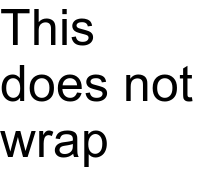Text does not wrap correctly
Posted: 2016-08-29T02:37:11-07:00
Hello,
I am having some issue trying to wrap text in a given width and pointsize.
Here is what I run:
And this is what I get:
I would expect "wrap" to be on a new line.
Am I doing something wrong or is this a bug?
Tested with imagemagick 6.9.5 on OSX and imagemagick 6.7.7 on Ubuntu
Probably same issue http://stackoverflow.com/questions/1158 ... -font-size
Thank you for your help
Arthur
I am having some issue trying to wrap text in a given width and pointsize.
Here is what I run:
Code: Select all
convert -size 400x -pointsize 50 caption:'This does not wrap' out.png
I would expect "wrap" to be on a new line.
Am I doing something wrong or is this a bug?
Tested with imagemagick 6.9.5 on OSX and imagemagick 6.7.7 on Ubuntu
Probably same issue http://stackoverflow.com/questions/1158 ... -font-size
Thank you for your help
Arthur