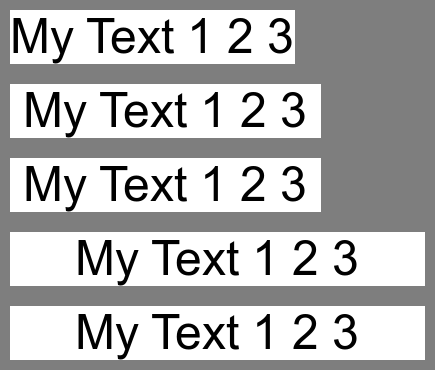==============================
This is an issue even with a current release ImageMagick 7.0.2-10 running on Windows 10 64. When I run this command to test several labels...tunezio wrote:I try to create an image with text and border around the image with a background texture. my problem is that the text is pasted to the edge to the left, and when I try to add a "space" before the text that is ignored but if I add a "space" in the end it works
Code: Select all
magick -pointsize 48 ^
label:"My Text 1 2 3" ^
label:" My Text 1 2 3 " ^
label:"\ My Text 1 2 3 " ^
label:" My Text 1 2 3 " ^
label:"\ My Text 1 2 3 " ^
-bordercolor gray -background gray -border 10x10 -append output.png
This may be a bug that needs to be addressed by the developers, or it may just be if a space is the first character in the "label" it needs to be escaped to make it work.
==============================