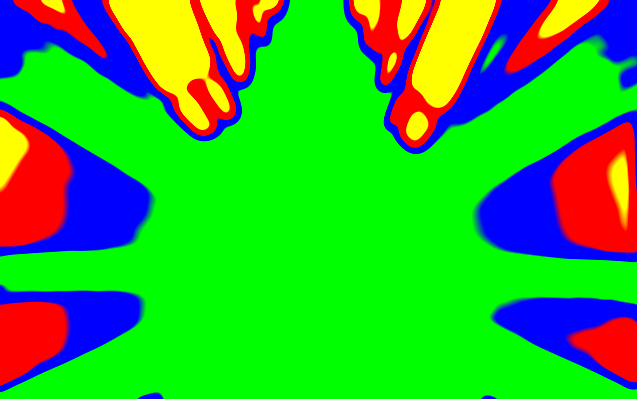Page 1 of 1
automask 4 color
Posted: 2017-03-11T13:43:54-07:00
by bazza
I wish to arm one chewed automatic to make use of
fast-neural-doodle




I found
http://www.fmwconcepts.com/imagemagick/kmeans/index.php but it does not give the possibility to choose the palette and does not do median
Re: automask 4 color
Posted: 2017-03-11T14:07:33-07:00
by fmw42
arm one chewed
I am sorry, but I do not understand this.
My kmeans script allows you to choose a set of colors and then does kmeans adjustment of the colors.
If you want an exact color palette mapping see -remap
http://www.imagemagick.org/Usage/quantize/#remap with -dither none.
Re: automask 4 color
Posted: 2017-03-11T15:49:01-07:00
by bazza
sorry.
generator mask to image
Re: automask 4 color
Posted: 2017-03-11T16:36:08-07:00
by snibgo
I don't understand what you want. Perhaps you want to transform the gray images to the coloured ones. Windows BAT syntax:
Code: Select all
%IM%convert ^
bg.png ^
-colorspace Gray ^
-blur 0x5 ^
( -size 10x1 xc:Lime ^
-size 10x1 xc:Blue ^
-size 10x1 xc:Red ^
-size 70x1 xc:Yellow ^
+append ) ^
-clut ^
fnd_out.png
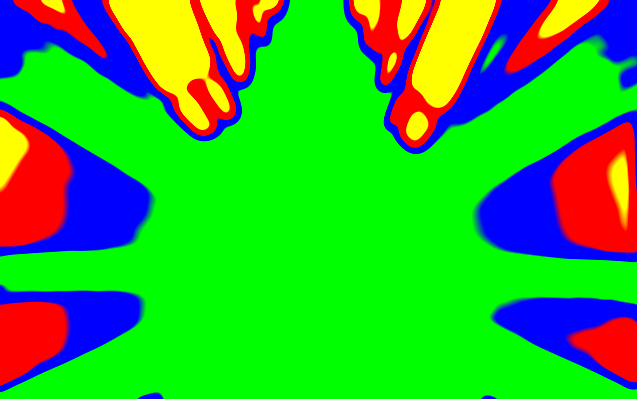
Re: automask 4 color
Posted: 2017-03-11T16:53:19-07:00
by fmw42
I think you have to manually modify the second mask from the first yourself in some tool such as GIMP or Photoshop as is done in
https://github.com/alexjc/neural-doodle.
Re: automask 4 color
Posted: 2017-03-12T11:54:47-07:00
by bazza
snibgo wrote: ↑2017-03-11T16:36:08-07:00
I don't understand what you want. Perhaps you want to transform the gray images to the coloured ones. Windows BAT syntax:
Code: Select all
%IM%convert ^
bg.png ^
-colorspace Gray ^
-blur 0x5 ^
( -size 10x1 xc:Lime ^
-size 10x1 xc:Blue ^
-size 10x1 xc:Red ^
-size 70x1 xc:Yellow ^
+append ) ^
-clut ^
fnd_out.png
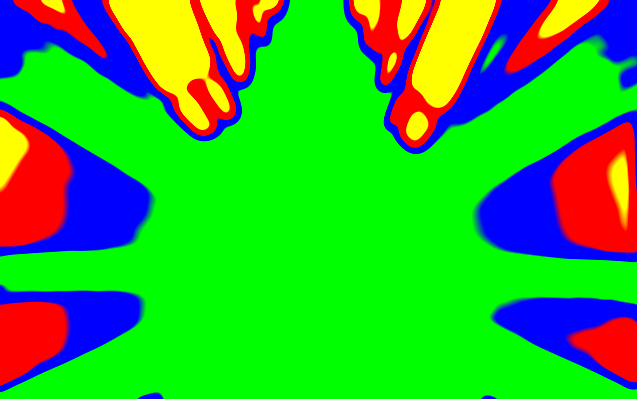
thanks!!!
Re: automask 4 color
Posted: 2017-03-12T14:27:04-07:00
by bazza
result: