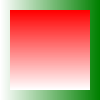I'm using ImageMagick to create an image that is a patch work of other images. All the images involved have alpha channels. I first create that image and then use composite to overwrite parts of it with the other scaled and offset images - the command
Code: Select all
composite -geometry {width}x{height}+{x-offset}+{y-offset} {srcImagePath} {dstImagePath} {dstImagePath}
It almost works as I want it. The only problem is that the source images are blended with the destination image. I want the destination alpha set rather than blended (but only within the overlap rectangle). I've tried all sorts of options (-compose copy_opacity, -alpha set, -alpha on). None of them work: either I get blending, or the whole destination image is cleared, not just the part that overlaps the source.
I considered first clearing the desired area, so that the blending wouldn't matter, but I cannot work out how to do that either.
Any help much appreciated.