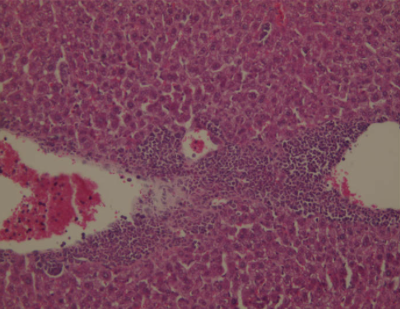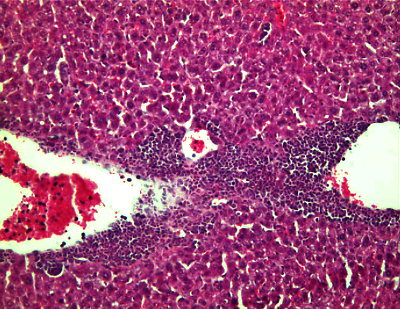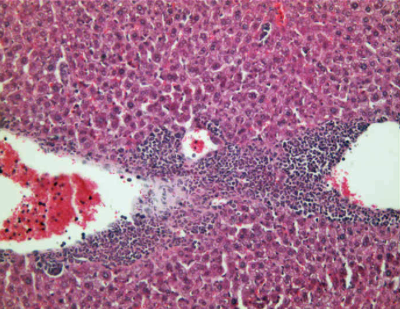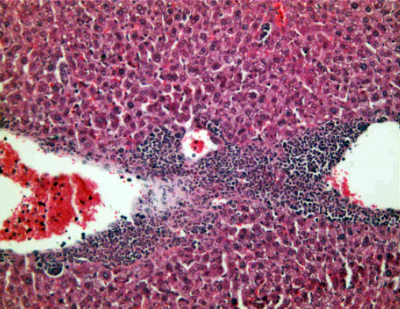Auto white levels & resizing in one go?
Posted: 2018-03-24T09:36:31-07:00
Hi there! 
I was following a discussion here on applying auto white levels, but my knowledge is far off from being able to follow it.
From the lab i got histo pics which are too dark. With gimp, i would apply "auto white levels" - "Weißabgleich" in german.
As far as i see, this is a bit more difficult in ImageMagick.
These are tiff images in 3136 × 2352, and i would like to have them in half the size and jpeg (about 80% quality).
The image on the left is what i have, the image to the right is roughly what i want (i used gimp here).
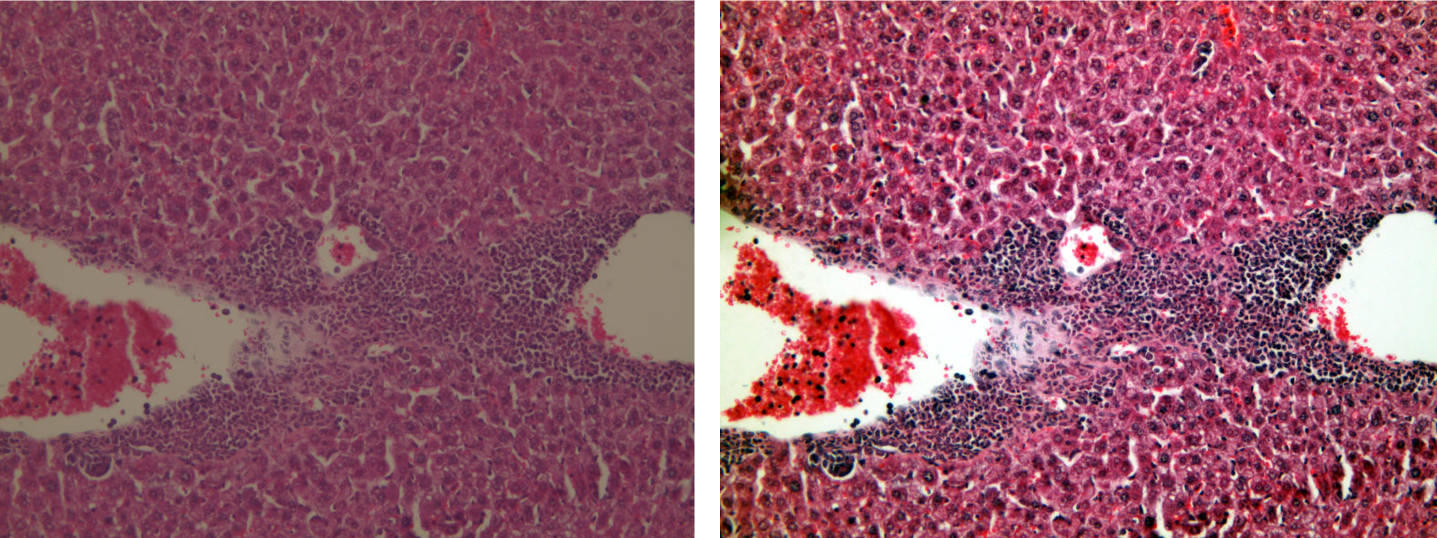
I am sorry, i am no informatician, i am just a chemist who ended up in cancer research.
Maybe someone can throw me a bone on what to type in the console?
Or is there a script maybe even for scientific reference?
Best wishes,
Norman
(Btw. The image is showing a liver sample from a mouse carrying a tumor showing cells adjacent to vessels, which suppress the immune system and help to spread metastasis.)
I was following a discussion here on applying auto white levels, but my knowledge is far off from being able to follow it.
From the lab i got histo pics which are too dark. With gimp, i would apply "auto white levels" - "Weißabgleich" in german.
As far as i see, this is a bit more difficult in ImageMagick.
These are tiff images in 3136 × 2352, and i would like to have them in half the size and jpeg (about 80% quality).
The image on the left is what i have, the image to the right is roughly what i want (i used gimp here).
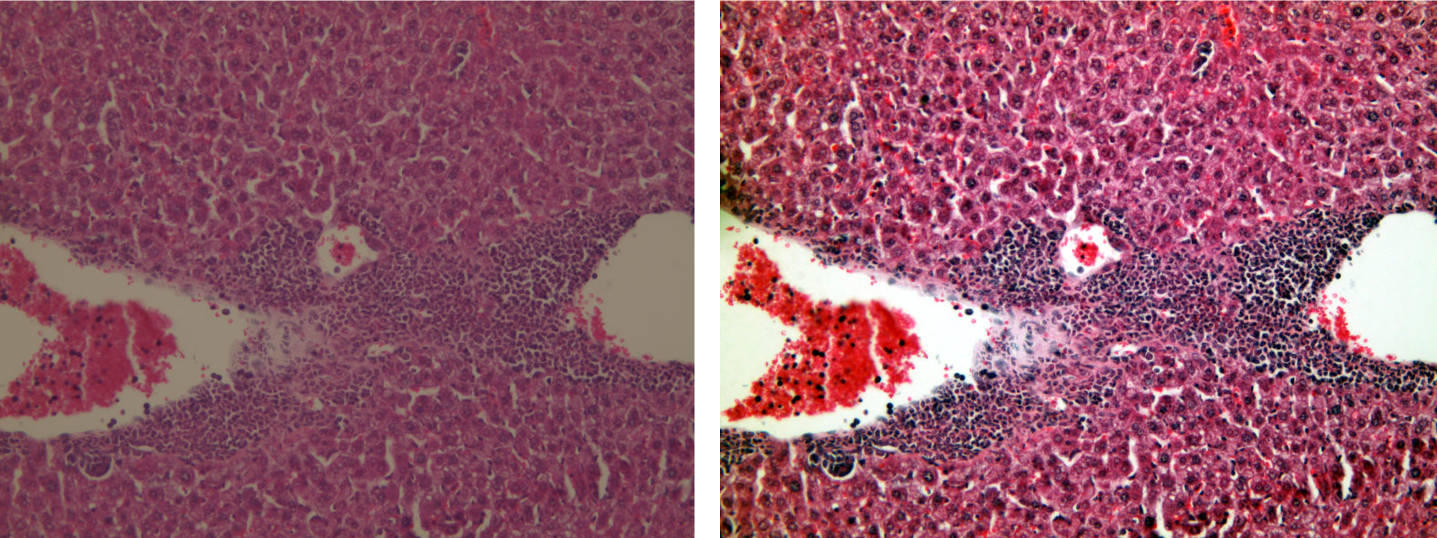
I am sorry, i am no informatician, i am just a chemist who ended up in cancer research.
Maybe someone can throw me a bone on what to type in the console?
Or is there a script maybe even for scientific reference?
Best wishes,
Norman
(Btw. The image is showing a liver sample from a mouse carrying a tumor showing cells adjacent to vessels, which suppress the immune system and help to spread metastasis.)