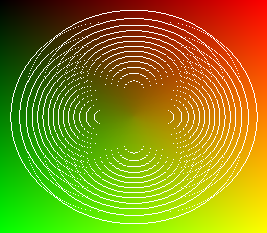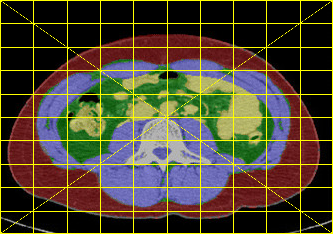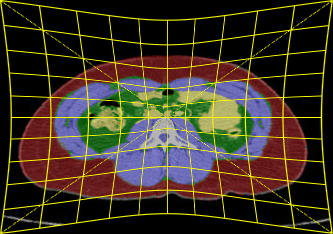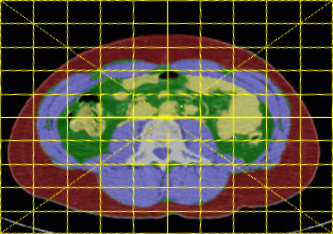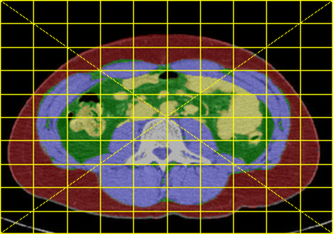mogrify -implode: Reversible?
Posted: 2018-04-22T14:45:16-07:00
Hello,
Is it possible to implode an image then explode it back to the original image? For example:
mogrify -path output_directory1/ -border 20x20 -implode 0.6 -shave 20x20 test.png
cd output_directory
mogrify -path output_directory2/ -border 20x20 -implode -0.6 -shave 20x20 test.png
This naive attempt did not work as the reversed/exploded image was still warped compared to the original. Perhaps the underlying algorithm is not reversible but if it is, I was wondering what parameters would work.
Thanks!
Is it possible to implode an image then explode it back to the original image? For example:
mogrify -path output_directory1/ -border 20x20 -implode 0.6 -shave 20x20 test.png
cd output_directory
mogrify -path output_directory2/ -border 20x20 -implode -0.6 -shave 20x20 test.png
This naive attempt did not work as the reversed/exploded image was still warped compared to the original. Perhaps the underlying algorithm is not reversible but if it is, I was wondering what parameters would work.
Thanks!