Compose multiple images together (for rating)
Posted: 2018-07-13T08:17:27-07:00
Hi,
I'm trying to learn how to use imagemagick but, like a newbie, I have a lot of difficulties.
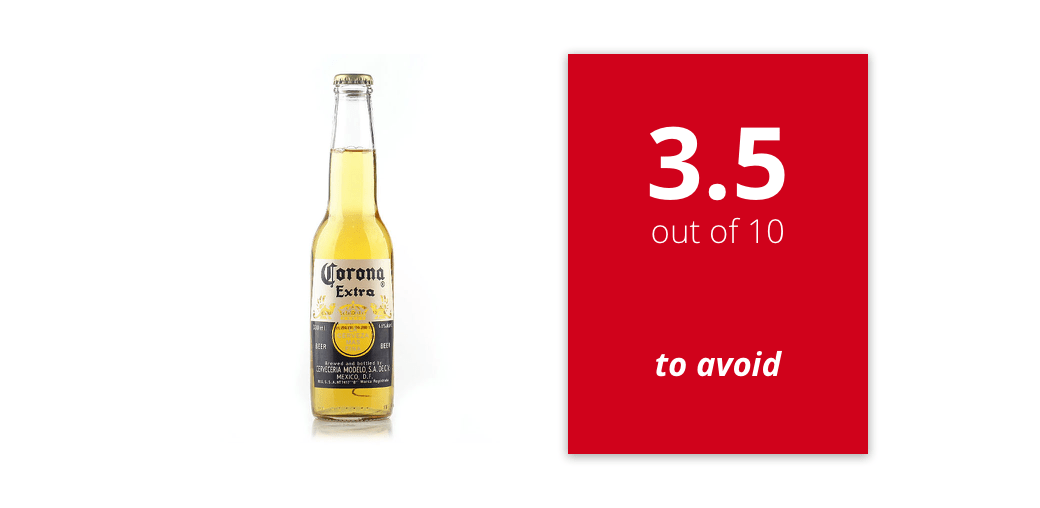
I started from the right box but I stopped because I do not know how to complete it. Can anyone kindly help me?
resources:
I'm trying to learn how to use imagemagick but, like a newbie, I have a lot of difficulties.
- I want to create an image size 1040x508, white background
- on the left side I want to include the image of the product with a maximum height of 400px
- on the right I want to insert a box that contains the rating of the product, as shown:
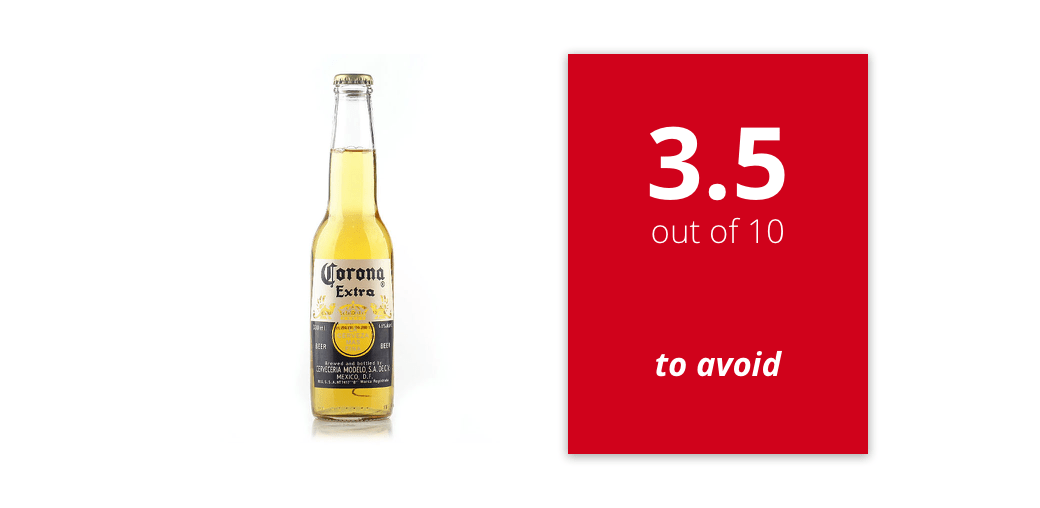
I started from the right box but I stopped because I do not know how to complete it. Can anyone kindly help me?
Code: Select all
convert \
-background transparent \
-font "./fonts/opensans/OpenSans-Bold.ttf" \
-fill "#fff" -pointsize 100 \
label:"3.5" rate.png
convert \
-background transparent \
-font "./fonts/opensans/OpenSans-Light.ttf" \
-fill "#fff" -pointsize 33 \
label:"out of 10" outof10.png
convert \
-background transparent \
-font "./fonts/opensans/OpenSans-BoldItalic.ttf" \
-fill "#fff" -pointsize 33 \
label:"to avoid" textReview.png
- red box: https://hostr.co/file/RJllN162Izz0/red_box.png
- product: https://hostr.co/file/rtDQSHBGzbtt/product.jpg
- white background: https://hostr.co/file/KHOw4BWmPYsF/background.png